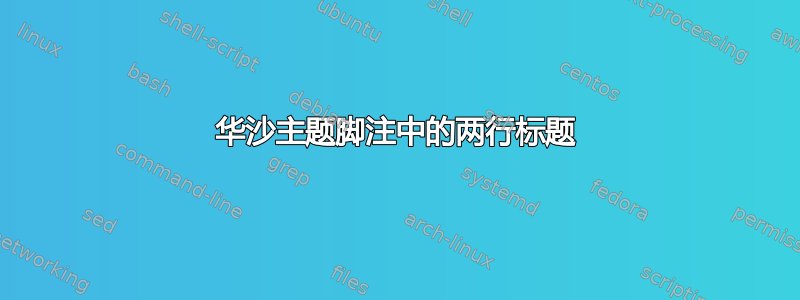
我的作品标题很大,但是当我使用华沙主题时,工具栏上只显示一半!有什么方法可以纠正这个问题,比如让它变成双线或者别的什么?
\documentclass{beamer}
\usetheme{Warsaw}
\title{This title is large and does not fit into the bar down for each page how can i fit it there ? }
\author{Anonymous}
\institute{ShareLaTeX}
\date{2014}
\begin{document}
\frame{\titlepage}
\begin{frame}
\frametitle{Sample frame title}
This is a text in first frame. This is a text in first frame. This is a text in first frame.
\end{frame}
\end{document}
答案1
我个人认为@Johannes 的建议使用简短的标题更好,但如果你坚持用两行:
\documentclass{beamer}
\usetheme{Warsaw}
\title{This title is large and does not fit into the bar down for each page how can i fit it there ? }
\author{Anonymous}
\institute{ShareLaTeX}
\date{2014}
\setbeamertemplate{footline}{%
\leavevmode%
\hbox{\begin{beamercolorbox}[wd=.5\paperwidth,ht=4.5ex,dp=2.125ex,leftskip=.3cm plus1fill,rightskip=.3cm]{author in head/foot}%
\usebeamerfont{author in head/foot}\insertshortauthor
\end{beamercolorbox}%
\begin{beamercolorbox}[wd=.5\paperwidth,ht=4.5ex,dp=2.125ex,leftskip=.3cm,rightskip=.3cm plus1fil]{title in head/foot}%
\usebeamerfont{title in head/foot}
\parbox{.45\paperwidth}{\inserttitle}
\end{beamercolorbox}}%
\vskip0pt%
}
\begin{document}
\frame{\titlepage}
\begin{frame}
\frametitle{Sample frame title}
This is a text in first frame. This is a text in first frame. This is a text in first frame.
\end{frame}
\end{document}



