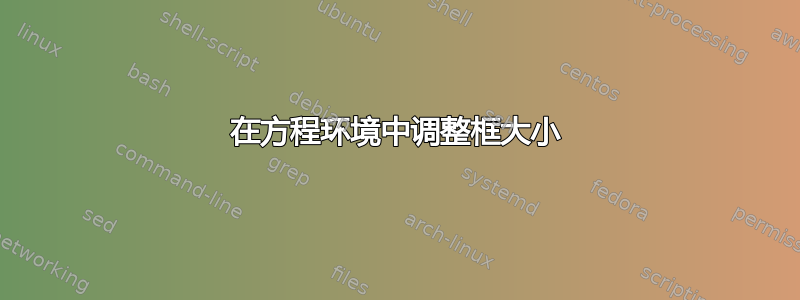
resize 命令如何与equation环境配合使用?以下代码导致错误。
\begin{equation}\label{model3_coef}
\resizebox{0.91\hsize}{!}{y_{t}^{3} = -145.071 - 0.003*x_{t-1}^{7} + 0.459*x_{t}^{6} +
0.001*x_{t-1}^{8} -5.071*x_{t-1}^{9} + 7.322*x_{t-1}^{5} - 0.235*x_{t-1}^{1} }
\end{equation}
答案1
的参数\resizebox处于text模式。因此,您需要明确进入数学模式:

代码:
\documentclass[12pt]{article}
\usepackage{graphicx}
\begin{document}
\begin{equation}\label{model3_coef}
\resizebox{0.91\hsize}{!}{%
$y_{t}^{3} = -145.071 - 0.003 x_{t-1}^{7} + 0.459 x_{t}^{6} + 0.001 x_{t-1}^{8}
-5.071 x_{t-1}^{9} + 7.322 x_{t-1}^{5} - 0.235 x_{t-1}^{1}$%
}
\end{equation}
\end{document}
答案2
另一种方法是使用包,如果方程太大,它会将包的resizegather环境的方程缩小为:gatheramsmath\linewidth
\documentclass{article}
\usepackage{amsmath}
\usepackage{resizegather}
\begin{document}
\hrule % show text width
\begin{gather}\label{model3_coef}
y_{t}^{3} = -145.071 - 0.003*x_{t-1}^{7} +
0.459*x_{t}^{6} +
0.001*x_{t-1}^{8} -5.071*x_{t-1}^{9} + 7.322*x_{t-1}^{5} -
0.235*x_{t-1}^{1}
\end{gather}
\begin{multline}\label{model3_coef_alt}
y_{t}^{3} = -145.071 - 0.003*x_{t-1}^{7}
+ 0.459*x_{t}^{6} + 0.001*x_{t-1}^{8}
\\
- 5.071*x_{t-1}^{9} + 7.322*x_{t-1}^{5} - 0.235*x_{t-1}^{1}
\end{multline}
\hrule % show text width
\end{document}
resizegather在这个页面布局的情况下,如果缩放因子低于阈值(默认值:95%,可以使用选项进行配置warningthreshold),则方程式仍然太大而无法得到令人满意的结果,并且程序包会发出警告:
Package resizegather Warning: Equation line 1 is too large by 92.86534pt
(resizegather) in environment `gather' on input line 12.
应该记住,读者应该能够读懂方程。由于指标也缩小了,许多读者需要放大镜。因此,第二个方程显示了分成两行的相同方程,并且大小与其自然大小相同。包amsmath提供了多种拆分方程的方法。
答案3
您可以\scalebox像本例中一样使用
\documentclass[12pt,a4paper]{article}
\usepackage[T1]{fontenc}
\usepackage{graphicx}
\usepackage{mathtools}
\usepackage{amssymb}
\usepackage{amsthm}
\usepackage{thmtools}
\begin{document}
\begin{equation}
\scalebox{4.0}{$
y=2x+5
$}
\end{equation}
\end{document}



