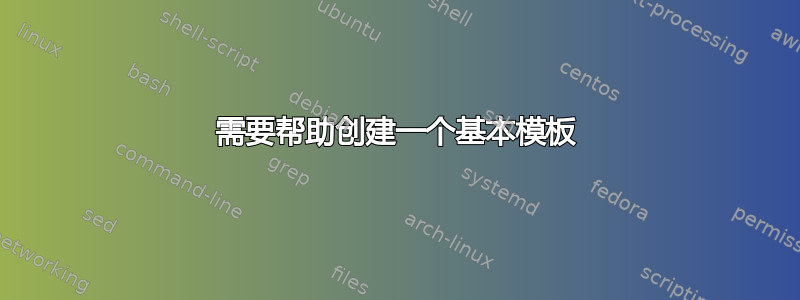
有人能创建这个的 LaTeX 模板吗?

答案1
我接受独币...并使用 XeLaTeX 进行编译:

\documentclass[10pt]{article}
\usepackage{geometry}
\geometry{
vmargin=0.75in,
hmargin=1.00in
}
\usepackage{multicol,enumitem,caption,graphicx}
\captionsetup[figure]{
font=small,% 9pt
labelsep=endash
}
\usepackage{fontspec}
\setmainfont{Times New Roman}
\newfontfamily{\titlefont}{Rockwell Bold}
\newfontfamily{\headingfont}{Rockwell Bold}
\newcommand{\heading}[1]{%
\par
{\large\headingfont #1\par}% 12pt
\vspace{-\baselineskip}
}
\setlength{\parindent}{0pt}
\setlength{\columnsep}{0.15in}
\pagestyle{empty}
\begin{document}
\begin{center}
\huge\titlefont Transparent Aluminum Revolutionizes Structural Materials% 20pt
\end{center}
\begin{tabular}[b]{@{}l@{}}
Blair London \\
MatE 330
\end{tabular} \hfill
April 13 or 17, 2015
\vspace{-.5\baselineskip}
\rule{\textwidth}{.4pt}\par\vspace{-.8\baselineskip}
\rule{\textwidth}{1pt}
\begin{multicols}{2}
\setlength{\parskip}{\baselineskip}
\raggedright
\heading{Background}
This section of your Application Page presents the
background behind your particular application. The font
is 10pt Times New Roman. The line spacing is single spaced.
Use this font, size and line spacing for each
section of the Application Page. The body of the text is
a two-column format with 0.15in between columns of
equal width. The page has 0.75in margins on the top
and bottom, 1.0in margins on the left and right. The
section headings are 12pt Rockwell bold font.
Between paragraphs, you can have a blank line space as
shown, or you can indent without a blank line space.
The sections are separated by one blank line. The
Background section will explain some of the context of
your fiber or composite application. You might include
how it came to be, where it is used, and other features of
interest. You will probably present a photograph or
diagram of your application in this section (Figure~\ref{fig1}).
Your figure must be clear and meaningful. Do not use
CES or our course textbook for figures. You will likely
need to call on different references\textsuperscript{\ref{ref1}}. We will use
superscript numbers for the references\textsuperscript{\ref{ref2}}. Note that the
reference numbers must be in order in the text.
\begin{minipage}{\columnwidth}
\centering
\includegraphics[width=.7\columnwidth]{example-image-a}
\captionof{figure}{The figure caption describes the image shown, and
it must be referenced properly\textsuperscript{\ref{ref3}}. 9pt Times New Roman font.\label{fig1}}
\end{minipage}
\heading{Application}
This section is where you describe your application in
more detail. Go into how fibers or composites are used
specifically for the application you have chosen. You
will need to use references here; they can be the same
ones you referred to in the previous section. Challenges
with this section are to be specific and to explain the
details of your application to the reader.
You may find overlap in writing this section and the
Background section. Effective editing will be necessary
to make the sections separate and meaningful. With
each section, you will need to follow proper technical
writing format, rules, etc. More detail is posted on the
MatE 330 PolyLearn site. Proper technical writing
means clear, formal communication – following the
rules is necessary to meet those goals.
The title of your Application Page is in 20pt bold
Rockwell font. Your name, course number, and date are
in 10pt Times New Roman font. Note that there is a
double line below these items to set them off from the
rest of the Application Page. The Application Page must
be one side of one page – it should look like this page.
\heading{Science}
Likely, the most challenging section of the Application
Page to write is this one. Here is where you go into
detail behind the \emph{science} of your application. You could
take the materials engineering approach and investigate
how structure controls properties. You may consider
other approaches. This section has to have a figure or
table with \emph{data} about your fiber or composite (Figure~\ref{fig2}).
Your data must be clear, readable, and accurate. Do not
use CES or our course textbook for data.
\begin{minipage}{\columnwidth}
\centering
\includegraphics[width=.6\columnwidth]{example-image-b}
\captionof{figure}{An example of data about transparent aluminum.
This is not a good example – the axes are difficult to read\textsuperscript{\ref{ref3}}.\label{fig2}}
\end{minipage}
Part of this section will explain the data you show. It is
important for you to understand the data you present to
the reader. It is not a good idea simply to show data
without an explanation of how it affects the fiber or
composite in its application.
\heading{References}
\begin{enumerate}[label=\arabic*.,ref=\arabic*,nosep,leftmargin=*]
\item \label{ref1}First reference. Be sure it is in the proper format;
consult a style manual to check.
\item \label{ref2}You can have 3-5 references for the Application
Page; not all of the references can be websites.
\item \label{ref3}There is line space between each reference citation.
\end{enumerate}
\end{multicols}
\end{document}
“模板”没有使用任何特殊的东西:minipages 代表“浮点数”,列表 - enumerate- 代表引用。


