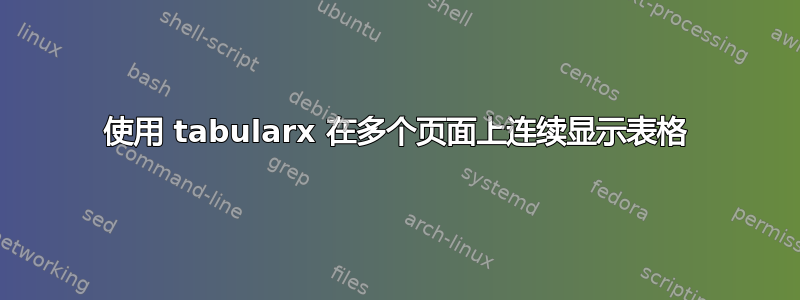
问题:
使用 tabularx 包在多个页面上连续显示表格。
问题:
- 当跨页时,在表格的末尾和开头包含“继续...”标题的适当方法是什么?
- 让长表的标题跟随到新页面的最佳方法是什么?
最小工作示例(MWE):
\documentclass{article}
\usepackage{array,tabularx,caption}
\newcolumntype{Y}{>{\centering\arraybackslash}X}
\newcolumntype{y}[1]{>{\centering\arraybackslash}p{#1}}
\captionsetup{justification=justified,singlelinecheck=off}
\begin{document}
\begin{table}[htp]
\centering
\footnotesize\setlength{\tabcolsep}{2.5pt}
\setlength\extrarowheight{5pt}
\begin{tabularx}{\linewidth}{>{\bfseries}l@{\hspace{6pt}}y{50pt}|*{4}{Y|}y{10pt}|*{4}{Y|}Y}
\hline
Solution & \multicolumn{11}{c}{\bfseries Criteria} \\
\cline{2-12}
& A & B & C & D & E & F & G & H & I & J & K \\
\hline
Agora Voting & $\bullet$ & $\bullet$ & $\bullet$ & $\bullet$ & $\bullet$ & $\bullet$ & $\bullet$ & $\bullet$ & $\bullet$ & $\bullet$ & $\bullet$
\\
Text 2 &&&&&&&&&&
\\
Text 3 &&&&&&&&&&
\\
Text 4 &&&&&&&&&&
\\
Text 5 &&&&&&&&&&
\\
Text 6 &&&&&&&&&&
\\
\hline
\end{tabularx}
\begin{tabularx}{\linewidth}{*{3}X}
A: Caption 1\newline B: Caption 2\newline C: Caption 3\newline D: Caption 4 & E: Caption 5\newline F: Caption 6\newline G: Caption 7\newline H: Caption 8 & I: Caption 9\newline J: Caption 10\newline K: Caption 11\\
\end{tabularx}
\caption{Text text text}\label{tab:comparison}
\end{table}
\end{document}
期望结果:




