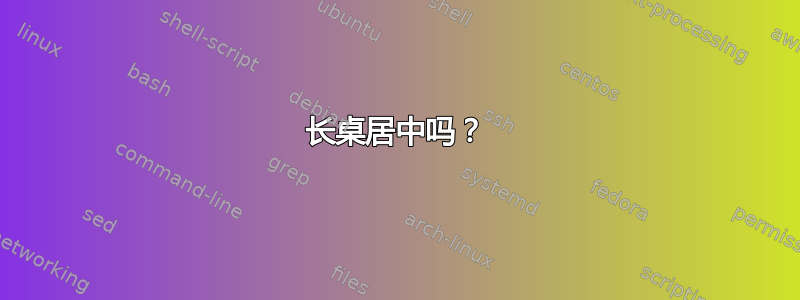
\begin{longtable}{|l|l|l|l|}
\textbf{Test} & \textbf{Input into all tests} & \textbf{\begin{tabular}[c]{@{}l@{}}Expected Result\end{tabular}} & \textbf{\begin{tabular}[c]{@{}l@{}}Actual \end{tabular}} \\ \hline
1 & \begin{tabular}[c]{@{}l@{}}x\\ \{[]\}\end{tabular} & \begin{tabular}[c]{@{}l@{}}x \end{tabular} & x\\ \hline
\end{longtable}
这是我的表格的前两行
但是我的表格非常宽,现在它与左边距对齐,然后扩展到页面右侧的边缘。如何让表格位于页面中央?
答案1
不确定真正想要的是什么,但对表格进行了一些“改进”。
可以使用makecell包和\thead宏来实现表格单元格内的文本换行。
环境tabular在这里毫无用处,可以用\multicolumn语句代替。我保留了这些@{}东西,尽管在这里没用(在我看来)
\documentclass{article}
\usepackage{makecell}
\usepackage{longtable}
\begin{document}
\begin{longtable}{|*{4}{l|}}
\centering
\textbf{Test} & \textbf{Input into all tests} & \textbf{\begin{tabular}[c]{@{}l@{}}Expected Result\end{tabular}} & \textbf{\begin{tabular}[c]{@{}l@{}}Actual \end{tabular}} \\ \hline
1 & \begin{tabular}[c]{@{}l@{}}x\\ \{[]\}\end{tabular} & \begin{tabular}[c]{@{}l@{}}x \end{tabular} & x\\
\hline
& & & \tabularnewline
\textbf{Test} & \textbf{Input into all tests} & \multicolumn{1}{@{}c@{}|}{\textbf{Expected Result}} & \multicolumn{1}{c|}{\textbf{Actual}} \\
& & & \tabularnewline
\hline
1 & \thead[l]{x \\ \{[]\}} & \multicolumn{1}{@{}c@{}|}{x} & x\\
\hline
\end{longtable}
\end{document}



