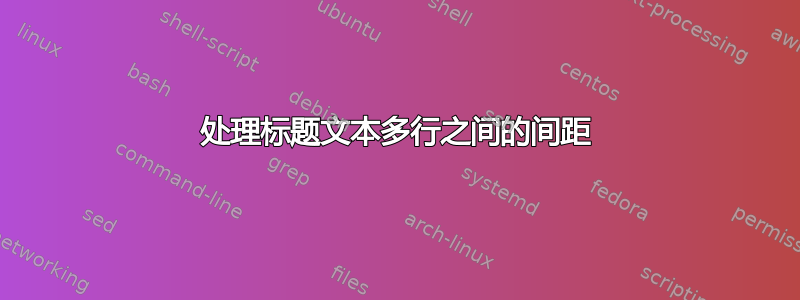
我的论文标题很长,占了三行。行间距变得很小。我尝试添加“\smallskip”。这改善了第一行和第二行之间的间距,但没有改善第二行和第三行之间的间距。如何实现?
\documentclass[a4paper]{report}
\usepackage[T1]{fontenc}
\usepackage[utf8]{inputenc}
\rule{\textwidth}{1.6pt}\vspace*{-\baselineskip}\vspace*{2pt} % Thick horizontal line
\rule{\textwidth}{0.4pt}\\[\baselineskip] % Thin horizontal line
{\LARGE\textcolor{navy} {\smallskip \uppercase {Towards automating the generation of derivative nouns in Sanskrit by simulating Pāṇini}}
} % Title
\rule{\textwidth}{0.4pt}\vspace*{-\baselineskip}\vspace{3.2pt} % Thin horizontal line
\rule{\textwidth}{1.6pt}\\[\baselineskip] % Thick horizontal line
答案1
我将提供以下说明:
\par最重要的是,在要设置的材料末尾添加一条指令\LARGE,以获得更好的行距。\smallskip删除大型材料开头的指令添加三条
\noindent指令。添加
\medskip指令以平衡标题材料和规则对之间的距离。修正标题材质的颜色拼写;我认为应该是“Navy”,而不是“navy”。

(我不知道您使用哪种字体;Computer/Latin Modern——屏幕截图中使用的字体——似乎没有设置为识别字符ā和的大写形式ṇ。)
\documentclass[a4paper]{report}
\usepackage[T1]{fontenc}
\usepackage[utf8]{inputenc}
\usepackage[svgnames]{xcolor}
\usepackage[textwidth=370pt]{geometry} % choose textwidth here
\begin{document}
\noindent
\rule{\textwidth}{1.6pt}\vspace*{-\baselineskip}\vspace*{2pt} % Thick horizontal line
\rule{\textwidth}{0.4pt}\\ % Thin horizontal line
\noindent
{\LARGE\textcolor{Navy}{\uppercase {Towards automating
the generation of derivative nouns in Sanskrit by simulating Pāṇini}}
\par} % Title
\medskip
\noindent
\rule{\textwidth}{0.4pt}\vspace*{-\baselineskip}\vspace{3.2pt} % Thin horizontal line
\rule{\textwidth}{1.6pt}\\% Thick horizontal line
\end{document}
答案2
您必须在关闭有效\par范围之前发出。\LARGE
您还应该使用\MakeUppercase而不是 并\uppercase为 UTF-8 字符ă和定义等效项ṇ。
\documentclass[a4paper]{report}
\usepackage[T1]{fontenc}
\usepackage[utf8]{inputenc}
\usepackage[svgnames]{xcolor}
\usepackage[textwidth=370pt]{geometry} % choose textwidth here
\usepackage{newunicodechar}
\newunicodechar{ā}{\=a}
\newunicodechar{ṇ}{\d{n}}
\begin{document}
\noindent
\rule{\textwidth}{1.6pt}\vspace*{-\baselineskip}\vspace*{2pt} % Thick horizontal line
\rule{\textwidth}{0.4pt}\\ % Thin horizontal line
{\noindent\LARGE\color{Navy}\MakeUppercase{Towards automating
the generation of derivative nouns in Sanskrit by simulating Pāṇini}\par} % Title
\medskip
\noindent
\rule{\textwidth}{0.4pt}\vspace*{-\baselineskip}\vspace{3.2pt} % Thin horizontal line
\rule{\textwidth}{1.6pt}\\% Thick horizontal line
\end{document}
\color{Navy}使用比 更容易\textcolor{Navy}{...};唯一需要注意的是\color在 之后有指令\noindent。

\hrule与 相比,使用较低级别的指令可以更好地控制规则以及规则之前、之间和之后的间距\rule。
此外,使用\centering似乎更好。
\documentclass[a4paper]{report}
\usepackage[T1]{fontenc}
\usepackage[utf8]{inputenc}
\usepackage[svgnames]{xcolor}
\usepackage[textwidth=370pt]{geometry} % choose textwidth here
\usepackage{newunicodechar}
\newunicodechar{ā}{\=a}
\newunicodechar{ṇ}{\d{n}}
\begin{document}
\hrule height 1.6pt
\vspace{2pt}
\hrule height 0.4pt
\vspace{\medskipamount}
{\centering\noindent\LARGE\color{Navy}\strut\MakeUppercase{Towards automating
the generation of derivative nouns in Sanskrit by simulating Pāṇini}\strut\par} % Title
\vspace{\medskipamount}
\hrule height 0.4pt
\vspace{2pt}
\hrule height 1.6pt
\end{document}



