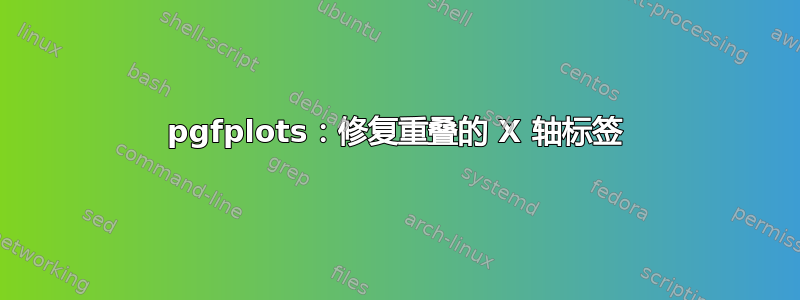
我正在尝试创建时间序列图,但我的X轴标签重叠:
\documentclass{article}
\usepackage{pgfplots}
\pgfplotsset{width=14cm,compat=newest}
\usepgfplotslibrary{dateplot}
\begin{filecontents*}{data.csv}
count date
38 2015-01-28
5 2015-02-11
21 2015-02-15
1 2015-02-16
21 2015-02-17
21 2015-02-18
62 2015-02-19
16 2015-02-25
4 2015-02-26
1 2015-02-30
1 2015-03-07
44 2015-04-07
\end{filecontents*}
\begin{document}
\begin{tikzpicture}
\pgfplotstableread{data.csv}\table
\begin{axis}[
date coordinates in = x,
date ZERO = 2015-01-28,
ymin = 0,
x tick label style = {font = \small, text width = 1.7cm, align = center, rotate = 70, anchor = north east},
xtick = data,
xticklabels from table = \table{date}
]
\addplot [only marks, blue] table [x = date, y = count] \table;%
\addplot [green] table [x = date, y = count] \table;%
\end{axis}
\end{tikzpicture}
\end{document}
删除该xtick = data,线可以解决重叠问题,但蓝点和轴上的刻度X不再对齐。
如何使X轴标签保持恒定距离?我也尝试过,xticklabel style={inner sep=0pt, anchor=north east, rotate=70}但没有解决问题。
答案1
这似乎有效。我删除了dateplot内容,并使用了而x=date不是。这使用坐标的索引,即 0,1,2,...,这给出了刻度之间的恒定距离。将刻度放在正确的位置。您需要加载才能使用。\addplotx expr=\coordindexxtick=datapgfplotstablex expr=\coordindex
顺便说一句,compat=newest这不一定是件好事,看看\pgfplotsset{compat=newest} 的注意事项

\documentclass{article}
\usepackage{pgfplots,pgfplotstable}
\usepackage{filecontents}
\pgfplotsset{width=14cm,compat=1.12}
\begin{filecontents*}{data.csv}
count date
38 2015-01-28
5 2015-02-11
21 2015-02-15
1 2015-02-16
21 2015-02-17
21 2015-02-18
62 2015-02-19
16 2015-02-25
4 2015-02-26
1 2015-02-30
1 2015-03-07
44 2015-04-07
\end{filecontents*}
\begin{document}
\begin{tikzpicture}
\pgfplotstableread{data.csv}\data
\begin{axis}[
ymin = 0,
x tick label style = {font = \small, text width = 1.7cm, align = center, rotate = 70, anchor = north east},
xtick=data,
xticklabels from table = \data{date}
]
\addplot [green,mark=*, mark options={blue}] table [x expr=\coordindex, y = count] \data;
\end{axis}
\end{tikzpicture}
\end{document}


