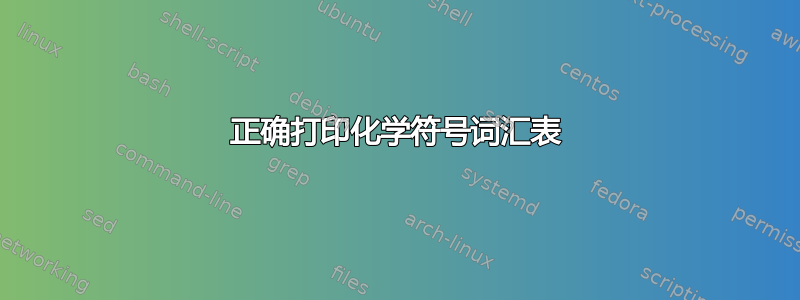
代码
\documentclass{article}
\usepackage{glossaries} % Load the package
\makeglossaries % Generate the glossary
\usepackage{mhchem}
\begin{document}
\newglossaryentry{co2}{name=CO2, description={Carbon Dioxide}}
Calculation of the corresponding \gls{co2} emissions to cover the surplus in electricity demand.
\printglossary[type=acronym,title={List of Abbreviations}]
% \printglossaries
\end{document}
我读过这个页实现它。我得到了

您会看到的另一个问题是符号的下标没有正确打印。
我想要获得“词汇表缩写”部分,其中包含许多项目的示例输出

如何正确打印带有章节的词汇表?
如何正确打印化学符号的术语表参考?
答案1
如同 mhchem 答案一样,使用\ce{CO2}以获得正确的格式。
如果您想要打印“缩写列表”,请glossaries使用以下选项加载包acronym
\usepackage[acronym]{glossaries} % Load the package
并将您的条目定义为首字母缩略词前 \begin{document}例如
\newacronym{co2}{\ce{CO2}}{Carbon Dioxide}
梅威瑟:
\documentclass{article}
\usepackage[acronym]{glossaries} % Load the package
\makeglossaries % Prepare the glossary
\usepackage[version=3]{mhchem}
\newacronym{co2}{\ce{CO2}}{Carbon Dioxide}
\begin{document}
Calculation of the corresponding \gls{co2} emissions to cover
the surplus in electricity demand.
\printglossary[type=acronym,title={List of Abbreviations}]
%\printglossaries
\end{document}
输出:

答案2
这是您找到答案的第一步。要获取化学符号,请使用此
\documentclass{article}
\usepackage{glossaries} % Load the package
%\makeglossaries % Prepare the glossary
\usepackage[version=3]{mhchem}
\begin{document}
\newglossaryentry{co2}{name={\ce{CO2}}, description={Carbon Dioxide}}
Calculation of the corresponding \gls{co2} emissions to cover
the surplus in electricity demand.
%\printglossary[type=acronym,title={List of Abbreviations}]
% \printglossaries
\end{document}
在测试期间,每次我更改词汇表条目时都必须删除 .glsdefs 文件。
您现在需要的是,对 .gls 文件运行一个排序程序。您必须告诉它,的排序键应该\ce{CO2}是CO2。其他人可能会帮助您完成这项工作。


