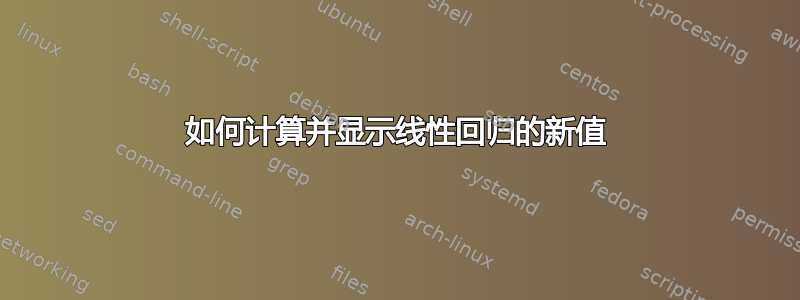
以下 MWE 显示了我在大学里使用的模板,用于显示校准数据和相应的线性回归。现在我想问的是,我是否可以为给定的 $Y$ 值计算 $X$ 值,并将其显示在图中,类似于下图。

到目前为止,我必须手动计算这些值并将它们提供给心爱的 pgfplots。
我希望这个问题足够清楚并且有一个半自动的解决方案。
PS:我使用 LuaLaTeX 进行编译。为了更好的可用性,我注释掉了我使用的字体。
\documentclass{standalone}
\usepackage{luaotfload}
\usepackage[no-math]{fontspec}
%\defaultfontfeatures{Ligatures=TeX} %,Scale=MatchLowercase} still buggy
%\setmainfont{Linux Biolinum O}
%\setsansfont{Linux Biolinum O}
%\setmonofont{Linux Libertine Mono O}
\usepackage{polyglossia}
\setmainlanguage{german}
\usepackage[autostyle=true]{csquotes}
\usepackage[
tbtags,
sumlimits,
intlimits,
namelimits
]{amsmath}
\usepackage{amsfonts}
\usepackage{amsthm}
\usepackage{amscd}
\setcounter{MaxMatrixCols}{12}
\usepackage[german]{translator}
\usepackage[detect-all=true]{siunitx}
\sisetup{
% strict,
output-decimal-marker={,},
exponent-product=\cdot,
text-micro={\fontfamily{mdbch}\textmu},
math-micro=\muup
}
\DeclareSIUnit\molar{M}
\usepackage[math-style=ISO,bold-style=ISO]{unicode-math}
\setmathfont{Asana Math}
\usepackage{lualatex-math}
\usepackage{tikz}
\usepackage{pgfplots,pgfplotstable}
\begin{document}
\begin{tikzpicture}
\begin{axis}[
title={Kalibration für den Versuch XYZ},
/pgf/number format/use comma,
width=\linewidth,
grid=major,
grid style={dashed,gray!30},
x label style={at={(axis description cs:.5,-.025)},anchor=north},
y label style={at={(axis description cs:.05,.5)},anchor=south},
xlabel=Konzentration~{[}\si{\milli\gram\per\milli\litre}{]},
ylabel=Extinktion,
% xtick={0,60,90,120,150,180},
x tick label style={rotate=90,anchor=east},
legend cell align=left,
legend pos=north west,
]
\addplot[
only marks,
thick,
color=black,
mark=*,
mark options={fill=red},
] table [x=X,y=Y, row sep=\\] {
X Y\\
0 0\\
25 0.17\\
50 0.43\\
75 0.60\\
100 0.79\\
125 1.01\\
};
\addlegendentry{Messpunkte}
\addplot[thick,color=blue] table[row sep=\\,y={create col/linear regression={y=Y}},mark=none] {
X Y\\
0 0\\
25 0.17\\
50 0.43\\
75 0.60\\
100 0.79\\
125 1.01\\
};
\addlegendentry{%
$\pgfmathprintnumber{\pgfplotstableregressiona} \cdot x
\pgfmathprintnumber[print sign]{\pgfplotstableregressionb}$};
\draw[thick,color=blue] (axis cs:20,-1) -- (axis cs:20,.15609);
\draw[thick,color=blue] (axis cs:-20,.15609) -- (axis cs:20,.155);
\node [coordinate,pin=below right:{\scriptsize\textit{minimal effective concentration}}] at (axis cs:20,.15609) {};
\end{axis}
\end{tikzpicture}
\end{document}
答案1
绘制这些线的最简单方法是将所有值定义为宏,并用 计算 x 值\pgfmathparse{(\myY-\pgfplotstableregressionb)/\pgfplotstableregressiona}。结果可以保存为\pgfmathsetmacro\myX{\pgfmathresult}。
% % Y-Value % %
\def\myY{0.155}
% % % % % % % %
\def\xMin{0}
\def\yMin{0}
最小值用于与轴的交点。
\documentclass{standalone}
\usepackage[german]{translator}
\usepackage[detect-all=true]{siunitx}
\sisetup{
% strict,
output-decimal-marker={,},
exponent-product=\cdot,
text-micro={\fontfamily{mdbch}\textmu},
math-micro=\muup
}
\DeclareSIUnit\molar{M}
\usepackage{tikz}
\usepackage{pgfplots,pgfplotstable}
% % Y-Value % %
\def\myY{0.155}
% % % % % % % %
\def\xMin{0}
\def\yMin{0}
\begin{document}
\begin{tikzpicture}
\begin{axis}[
title={Kalibration für den Versuch XYZ},
/pgf/number format/use comma,
width=\linewidth,
grid=major,
grid style={dashed,gray!30},
x label style={at={(axis description cs:.5,-.025)},anchor=north},
y label style={at={(axis description cs:.05,.5)},anchor=south},
xlabel=Konzentration~{[}\si{\milli\gram\per\milli\litre}{]},
ylabel=Extinktion,
% xtick={0,60,90,120,150,180},
xmin=\xMin,
ymin=\yMin,
x tick label style={rotate=90,anchor=east},
legend cell align=left,
legend pos=north west,
]
\addplot[
only marks,
thick,
color=black,
mark=*,
mark options={fill=red},
] table [x=X,y=Y, row sep=\\] {
X Y\\
0 0\\
25 0.17\\
50 0.43\\
75 0.60\\
100 0.79\\
125 1.01\\
};
\addlegendentry{Messpunkte}
\addplot[thick,color=blue] table[row sep=\\,y={create col/linear regression={y=Y}},mark=none] {
X Y\\
0 0\\
25 0.17\\
50 0.43\\
75 0.60\\
100 0.79\\
125 1.01\\
};
\addlegendentry{%
$\pgfmathprintnumber{\pgfplotstableregressiona} \cdot x
\pgfmathprintnumber[print sign]{\pgfplotstableregressionb}$};
\pgfmathparse{(\myY-\pgfplotstableregressionb)/\pgfplotstableregressiona}
\pgfmathsetmacro\myX{\pgfmathresult}
\draw[thick,color=blue] (axis cs:\myX,\yMin) -- (axis cs:\myX,\myY);
\draw[thick,color=blue] (axis cs:\xMin,\myY) -- (axis cs:\myX,\myY);
\node [coordinate,pin=below right:{\scriptsize\textit{minimal effective concentration}}] at (axis cs:\myX,\myY) {};
\end{axis}
\end{tikzpicture}
\end{document}


