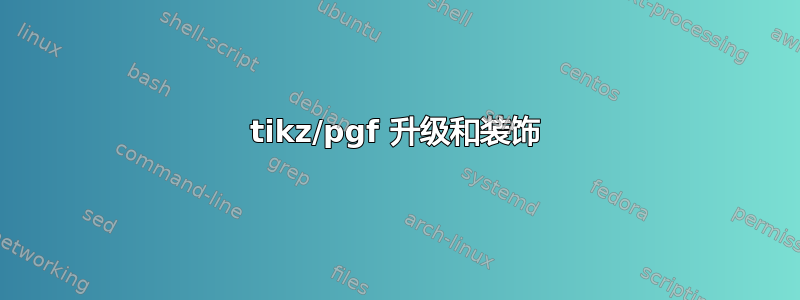
自从 pgf 进行了重大升级后,我的代码就无法再编译了。我试图制作“装饰”源列表,其中的装饰可以是突出显示某些行(参见 MWE)、某些行上的球、图像等。装饰是可选的,我将它们作为宏参数传递。这是我的 MWE
\documentclass{book}
\usepackage{xcolor}
\usepackage{xkeyval}
\usepackage{listings}
\usepackage{tikz}
\usetikzlibrary{shapes,positioning,arrows,fit,backgrounds,calc,tikzmark,shadows}%
\definecolor{ForestGreen}{rgb}{0.0, 0.4, 0.0}
\definecolor{burntorange}{rgb}{0.8, 0.33, 0.0}
\newlength{\mywidth} % Used in defining listing width
\definecolor{ivory}{rgb}{1.0, 1.0, 0.94}
\colorlet{SeparatorColor}{burntorange}
\makeatletter
\define@key{MEMacros}{decorations}{\def\ME@decorations{#1}}
\define@key{MEMacros}{language}{\def\ME@language{#1}}
\define@key{MEMacros}{number}{\def\ME@number{#1}}
\presetkeys{MEMacros}{number=1}{}%
\makeatother
%%Usage \MESourceFile[keys]{source file}{caption}{label}
\makeatletter
\newcommand\MESourceFile[4][]{
\setkeys{MEMacros}{ %language={[ANSI]C},
decorations={},#1}%
\begingroup%
\lstset{ language={[ANSI]C} }
{\begin{figure*}[h!btp] }
\caption{#3}
\begingroup\edef\x{\endgroup\noexpand\lstinputlisting[label=#4, name=#4] {#2}
{\ME@decorations} % Decorating comments
}\x
{\end{figure*}}
\endgroup%
}
\makeatother
% % Prepare for some decorations on the listing files
\makeatletter
\newif\iflst@linemark
\lst@AddToHook{EveryLine}{%
\begingroup
\advance\c@lstnumber by 1\relax
\pgfmark{line-\lst@name-\the\c@lstnumber-start}%
\endgroup
}
\lst@AddToHook{EOL}{\pgfmark{line-\lst@name-\the\c@lstnumber-end}%
\global\lst@linemarktrue
}
\lst@AddToHook{OutputBox}{%
\iflst@linemark
\pgfmark{line-\lst@name-\the\c@lstnumber-first}%
\global\lst@linemarkfalse
\fi
}
\def\tkzlst@fnum#1\relax#2\@STOP{%
\def\@test{#2}%
\ifx\@test\@empty
\def\tkzlst@start{0}%
\else
\@tempcnta=#1\relax
\advance\@tempcnta by -1\relax
\def\tkzlst@start{\the\@tempcnta}%
\fi
}
\lst@AddToHook{Init}{%
\expandafter\tkzlst@fnum\lst@firstnumber\relax\@STOP
\pgfmark{line-\lst@name-\tkzlst@start-start}%
}
% % Put a balloon around some lines in a source
% Usage: \MEHighlightLines{BallonName}{SourceName}{FirstLine}{LastLine}
\newcommand\MEHighlightLines[4]{%
\pgfmathtruncatemacro\pgf@temp{%
#3-1
}%
\iftikzmark{line-#2-\pgf@temp-start}{%
\iftikzmark{line-#2-#3-first}{%
\xdef\b@lines{({pic cs:line-#2-\pgf@temp-start} -| {pic cs:line-#2-#3-first})}%
}{%
\iftikzmark{line-#2-#3-start}{%
\xdef\b@lines{({pic cs:line-#2-\pgf@temp-start} -| {pic cs:line-#2-#3-start})}%
}{%
\xdef\b@lines{(pic cs:line-#2-\pgf@temp-start)}%
}%
}%
}{%
\xdef\b@lines{}%
}%
\foreach \k in {#3,...,#4} {%
\iftikzmark{line-#2-\k-first}{%
\xdef\b@lines{\b@lines (pic cs:line-#2-\k-first) }
}{}
\iftikzmark{line-#2-\k-end}{%
\xdef\b@lines{\b@lines (pic cs:line-#2-\k-end) }
}{}
}%
\ifx\b@lines\pgfutil@empty
\else
\edef\pgf@temp{\noexpand\tikz[remember picture,overlay]\noexpand\node[fit={\b@lines}, color=ForestGreen,yshift=-2pt,
draw, fill=green!30, opacity=0.4, inner sep=1pt, rounded corners=5pt] (#1) {};
}%
\pgf@temp
\fi
}
\makeatother
\begin{document}
\MESourceFile[decorations={
%\MEHighlightLines{HelloWorldsystem}{lst:HelloWorld.c}{1}{3}
}
]{HelloWorld.c}{Hello world}{lst:HelloWorld.c}
\MEHighlightLines{HelloWorldsystem}{lst:HelloWorld.c}{1}{3}
\end{document}
以及我想要装饰的伟大代码
#include <stdio.h>
int main()
{
printf("hello, world\n");
}
代码的目的是将 1-3 行周围突出显示。代码按原样工作。这只是为了证明 \MEHighlightLines 宏工作正常。现在您可以用该宏注释掉倒数第二行,并取消注释上面 3 行包含相同宏的行。
现在您收到错误消息
! Undefined control sequence.
\pgfmathsetcount ... \pgfmath@onquick #2\pgfmath@
{\afterassignment \pgfmath...
由于唯一的区别是现在宏作为参数传递,而不是直接调用,我猜原因隐藏在新 pgf 中扩展宏。参数传递方法是
\begingroup\edef\x{\endgroup\noexpand\lstinputlisting[label=#4, name=#4] {#2}
{\ME@decorations} % Decorating comments
}\x
错误发生在升级后的 pgf 中扩展我传递的宏的某个地方。(装饰必须与列表一起保存,因此我强制将它们放在 \figure 中。也欢迎其他实现想法(作为一种解决方法),但最好的方法是修复宏扩展错误。)
答案1
好吧,错误很明显:代码
\begingroup\edef\x{\endgroup\noexpand\lstinputlisting[label=#4, name=#4] {#2}
{\ME@decorations} % Decorating comments
}\x
应该
\lstinputlisting[label=#4, name=#4] {#2}
\ME@decorations % Decorating comments
这里完全没有理由使用这个\edef\x技巧,问题恰恰在于它\ME@decorations无法生存,\edef因为它包含作业(例如\pgfmathtruncatemacro)。
顺便说一句,也是{\begin{figure*}[htbp]}错误{\end{figure*}}的,\lstset可以很好地追随\begin{figure*},这样周围的一切\begingroup就\endgroup变得多余了。
这是一个修复(并重新格式化)的版本。
\documentclass{book}
\usepackage{xcolor}
\usepackage{xkeyval}
\usepackage{listings}
\usepackage{tikz}
\usetikzlibrary{
shapes,
positioning,
arrows,
fit,
backgrounds,
calc,
tikzmark,
shadows,
}
\definecolor{ForestGreen}{rgb}{0.0, 0.4, 0.0}
\definecolor{burntorange}{rgb}{0.8, 0.33, 0.0}
\newlength{\mywidth} % Used in defining listing width
\definecolor{ivory}{rgb}{1.0, 1.0, 0.94}
\colorlet{SeparatorColor}{burntorange}
\makeatletter
\define@key{MEMacros}{decorations}{\def\ME@decorations{#1}}
\define@key{MEMacros}{language}{\def\ME@language{#1}}
\define@key{MEMacros}{number}{\def\ME@number{#1}}
\presetkeys{MEMacros}{number=1}{}%
\makeatother
%%Usage \MESourceFile[keys]{source file}{caption}{label}
\makeatletter
\newcommand\MESourceFile[4][]{%
\setkeys{MEMacros}{%
%language={[ANSI]C},%
decorations={},%
#1%
}%
\begin{figure*}[h!btp]
\lstset{language={[ANSI]C}}
\caption{#3}
\lstinputlisting[label=#4, name=#4]{#2}%
\ME@decorations % Decorating comments
\end{figure*}
}
%% Prepare for some decorations on the listing files
\newif\iflst@linemark
\lst@AddToHook{EveryLine}{%
\begingroup
\advance\c@lstnumber by \@ne
\pgfmark{line-\lst@name-\the\c@lstnumber-start}%
\endgroup
}
\lst@AddToHook{EOL}{%
\pgfmark{line-\lst@name-\the\c@lstnumber-end}%
\global\lst@linemarktrue
}
\lst@AddToHook{OutputBox}{%
\iflst@linemark
\pgfmark{line-\lst@name-\the\c@lstnumber-first}%
\global\lst@linemarkfalse
\fi
}
\def\tkzlst@fnum#1\relax#2\@STOP{%
\def\@test{#2}%
\ifx\@test\@empty
\def\tkzlst@start{0}%
\else
\@tempcnta=#1\relax
\advance\@tempcnta by \m@ne
\def\tkzlst@start{\the\@tempcnta}%
\fi
}
\lst@AddToHook{Init}{%
\expandafter\tkzlst@fnum\lst@firstnumber\relax\@STOP
\pgfmark{line-\lst@name-\tkzlst@start-start}%
}
%% Put a balloon around some lines in a source
% Usage: \MEHighlightLines{BallonName}{SourceName}{FirstLine}{LastLine}
\newcommand\MEHighlightLines[4]{%
\pgfmathtruncatemacro\pgf@temp{#3-1}%
\iftikzmark{line-#2-\pgf@temp-start}
{%
\iftikzmark{line-#2-#3-first}
{%
\xdef\b@lines{({pic cs:line-#2-\pgf@temp-start} -| {pic cs:line-#2-#3-first})}%
}
{%
\iftikzmark{line-#2-#3-start}
{%
\xdef\b@lines{({pic cs:line-#2-\pgf@temp-start} -| {pic cs:line-#2-#3-start})}%
}
{%
\xdef\b@lines{(pic cs:line-#2-\pgf@temp-start)}
}%
}%
}
{%
\xdef\b@lines{}%
}%
\foreach \k in {#3,...,#4} {%
\iftikzmark{line-#2-\k-first}
{%
\xdef\b@lines{\b@lines (pic cs:line-#2-\k-first) }
}
{}%
\iftikzmark{line-#2-\k-end}
{%
\xdef\b@lines{\b@lines (pic cs:line-#2-\k-end) }
}
{}%
}%
\ifx\b@lines\pgfutil@empty
\else
\edef\pgf@temp{%
\noexpand\tikz[remember picture,overlay]
\noexpand\node[
fit={\b@lines}, color=ForestGreen,yshift=-2pt,
draw, fill=green!30, opacity=0.4, inner sep=1pt, rounded corners=5pt
] (#1) {};
}%
\pgf@temp
\fi
}
\makeatother
\begin{document}
\MESourceFile[%
decorations={
\MEHighlightLines{HelloWorldsystem}{lst:HelloWorld.c}{1}{3}
}%
]{HelloWorld.c}{Hello world}{lst:HelloWorld.c}
\end{document}



