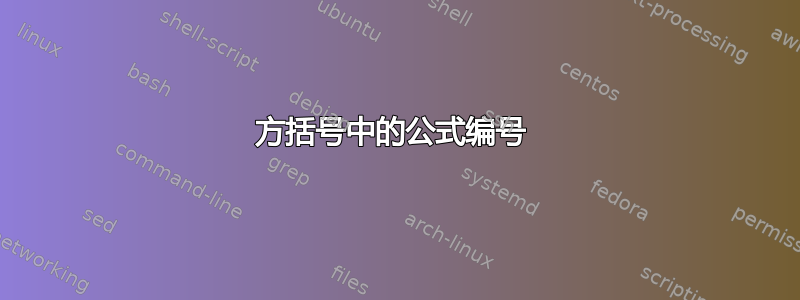
有人知道在编号方程式时如何使用方括号而不是圆括号吗?
我使用了这个命令:
\begin{equation}
y = 2x
\end{equation}

数字出现在右侧,如(1)我想将其设为 [1]。
有人有什么想法吗?
答案1
mathtools如果你加载amsmath 的附加包,这会简单得多:
\documentclass{article}
\usepackage{mathtools}
\newtagform{brackets}{[}{]}
\usetagform{brackets}
\begin{document}
\begin{equation}\label{eq:test}
y = 2x
\end{equation}
See eq~\eqref{eq:test}.
\end{document}
结果:

答案2
如果amsmath加载了包,则它将用于\tagform@方程编号的格式化:
\documentclass{article}
\usepackage{amsmath}
\makeatletter
\def\tagform@#1{\maketag@@@{[\ignorespaces#1\unskip\@@italiccorr]}}
\makeatother
\begin{document}
\begin{equation}
\label{eq:y=2x}
y = 2x
\end{equation}
Equation \eqref{eq:y=2x}.
\end{document}
标准 LaTeX 用于\@eqnum此目的:
\makeatletter
\renewcommand*{\@eqnnum}{{\normalfont \normalcolor [\theequation]}}
\makeatother



