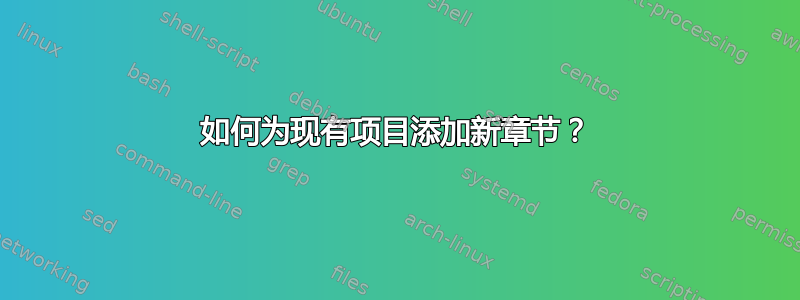
我是 LaTeX 新手。我正在处理现有项目,但现在我想为其添加新章节。我使用的文档类是book。请帮助我。
答案1
这是我的标准“最小”书籍框架,用于快速回答 TeX.SX 问题!它可以用作 MWE 来快速添加内容。
\documentclass{book}
%\usepackage[demo]{graphicx}
%\usepackage{imakeidx}
%\usepackage[backend=biber]{biblatex}
%\usepackage{hyperref}
\begin{document}
\tableofcontents
%\listoffigures
%\listoftables
\part{The First Part}
\chapter{First Chapter}
\section{First Section}
\subsection{First Subsection}
\subsubsection{First Subsubsection}
\paragraph{First paragraph}
\subparagraph{First subparagraph}
\chapter{Second Chapter}
\section{First Section}
\subsection{First Subsection}
\subsubsection{First Subsubsection}
\paragraph{First paragraph}
\subparagraph{First subparagraph}
%\printindex
%\printbibliography
\end{document}
答案2
我使用 LaTeX 编写小说、历史(纪实)书籍和剧本(广播剧)。这是一本工作小说的示例主文档。如果有用的话,我很乐意与您分享样式文件等。我应该指出,我已经使用 LaTeX 多年,专门用于出版书籍和剧本。
\documentclass[11pt,english,british,twoside,openany]{scrbook}
\usepackage{mystyle}
\begin{document}
\title{\mytitle}
\author{}
\date{}
\frontmatter
\maketitle
\begin{titlepage}
\begin{flushright}
{\huge \mytitle}
\par\end{flushright}{\huge \par}
\end{titlepage}
\begin{titlepage}
\noindent\includegraphics[width=4in,height=2in]{../img/titr_ben_sig}
\vspace*{0.5in}
\begin{flushright}
\Huge{Tears in the Rain}
\par\end{flushright}{\Huge \par}
\clearpage
\thispagestyle{empty}
\begin{center}
\emph{Copyright}
\end{center}
\begin{center}
\textcopyright{ 2014 Ben Francis All rights reserved.}
\end{center}
\vspace*{0.5in}
\begin{center}
\begin{minipage}[t]{0.5\paperwidth}
No part of this publication may be reproduced ...
\end{minipage}
\end{center}
\vspace*{0.5in}
\begin{center}
ISBN:
\end{center}
\vspace*{0.2in}
\begin{center}
A CIP Record for this book is available from the British
Library.
\end{center}
\vspace*{0.1in}
\begin{center}
Typeset in \LaTeXe
\end{center}
\end{titlepage}
\tableofcontents
\addchap{Preface}
\input{./titr_ccc_preface.tex}
\mainmatter
\input{matter.tex}
\end{document}
这应该能让你对如何设置这本书有一个大致的了解。如果你需要更多帮助,请发私信给我,如果你需要这些文件。


