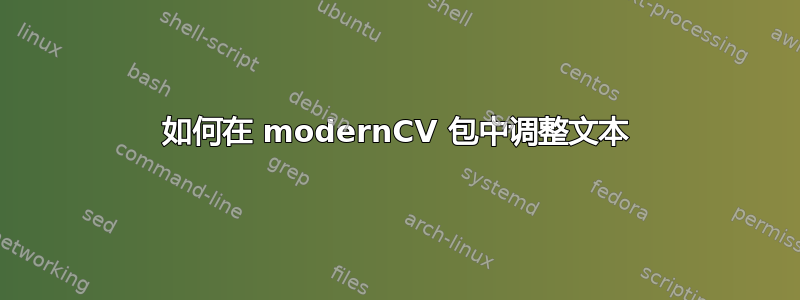
我正在使用软件包撰写简历moderncv,但地址出现了问题Skype,地址移到了部分的右栏,而不是正常地放在 URL 下linkedin。我该如何修复?
这是我的代码:
\documentclass[11pt,a4paper]{moderncv}
% moderncv themes
%\moderncvtheme[blue]{casual} % optional argument are 'blue' (default), 'orange', 'red', 'green', 'grey' and 'roman' (for roman fonts, instead of sans serif fonts)
\moderncvtheme[green]{classic} % idem
\usepackage[T1]{fontenc}
% character encoding
\usepackage[utf8x]{inputenc} % replace by the encoding you are using
\usepackage[italian]{babel}
% adjust the page margins
\usepackage[scale=0.8]{geometry}
\recomputelengths % required when changes are made to page layout lengths
\fancyfoot{} % clear all footer fields
\fancyfoot[LE,RO]{\thepage} % page number in "outer" position of footer line
\fancyfoot[RE,LO]{\footnotesize Autorizzo il trattamento dei miei dati personali, ai sensi del D.lgs. 196 del 30 giugno 2003} % other info in "inner" position of footer line
% personal data
\firstname{xxx}
\familyname{\\ \\xxx}
\title{Curriculum Vitae} % optional, remove the line if not wanted
\address{Via xxx}{xxx} % optional, remove the line if not wanted
\mobile{xxx} % optional, remove the line if not wanted
\phone{xxx} % optional, remove the line if not wanted
%\fax{xxx} % optional, remove the line if not wanted
\email{[email protected]} % optional, remove the line if not wanted
%\extrainfo{additional information (optional)} % optional, remove the line if not wanted
%\photo[84pt]{pic_enhached.jpg} % '64pt' is the height the picture must be resized to and 'picture' is the name of the picture file; optional, remove the line if not wanted
%----------------------------------------------------------------------------------
% content
%----------------------------------------------------------------------------------
\begin{document}
\maketitle
\vspace{-10mm}
%Section
\section{Info}
\cvline{Nato}{\small il xxx\normalsize}
\cvcomputer{Cittadinanza}{\small xxx\normalsize}{Patente}{\small B\normalsize}
\cvcomputer{LinkedIn}{\small \url{xxx}\normalsize}
{Skype}{\small xxx\normalsize}
\vspace{1mm}
\end{document}
答案1
你必须Skype在单独的一行中输入
\cventry{Skype}{\small \url{xxx}\normalsize}{}{}
这是您的代码:
\documentclass[11pt,a4paper]{moderncv}
% moderncv themes
%\moderncvtheme[blue]{casual} % optional argument are 'blue' (default), 'orange', 'red', 'green', 'grey' and 'roman' (for roman fonts, instead of sans serif fonts)
\moderncvtheme[green]{classic} % idem
\usepackage[T1]{fontenc}
% character encoding
\usepackage[utf8x]{inputenc} % replace by the encoding you are using
\usepackage[italian]{babel}
% adjust the page margins
\usepackage[scale=0.8]{geometry}
\recomputelengths % required when changes are made to page layout lengths
\fancyfoot{} % clear all footer fields
\fancyfoot[LE,RO]{\thepage} % page number in "outer" position of footer line
\fancyfoot[RE,LO]{\footnotesize Autorizzo il trattamento dei miei dati personali, ai sensi del D.lgs. 196 del 30 giugno 2003} % other info in "inner" position of footer line
% personal data
\firstname{xxx}
\familyname{\\ \\xxx}
\title{Curriculum Vitae} % optional, remove the line if not wanted
\address{Via xxx}{xxx} % optional, remove the line if not wanted
\mobile{xxx} % optional, remove the line if not wanted
\phone{xxx} % optional, remove the line if not wanted
%\fax{xxx} % optional, remove the line if not wanted
\email{[email protected]} % optional, remove the line if not wanted
%\extrainfo{additional information (optional)} % optional, remove the line if not wanted
%\photo[84pt]{pic_enhached.jpg} % '64pt' is the height the picture must be resized to and 'picture' is the name of the picture file; optional, remove the line if not wanted
\usepackage{xpatch}
\xpatchcmd{\cventry}{.\strut}{\strut}{}{}
%----------------------------------------------------------------------------------
% content
%----------------------------------------------------------------------------------
\begin{document}
\maketitle
\vspace{-10mm}
%Section
\section{Info}
\cvline{Nato}{\small il xxx\normalsize}
\cventry{Cittadinanza}{\small xxx\normalsize}{Patente}{\small B\normalsize}{}{}
\cventry{LinkedIn}{\small \url{xxx}\normalsize}{}{}{}{}
\cventry{Skype}{\small \url{xxx}\normalsize}{}{}{}{}
\vspace{1mm}
\end{document}



