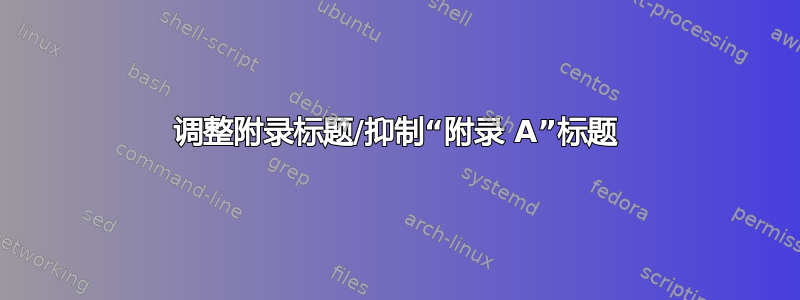
我正在尝试调整附录章节的格式。我使用的是学校特有的文档类别,但许多针对文章和报告的 TeX 建议似乎有效。
我使用以下命令:
\usepackage[titletoc]{appendix}
\begin{document}
\chapter{chapter 1 title}
text
\chapter{chapter 2 title}
\appendix
\chapter{Appendix chapter title 1}
text
\chapter{Appendix chapter title 2}
text
\end{document}
附录的标题如下:
附录 A
附录章节标题1
附录 B
附录章节标题2
我想要做的是删除“附录 A”和“附录 B”或者修改它们。也就是说,我希望显示附录的标题:
附录章节标题1
附录章节标题2
但是,我想保留附录中的图表数量。如果您能提供任何建议,我将不胜感激!
答案1
这将删除章节标题上方的(巨大)空间以及附录章节的章节引言(即Appendix A内容)
但是它需要输出附录编号。我将在下次编辑后添加此项。
\documentclass{book}
\usepackage{xpatch}
\usepackage[toc]{appendix}
\makeatletter
\xapptocmd{\appendix}{%
\xpatchcmd{\@makechapterhead}{\vspace*{50\p@}}{}{\typeout{Success}}{}
\xpatchcmd{\@makechapterhead}{\huge\bfseries \@chapapp\space \thechapter}{}{%
\typeout{removed title}}{}%
\xpatchcmd{\@makechapterhead}{\Huge \bfseries #1\par\nobreak}{\Huge \bfseries \@chapapp\space \thechapter~#1\par\nobreak}{%
\typeout{Changed title}}{}%
}{}{}
\makeatother
\begin{document}
\tableofcontents
\chapter{chapter 1 title}
text
\chapter{chapter 2 title}
\appendix
\appendixheaderoff
\chapter{chapter title 1}
\begin{figure}
\caption{Some figure}
\end{figure}
text
\chapter{chapter title 2}
text
\chapter{chapter title 3}
text
\end{document}

答案2
这里有完整的代码,感谢 Christian Hupfer
\documentclass{book}
\usepackage[titletoc]{appendix}
\begin{document}
\chapter{chapter 1 title}
text
\chapter{chapter 2 title}
\appendix
\chapter*{Appendix chapter title 1}
\stepcounter{chapter}
\section{title 1}
text
\begin{figure}[hbp]
\centering
image
\caption{Appendix}
\end{figure}
\chapter*{Appendix chapter title 2}
\stepcounter{chapter}
text
\end{document}



