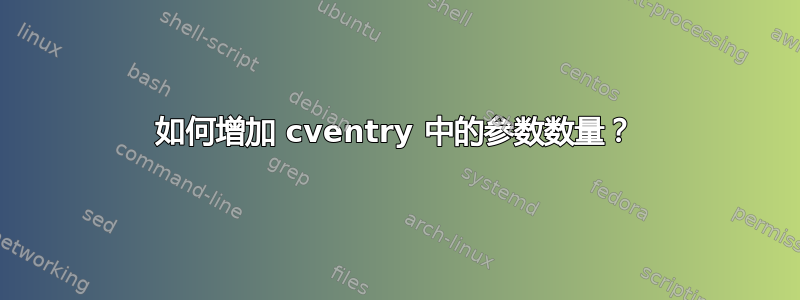
目前我正在使用moderncv类和banking样式。我想增加可以在命令中插入的参数数量\cventry{}。默认情况下只有 7 个,第一个参数是可选的。
我想我必须使用\renewcommand如下命令来重塑命令:
\renewcommand*{\cventry}[7][.25em]
是否还可以在不同的参数之间使用手动换行符\cventry?例如,我想在参数 1 和 2 之间使用换行符,但应该是手动的。有什么建议吗?
一位 MWE 表示:
\documentclass[11pt,a4paper,sans]{moderncv}
\moderncvstyle{banking}
\moderncvcolor{blue}
\usepackage[scale=0.7]{geometry}
\name{John}{Doe}
\title{Resume title}
\address{street and number}{postcode city}{country}
\phone[mobile]{+1~(234)~567~890}
%\renewcommand*{\cventry}[7][.25em]
\begin{document}
\makecvtitle
\section{Education}
\cventry{year--year}{Degree}{Institution}{City}{Grade}{Majors}
\end{document}
答案1
您可以添加额外的参数,并\cventry采用必要的格式。这是一个示例,您可以根据需要进行调整。这只是一个示例。
\renewcommand*{\cventry}[8][.25em]{%
\begin{tabular*}{\textwidth}{l@{\extracolsep{\fill}}r}%
{\bfseries #4} & {\bfseries #5} \\%
{\itshape #3\ifthenelse{\equal{#6}{}}{}{, #6}} & {\itshape #2}\\%
\end{tabular*}%
\ifx&%
\else{\\\vbox{\small#7}}\fi%
\ifx&%
\else{\par\noindent\parbox[t]{\linewidth}{\raggedleft #8}}\fi%
\par\addvspace{#1}
}
以下是代码:
\documentclass[11pt,a4paper,sans]{moderncv}
\moderncvstyle{banking}
\moderncvcolor{blue}
\usepackage[scale=0.7]{geometry}
\name{John}{Doe}
\title{Resume title}
\address{street and number}{postcode city}{country}
\phone[mobile]{+1~(234)~567~890}
\renewcommand*{\cventry}[8][.25em]{%
\begin{tabular*}{\textwidth}{l@{\extracolsep{\fill}}r}%
{\bfseries #4} & {\bfseries #5} \\%
{\itshape #3\ifthenelse{\equal{#6}{}}{}{, #6}} & {\itshape #2}\\%
\end{tabular*}%
\ifx&%
\else{\\\vbox{\small#7}}\fi%
\ifx&%
\else{\par\noindent\parbox[t]{\linewidth}{\raggedleft #8}}\fi%
\par\addvspace{#1}
}
\begin{document}
\makecvtitle
\section{Education}
\cventry{year--year}{Degree}{Institution}{City}{Grade}{Majors}{Extra}
\end{document}

答案2
好吧,我改了,但是现在第三行消失了......
\renewcommand*{\cventry}[9][.25em]{%
\begin{tabular*}{\textwidth}{l@{\extracolsep{\fill}}r}%
{\bfseries #4} & {\bfseries #5} \\%
{\itshape #3\ifthenelse{\equal{#6}{}}{}{, #6}} & {\itshape #2}\\%
\ifthenelse{\equal{#7}{}} & \ifthenelse{\equal{#8}{}}{}{\\ {#8} & \\}%
\end{tabular*}%
}


