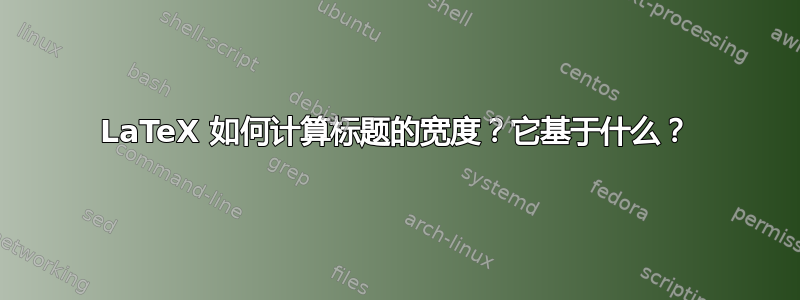
一个非常直接的问题...
我在使用包时想到了这一点caption,您可以在其中设置标题的宽度参数。我想知道是否有更好(更智能)的方法 - 也许是基于图形/表格/其他的宽度计算标题的理想宽度的“LaTeX”方法。
\documentclass{article}
\usepackage{caption}
\captionsetup{width=.6\textwidth}
\begin{document}
\captionof{table}{Here is a beautifully typeset table. It is special because it is invisible to the naked eye.}
\begin{table}
\centering
\begin{tabular}{lll}
col1 & col2 & col3 \\
\end{tabular}
\caption{Here is a simple table with a standard \LaTeX{} caption. (That seems to be affected by the captionsetup command.)}
\end{table}
\end{document}
答案1
LaTeX 使用一个非常简单的算法来计算标题宽度:如果标题长度小于文本宽度,则居中,否则将其设置为使用整个文本宽度的普通段落。
caption加载时,您可以使用width=或margin=其他软件包功能指定不同的“正常”宽度。但是,除非您还添加 ,否则行为完全相同,singlelinecheck=false这样就不会执行“如果标题适合一行则居中”步骤。
在 中minipage,\textwidth参数表示 的规定宽度minipage,因此如果您希望根据图像大小来测量字幕,则可以使用此功能:
\begin{figure}
\centering
\begin{minipage}{.5\textwidth}
\captionsetup{width=.8\textwidth}
\includegraphics[width=\textwidth]{example-image}
\caption{Example image, with more text just to show that
it wraps.}
\end{minipage}
\end{figure}



