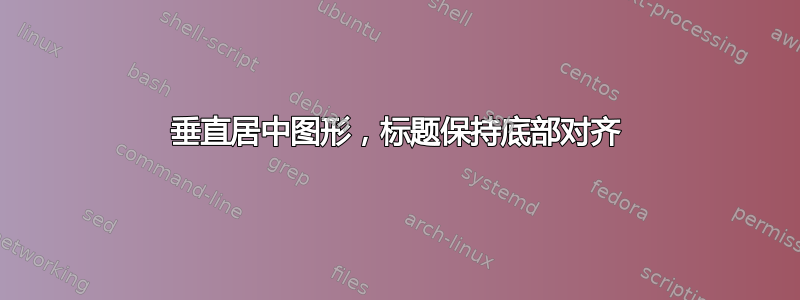
当我使用subfig包将两幅图像放在一个图中时,标记 (a) 与 (b) 保持底部对齐,但图像未垂直居中(图 1)。当我使用minipage命令将两幅图像放在一个图中时,标记 (a) 不会与 (b) 保持底部对齐,但图像垂直居中(图 2)。
如何使图像垂直居中并使标记与其他标记保持对齐?
\documentclass{article}
\usepackage{graphicx}
\usepackage[export]{adjustbox}
\usepackage{subfig}
\usepackage{caption}
\begin{document}
\begin{figure}
\centering
\begin{tabular}{cc}
\subfloat[]{\includegraphics[trim=0cm 0cm 0cm 0cm, clip=true, width = 0.45\textwidth, frame]{latexlogo}} \hspace*{0.5em}
\subfloat[]{\includegraphics[trim=0cm 0.2cm 0cm 0.2cm, clip=true, width = 0.45\textwidth, frame]{latexlogosmall}}
\end{tabular}
\caption{}
\end{figure}
\begin{figure}
\centering
\subfloat[]{%
\begin{minipage}[c]{0.45\textwidth}%
\includegraphics[trim=0cm 0cm 0cm 0cm, clip=true, width = 1\textwidth, frame]{latexlogo}%
\end{minipage}} \hspace*{0.5em}
\subfloat[]{%
\begin{minipage}[c]{0.45\textwidth}%
\includegraphics[trim=0cm 0.2cm 0cm 0.2cm, clip=true, width = 1\textwidth, frame]{latexlogosmall}%
\end{minipage}}
\caption{}
\end{figure}
\end{document}
 编辑:我知道我可以将图 2 的代码更改为:
编辑:我知道我可以将图 2 的代码更改为:
\begin{figure}
\centering
\subfloat[]{%
\begin{minipage}[c][0.55\width]{0.45\textwidth}%
\includegraphics[trim=0cm 0cm 0cm 0cm, clip=true, width = 1\textwidth, frame]{latexlogo}%
\end{minipage}} \hspace*{0.5em}
\subfloat[]{%
\begin{minipage}[c][0.55\width]{0.45\textwidth}%
\includegraphics[trim=0cm 0.2cm 0cm 0.2cm, clip=true, width = 1\textwidth, frame]{latexlogosmall}%
\end{minipage}}
\caption{}
\end{figure}
这并没有真正回答问题,因为我需要编辑\width每个图形的参数。
答案1
您可以尝试floatrow:
\documentclass[12pt]{article}
\usepackage{caption,floatrow}
\DeclareCaptionSubType[alph]{figure}
\captionsetup[figure]{labelsep=colon}
\captionsetup[subfigure]{labelformat=brace,labelsep=space,labelfont=bf}
\floatsetup[subfigure]{capposition=bottom,heightadjust=all,valign=c}
\begin{document}
\begin{figure}[htp]
\ffigbox[\FBwidth]
{\begin{subfloatrow}
\ffigbox
{\caption{First subfigure}}%
{\rule{3cm}{3cm}}
\ffigbox
{\caption{Second subfigure with more Text so we have a line break}}%
{\rule{1.5cm}{1.5cm}}
\end{subfloatrow}}
{\caption{Two figures}}
\end{figure}
\end{document}



