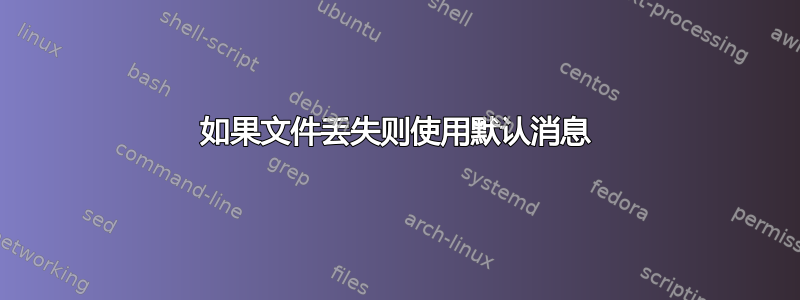
那里如果包含文件丢失,则默认操作非常简单且万无一失的解决方案。它是使用
\IfFileExists{IncludedFile}%
{% routine if file exists
}%
{% routine if file does not exist
}
问题是,如何使其与目录树一起工作。我将图像组织在几个目录中,并使用\graphicspath命令来简化图形包含。
答案1
所有文件输入测试\input@path都使用标准 TEXINPUTS 变量,我个人觉得设置 TEXINPUTS 比使用更容易\input@path(只需设置在范围内本地使用\graphicspath的版本)\input@path\includegraphics
但是,如果您想使用宏目录列表执行所有此类操作,请替换
\graphicspath{{dir1}{dir2}}
经过
\makeatletter\def\input@path{{dir1}{dir2}}\makeatother
并且所有 latex 文件输入命令都应使用该路径。


