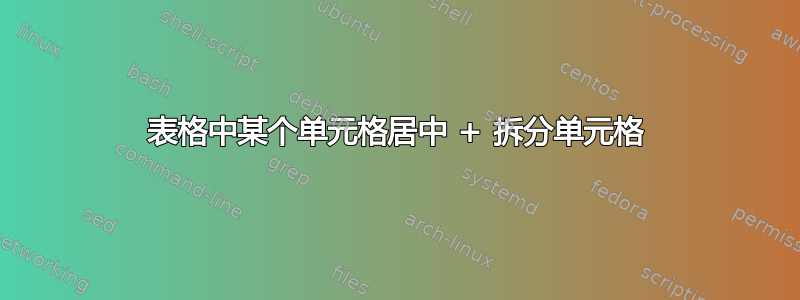
我想得到一个列联表,但我有两个问题
* 首先,我想拆分我的列名。我尝试过(如下所示)使用 \,但没有成功
* 我想将包含“a”、“b”、“c”和“d”的单元格居中。我尝试过使用多列对“a”进行拆分,但没有成功
\begin{table}[h]
\centering
\scriptsize
\begin{tabular}{|m{4.8cm}|m{4.8cm}|m{4.8cm}|}
\hline
& \textbf{Classified as a keyword\\ by the human} & \textbf{Classified as not a\\ keyword by the human} \\ \hline
\textbf{Classified as a keyword by the automatic extraction} & \multicolumn{1}{|c|}{a} & b \\ \hline
\textbf{Classified as not a keyword by the automatic extraction} & c & d \\
\hline
\end{tabular}
\caption{Contingency table on results of detection and extraction.}
\label{prerec}
\end{table}
答案1
tabular除非使用,否则您无法在环境中随意转到换行符tabularx。不过,幸运的是,有一个包可以填补这个空白,那就是makecell。您还可以更改字体样式(粗体、斜体),因此非常方便。
关于单元格的居中,您可以创建新的列类型,但需要加载包array。
我也对您的表格进行了一些编辑:我删除了所有垂直线,因为没有它们内容仍然可读,它们变得多余,并添加了booktabs提供添加间距规则的命令。

\documentclass{article}
\usepackage{geometry}
\usepackage{booktabs}
\usepackage{makecell}
\renewcommand\theadalign{cb}
\renewcommand\theadfont{\bfseries}
\newcolumntype{C}[1]{>{\centering\arraybackslash}m{#1}}
\begin{document}
\begin{table}[h!]
\centering
\scriptsize
\begin{tabular}{C{4.5cm} C{4.5cm} C{4.5cm}}
\toprule
& \thead{Classified as a keyword\\by the human} & \thead{Classified as not a\\keyword by the human} \\ \midrule
\thead{Classified as a keyword by\\the automatic extraction} & a & b \\
\thead{Classified as not a keyword\\by the automatic extraction} & c & d \\
\bottomrule
\end{tabular}
\caption{Contingency table on results of detection and extraction.}
\label{prerec}
\end{table}
\end{document}


