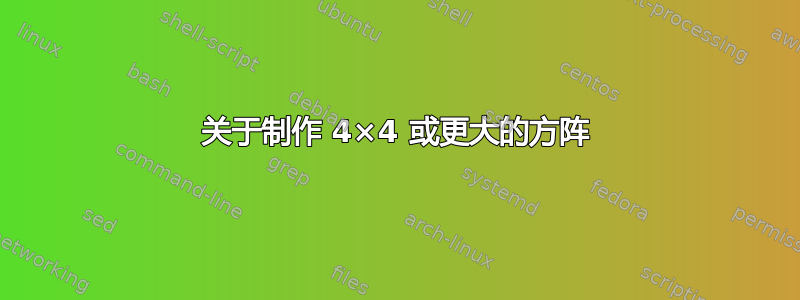
我正在写一些笔记,其中涉及很多类似的大矩阵。所以我希望使用它\newcommand来轻松打字。对于 3 x 3 矩阵,我可以使用以下代码:
\newcommand{\mtrthr}[9]{\begin{pmatrix} #1   \\#4  \\ #7  	 \end{pmatrix}}
但是当矩阵变大时,我该如何定义类似于上面的内容?因为 LaTeX 只允许命令中有 9 个参数。谢谢。
答案1
正如您所说,这里只能有 9 个参数。因此,您必须考虑其他方法,每个命令使用的参数不超过 9 个。例如,您可以为矩阵的每一行定义一个命令。
说实话,我看不出这里有什么优势,我建议在你的序言中使用虚拟矩阵,你可以将其复制到任何你喜欢的地方。
% arara: pdflatex
\documentclass{article}
\usepackage{mathtools}
\newcommand{\mtrthr}[9]{\begin{pmatrix} #1   \\#4  \\ #7  	 \end{pmatrix}}
\newcommand*{\rowfor}[4]{#1   }
\newcommand{\mtrfor}[4]{\begin{pmatrix} #1 \\#2 \\ #3 \\ #4 \end{pmatrix}}
%% Dummy for 2x2
%xxx & xxx \\ xxx & xxx
%% Dummy for 3x3
%xxx & xxx & xxx \\ xxx & xxx & xxx \\ xxx & xxx & xxx
%% Dummy for 4x4
%xxx & xxx & xxx & xxx \\ xxx & xxx & xxx & xxx \\ xxx & xxx & xxx & xxx \\ xxx & xxx & xxx & xxx
%% Dummy for 5x5
%xxx & xxx & xxx & xxx & xxx \\ xxx & xxx & xxx & xxx & xxx \\ xxx & xxx & xxx & xxx & xxx \\ xxx & xxx & xxx & xxx & xxx \\ xxx & xxx & xxx & xxx & xxx
\begin{document}
\[\mtrthr{arg1}{arg2}{arg3}{arg4}{arg5}{arg6}{arg7}{arg8}{arg9}\]
% With editors like TeXstudio, you get the following code from the automatic code competition. You can then jump through the arguments with Ctrl-right and add the numbers you want
\[\mtrfor{\rowfor{arg1}{arg2}{arg3}{arg4}}{\rowfor{arg2}{arg2}{arg3}{arg4}}{\rowfor{arg3}{arg2}{arg3}{arg4}}{\rowfor{arg4}{arg2}{arg3}{arg4}}\]
\end{document}



