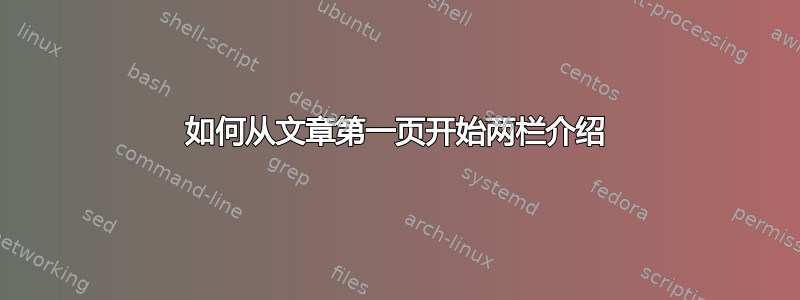
我试过从第一页开始介绍,但我不知道为什么要从第二页开始。代码如下:
\documentclass[12pt]{iopart}
\bibliographystyle{iopart-num}
\usepackage{citesort}
%% \usepackage[square,sort&compress]{natbib}
\newcommand{\BibTeX}{Bib\TeX}
\newcommand{\REVTeX}{REV\TeX}
\sloppy
\begin{document}
\title[Author guidelines]{How to prepare and submit an article for publication in an IOP Publishing journal using \LaTeXe}
\author{Content \& Services Team}
\address{IOP Publishing, Temple Circus, Temple Way, Bristol BS1 6HG, UK}
\ead{[email protected]}
\vspace{10pt}
\begin{indented}
\item[]February 2014
\end{indented}
\begin{abstract}
This section contains the abstract.
\end{abstract}
\ioptwocol
\section{Introduction}
The \texttt{iopart-num} \BibTeX{} style is intended for use in
preparing manuscripts for Institute of Physics Publishing journals,
including Journal of Physics. It provides numeric citation with
Harvard-like formatting, based upon the specification in ``How to
prepare and submit an article for publication in an IOP journal using Latex.
\section{Examples}
The entries in the reference list below provide examples of the
formatting of various types of references, of varying complexity,
including journal articles, articles in proceedings or collections,
books (individual, multivolume, or in a series), theses, and
unpublished references.
\section*{References}
\bibliography{iopart-num}
\end{document}
两列的命令是:
\ioptwocol


