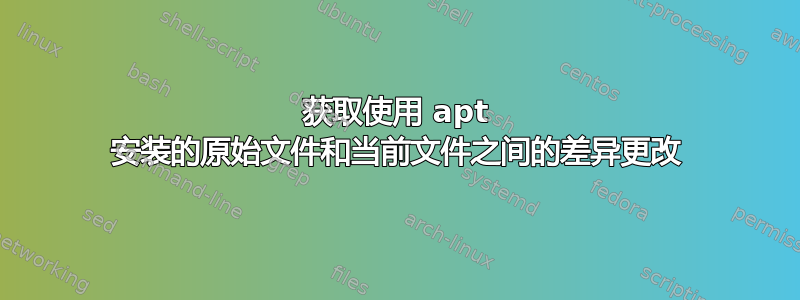
我php5-fpm使用安装包apt;然后我对 PHP 配置文件做了一些更改。
现在我将获得原始文件版本(安装的软件包的版本)和当前版本(由我修改的版本)之间的差异。怎么做?
答案1
尝试这样的事情:
# exit on failure
set -e
package=php5-fpm
mkdir $package
cd $package
# you could also get the file from a package mirror if you have
# an older version of apt-get that doesn't support 'download'
# or if you would like more control over what package version
# you are downloading.
# (e.g. http://archive.ubuntu.com/ubuntu/pool/main/)
apt-get download $package
# deb package files are ar archives
ar vx ${package}*.deb
# containing some compressed tar archives
tar xzf data.tar.gz
# now you have the files
# you can get diffs for all of the files in etc if you would like
find etc -type f |
while read file ; do
diff $file /$file
done
正如其他人所建议的,一定要将您的配置文件置于修订控制之下。这样,您就可以准确地看到您更改的内容以及更改的时间。
答案2
等目录
为了跟踪/etc目录的更改,您可以按照 @Anthon 的建议进行操作,并使用 git、subversion、mercurial 等来对该目录进行版本控制。您还可以使用诸如等等管理员。有一个教程这里也这里。
etckeeper 是一个工具集合,可让 /etc 存储在 git、mercurial、bazaar 或 darcs 存储库中。它与 apt 挂钩,在软件包升级期间自动提交对 /etc 所做的更改。它跟踪 git 通常不支持的文件元数据,但这对于 /etc 很重要,例如
/etc/shadow.它非常模块化和可配置,而且如果您了解版本控制的基础知识,那么使用起来也很简单。
包文件
据我所知,apt没有办法检查磁盘上的文件与实际中的文件。实际上用于管理文件的工具.deb也没有。dpkgapt
但是您可以使用诸如debsums为了比较您已安装的某些文件,它仅查看文件中内容.deb与系统磁盘上内容的校验和 (md5sum)。
看到这个服务器故障问题有关校验debsum和的更多详细信息dpkg,以及此阿斯库本图问题。
debsum例子
% debsums openssh-server
/usr/lib/openssh/sftp-server OK
/usr/sbin/sshd OK
/usr/share/lintian/overrides/openssh-server OK
/usr/share/man/man5/sshd_config.5.gz OK
/usr/share/man/man8/sshd.8.gz OK
/usr/share/man/man8/sftp-server.8.gz OK
答案3
我编写了以下简单的脚本来自动从正确的 Debian 软件包中检索原始文件,并将当前文件与其进行比较:https://a3nm.net/git/mybin/tree/debdiffconf
使用方法如下:debdiffconf FILE
#!/bin/bash
# Usage: debdiffconf.sh FILE
# Produce on stdout diff of FILE against the first installed Debian package
# found that provides it.
# Returns the exit code of diff if everything worked, 3 or 4 otherwise.
# https://stackoverflow.com/a/4785518
command -v apt >/dev/null 2>&1 || {
echo "apt not found, this is probably not a Debian system. Aborting." >&2;
exit 4; }
command -v apt-file >/dev/null 2>&1 || {
echo "Please install apt-file: sudo apt install apt-file. Aborting." >&2;
exit 4; }
command -v realpath >/dev/null 2>&1 || {
echo "Please install realpath: sudo apt install realpath. Aborting." >&2;
exit 4; }
FILE=$(realpath -m "$1")
while read PACKAGE
do
# verify from first installed package
if dpkg-query -W --showformat='${Status}\n' | grep installed > /dev/null
then
DIR=$(mktemp -d)
cd "$DIR"
echo "Trying $PACKAGE..." >&2
apt download "$PACKAGE" >&2
# downloaded archive is the only file present...
ARCHIVE=$(ls)
mkdir contents
# extract entire archive
dpkg-deb -x "$ARCHIVE" contents/ >&2
if [ -f "contents$FILE" ]
then
# package contained required file
diff "contents$FILE" "$FILE"
RET=$?
# cleanup
cd
rm -Rf "$DIR"
# exit entire script as this is the main shell
# with the return code from diff
exit $RET
else
# cleanup
cd
rm -Rf "$DIR"
fi
fi
done < <(apt-file -l search "$FILE")
# if we are here, it means we have found no suitable package
echo "Could not find original package for $FILE" >&2
exit 3
答案4
如果您想查看原始文件和安装文件之间的差异php.ini,请使用
diff -W COLUMNS --suppress-common-lines -y /usr/share/php5/php.ini-development /etc/php5/apache2/php.ini -W $COLUMNS
如果你不关心注释行,请将其插入
| egrep -v '^;.*<$|\s*>.;.*|;.*\|.;'


