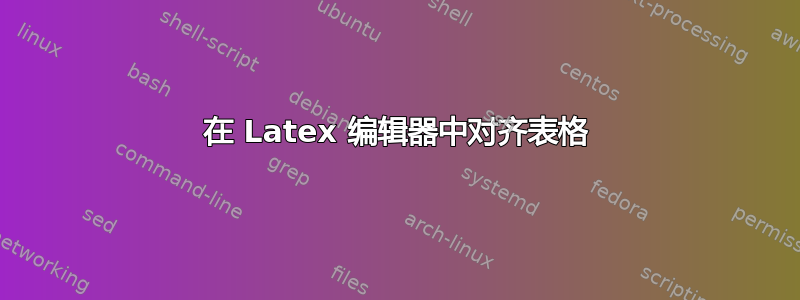
假设我的 TeXstudio 编辑器中有下表:
Latex & 360 & 101.77 & 10.71 & 101.86 & 64.60 & 127.20 \\
Manufacturing & 360 & -7.33 & 12.59 & -7.24 & -49.00 & 22.00 \\
Cons & 360 & -17.19 & 23.4 & -17.22 & -79.00 & 43.00 \\
Apple and Orange & 360 & 3.38 & 13.84 & 3.60 & -47.00 & 29.00 \\
Services and Harry & 104 & -4.96 & 20.8 & -4.81 & -57.00 & 30.00 \\
Manchester & 360 & -9.29 & 8.64 & -9.26 & -35.00 & 8.00 \\
有时我想更改表格中的某些数字。但是,很难跟踪表格中哪个数字排在另一个数字后面。有没有什么方法可以将它们排在一起&?
答案1
使用latexindent!你可以在这里找到它:https://github.com/cmhughes/latexindent.pl
如果我有main.tex类似的想法:
\documentclass{article}
\usepackage{siunitx}
\begin{document}
\begin{tabular}{%
l
S[table-format=3.0]
S[table-format=3.2]
S[table-format=2.2]
S[table-format=3.2]
S[table-format=-2.2]
S[table-format=3.2]
}
Latex & 360 & 101.77 & 10.71 & 101.86 & 64.60 & 127.20 \\
Manufacturing & 360 & -7.33 & 12.59 & -7.24 & -49.00 & 22.00 \\
Cons & 360 & -17.19 & 23.4 & -17.22 & -79.00 & 43.00 \\
Apple and Orange & 360 & 3.38 & 13.84 & 3.60 & -47.00 & 29.00 \\
Services and Harry & 104 & -4.96 & 20.8 & -4.81 & -57.00 & 30.00 \\
Manchester & 360 & -9.29 & 8.64 & -9.26 & -35.00 & 8.00 \\
\end{tabular}
\end{document}
然后运行
latexindent -w main.tex
我明白了
\documentclass{article}
\usepackage{siunitx}
\begin{document}
\begin{tabular}{%
l
S[table-format=3.0]
S[table-format=3.2]
S[table-format=2.2]
S[table-format=3.2]
S[table-format=-2.2]
S[table-format=3.2]
}
Latex & 360 & 101.77 & 10.71 & 101.86 & 64.60 & 127.20 \\
Manufacturing & 360 & -7.33 & 12.59 & -7.24 & -49.00 & 22.00 \\
Cons & 360 & -17.19 & 23.4 & -17.22 & -79.00 & 43.00 \\
Apple and Orange & 360 & 3.38 & 13.84 & 3.60 & -47.00 & 29.00 \\
Services and Harry & 104 & -4.96 & 20.8 & -4.81 & -57.00 & 30.00 \\
Manchester & 360 & -9.29 & 8.64 & -9.26 & -35.00 & 8.00 \\
\end{tabular}
\end{document}
一秒钟。
请先阅读手册,因为这会覆盖您的输入文件。与 结合使用时,该工具会变得更好arara。例如:
% arara: indent: {overwrite: yes; trace=true}
答案2
在 TexStudio 中,选择表中的数据并转到(屏幕顶部)
LaTeX > 操作表格 > 对齐列
这会使您的表格在 & 处整齐对齐。
答案3
我处理此示例的方式是插入足够的空白,以便在编辑器中生成类似表格的视图。空白随后会被 latex 忽略。因此,像以下示例这样的对齐不会有问题。
Latex & 360 & 101.77 & 10.71 & 101.86 & 64.60 & 127.20 \\
Manufacturing & 360 & -7.33 & 12.59 & -7.24 & -49.00 & 22.00 \\
Cons & 360 & -17.19 & 23.4 & -17.22 & -79.00 & 43.00 \\
如果您有非常大的表格,您也可以在电子表格中编辑它们,然后使用&分隔符将其导出为 CSV 文件。


