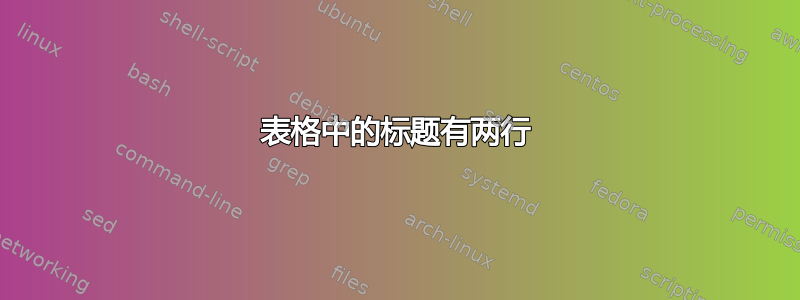
以下代码LaTeX创建了一个表格。在标题中,我希望第一列显示“结束”除以“第 k 周”,第二列显示“总数量”除以“已售副本数”。
\documentclass{amsart}
\usepackage{adjustbox}\usepackage{mathtools}
\usepackage{array}\usepackage{makecell}\usepackage{stackengine}\setstackEOL{\cr} %EOL is abbreviation for "end of line."
\begin{document}
\setlength\extrarowheight{2pt}\stackon{%
\begin{tabular}{|| c | c||} \hline
End of the \textit{k}\textsuperscript{th} week & Total Number of Copies Sold \\ \Xhline{0.8pt}
k=1 & 3200 \\ \hline
k=2 & 5500 \\ \hline
k=3 & 6800 \\ \hline
k=4 & 7400 \\ \hline
k=5 & 7700 \\ \hline
\end{tabular}
}
{\bfseries\Longstack{Sales of Book \textit{A}}}
\end{document}
答案1
\thead使用来自 的命令很容易makecell。我借此机会改进了您的表格,\hhline并更改了 的值stackdap,因为标题与第一个 太接近了\hline:
\documentclass{amsart}
\usepackage{adjustbox}\usepackage{mathtools}
\usepackage{hhline}
\usepackage{array}\usepackage{makecell}
\usepackage{stackengine}\setstackEOL{\cr}%EOL is abbreviation for "end of line."
\setstackgap{S}{2ex}
\setcellgapes{3pt}
\begin{document}
\stackon{\makegapedcells%
\begin{tabular}{|| c | c||}
\hline
\thead{End of the & \\\textit{k}\textsuperscript{th} week} & \thead{Total Number of\\ Copies Sold} \\ \Xhline{0.8pt}
$ k=1 $ & 3200 \\ \hhline{||--||}
$ k=2 $ & 5500 \\ \hhline{||--||}
$ k=3 $ & 6800 \\ \hhline{||--||}
$ k=4 $ & 7400 \\ \hhline{||--||}
$ k=5 $ & 7700 \\ \hline
\end{tabular}
}
{\bfseries\Longstack{Sales of Book \textit{A}}}
\end{document}

答案2
你介意这样的事情吗:

代码:
\documentclass{article}
\usepackage{adjustbox}\usepackage{mathtools}
\usepackage{array}
\usepackage{makecell}
\usepackage{stackengine}
\setstackEOL{\cr} %EOL is abbreviation for "end of line."
\begin{document}
\setlength\extrarowheight{2pt}\stackon{%
\begin{tabular}{|| c | c||} \hline
\thead{End of the\\ \textit{k}\textsuperscript{th} week}
& \thead{Total Number of\\ Copies Sold} \\ \Xhline{0.8pt}
k=1 & 3200 \\ \hline
k=2 & 5500 \\ \hline
k=3 & 6800 \\ \hline
k=4 & 7400 \\ \hline
k=5 & 7700 \\ \hline
\end{tabular}
}
{\bfseries\Longstack{Sales of Book \textit{A}}}
\end{document}
很多人有观点认为,如果没有垂直线,桌子会更漂亮:
\documentclass{article}
\usepackage{adjustbox}\usepackage{mathtools}
\usepackage{array}
\usepackage{makecell,booktabs}
\usepackage{stackengine}
\setstackEOL{\cr} %EOL is abbreviation for "end of line."
\begin{document}
\setlength\extrarowheight{2pt}\stackon{%
\begin{tabular}{c c}
\toprule
\thead{End of the\\ \textit{k}\textsuperscript{th} week}
& \thead{Total Number of\\ Copies Sold} \\
\midrule
k=1 & 3200 \\
k=2 & 5500 \\
k=3 & 6800 \\
k=4 & 7400 \\
k=5 & 7700 \\
\bottomrule
\end{tabular}
}
{\bfseries\Longstack{Sales of Book \textit{A}}}
\end{document}

答案3
在这里,我使用堆栈拆分标题。OP 在评论中询问如何定义拆分标题的对齐方式。我将其显示为居中,但在代码中添加此行,它将定义拆分标题行的对齐方式:
\renewcommand\stackalignment{c}% <--- USE l,c, OR r TO SET SPLIT HEADER
标题将根据数据居中,如 的参数所示{|c|c|},tabular但标题的各个行将根据上述设置对齐\stackalignment。
完整的 MWE:
\documentclass{amsart}
\usepackage{adjustbox}\usepackage{mathtools}
\usepackage{array}
\usepackage{makecell}
\usepackage{stackengine}\setstackEOL{\cr} %EOL is abbreviation for "end of line."
\begin{document}
\setlength\extrarowheight{2pt}\stackon{%
\renewcommand\stackalignment{c}% <--- USE l,c, OR r TO SET SPLIT HEADER ALIGNMENT
\begin{tabular}{|| c | c||} \hline
\stackanchor{End of the}{\textit{k}\textsuperscript{th} week} &
\addstackgap{\stackanchor{Total Number of}{Copies Sold}} \\ \Xhline{0.8pt}
k=1 & 3200 \\ \hline
k=2 & 5500 \\ \hline
k=3 & 6800 \\ \hline
k=4 & 7400 \\ \hline
k=5 & 7700 \\ \hline
\end{tabular}
}
{\bfseries\Longstack{Sales of Book \textit{A}}}
\end{document}



