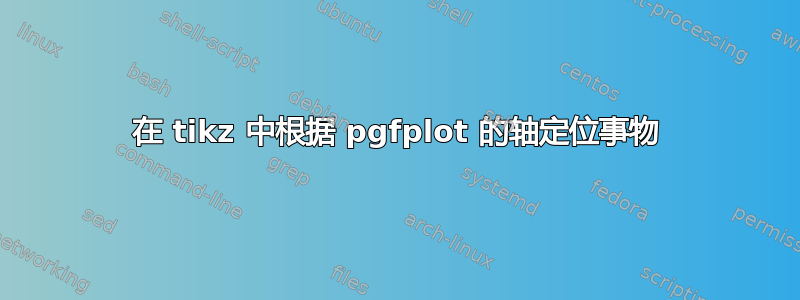
我在 上有一个图形axis,想用 向其中添加描述性文字和符号tikz。但是,我需要通过目视观察文本是否匹配来使文本相对于轴对齐。有没有办法告诉tikz使用相对于轴的对齐。我尝试使用(axis cs:x,y)命令,但没有帮助。
\documentclass{standalone}
\usepackage{pgfplots}
\begin{document}
\begin{tikzpicture}
\begin{axis}[
width=10cm,
height=4cm,
x axis line style={-stealth},
y axis line style={-stealth},
title={this is my title},
xticklabels={},
ymax = 1.5, xmax=7.5,
axis lines*=center,
ytick={1},
xlabel={f},
ylabel={H(f)},
xlabel near ticks,
ylabel near ticks,
every axis x label/.style={at={(current axis.right of origin)},anchor=west},
every axis y label/.style={at={(ticklabel* cs:1.05)},anchor=south}
]
\addplot+[thick,mark=none,const plot]
coordinates
{(0,0) (4,1) (5,0) (7,0)};
\end{axis}
% I want this to be aligned with axis' 4 and 5
\draw[<->] (4.0,-0.3) -- (5.0,-0.3)
\end{tikzpicture}
\end{document}
答案1
axis cs在环境外使用axis将不起作用,因为没有当前的axis。因此,只需将\draw命令移动到轴内并添加axis cs:,它就会按照您想要的方式对齐。由于默认使用 1.11 版坐标系,如果pgfplots中指定了 (或更高版本)。axis cscompat=1.11\pgfplotsset
如您所见,默认情况下,放置在轴区域之外的对象会被剪裁掉。您可以通过添加clip=false轴选项来禁用剪裁,但这也会禁用超出定义的轴限制(xmin、xmax、ymin、ymax)的绘图的剪裁。如果您改为引入clip mode=individual,绘图将被剪裁,而其他\draw命令和类似命令将不是被剪裁。
\documentclass[border=5pt,tikz]{standalone}
\usepackage{pgfplots}
\begin{document}
\begin{tikzpicture}
\begin{axis}[
width=10cm,
height=4cm,
x axis line style={-stealth},
y axis line style={-stealth},
title={this is my title},
xticklabels={},
ymax = 1.5, xmax=7.5,
axis lines*=center,
ytick={1},
xlabel={f},
ylabel={H(f)},
xlabel near ticks,
ylabel near ticks,
every axis x label/.style={at={(current axis.right of origin)},anchor=west},
every axis y label/.style={at={(ticklabel* cs:1.05)},anchor=south},
clip mode=individual
]
\addplot+[thick,mark=none,const plot]
coordinates
{(0,0) (4,1) (5,0) (7,0)};
\draw[<->] (axis cs:4.0,-0.3) -- (axis cs:5.0,-0.3);
\end{axis}
\end{tikzpicture}
% with compat=1.11 or newer the axis cs coordinate system is used by default
\pgfplotsset{compat=1.11}
\begin{tikzpicture}
\begin{axis}[
width=10cm,
height=4cm,
x axis line style={-stealth},
y axis line style={-stealth},
title={this is my title},
xticklabels={},
ymax = 1.5, xmax=7.5,
axis lines*=center,
ytick={1},
xlabel={f},
ylabel={H(f)},
xlabel near ticks,
ylabel near ticks,
every axis x label/.style={at={(current axis.right of origin)},anchor=west},
every axis y label/.style={at={(ticklabel* cs:1.05)},anchor=south},
clip mode=individual
]
\addplot+[thick,mark=none,const plot]
coordinates
{(0,0) (4,1) (5,0) (7,0)};
\draw[<->] (4.0,-0.3) -- (5.0,-0.3);
\end{axis}
\end{tikzpicture}
\end{document}


