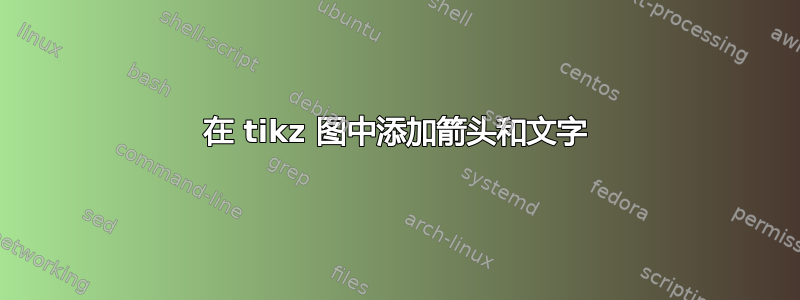
我又需要你对某件事的意见了。我正在使用 Tikzpicture 并在 latex 环境中创建图表。我正在尝试制作此图表(或类似图表):

所以我的编码看起来像这样:
\usepackage{subcaption}
\usepackage{graphicx}
\usepackage{tabularx}
\usepackage{arydshln}
\usepackage{moreverb}
\usepackage[colorlinks,bookmarksopen,citecolor=red,urlcolor=red]{hyperref}
\usepackage{xcolor}
\usepackage{pgfplots}
\pgfplotsset{compat=1.7}
\usepackage{tikz}
\usetikzlibrary{shapes,arrows}
\begin{document}
\begin{figure*}
\definecolor{mycolor1}{rgb}{0.00000,0.44700,0.74100}%
%
\begin{tikzpicture}
\begin{axis}[%
width=.4\textwidth,
height=2.546667in,
at={(0.924444in,0.586667in)},
scale only axis,
xmin=-40000,
xmax=40000,
xlabel={Amplitude},
xmajorgrids,
y dir=reverse,
ymin=-5,
ymax=25,
ylabel={Time (ns)},
ymajorgrids
]
\addplot [color=mycolor1,solid,forget plot]
table[row sep=crcr]{%
-3 -3.166\\
-12 -3.066\\
-5 -2.966\\
-7 -2.866\\
-3 -2.766\\
1 -2.666\\
2 -2.566\\
2 -2.466\\
-3 -2.366\\
4 -2.266\\
11 -2.166\\
17 -2.066\\
26 -1.966\\
27 -1.866\\
33 -1.766\\
40 -1.666\\
45 -1.566\\
62 -1.466\\
79 -1.366\\
118 -1.266\\
177 -1.166\\
271 -1.066\\
365 -0.966\\
461 -0.866\\
550 -0.766\\
697 -0.666\\
696 -0.566\\
341 -0.466\\
-48 -0.366\\
-154 -0.266\\
346 -0.166\\
1224 -0.066\\
3545 0.034\\
8141 0.134\\
5706 0.234\\
-13517 0.334\\
-32768 0.434\\
-32757 0.534\\
-5532 0.634\\
31936 0.734\\
27398 0.834\\
-4778 0.934\\
-31155 1.034\\
-32768 1.134\\
-29306 1.234\\
-13373 1.334\\
7378 1.434\\
19745 1.534\\
16028 1.634\\
2783 1.734\\
-9033 1.834\\
-10585 1.934\\
-3993 2.034\\
4236 2.134\\
9595 2.234\\
8116 2.334\\
-5 2.434\\
-8767 2.534\\
-13127 2.634\\
-9613 2.734\\
-1335 2.834\\
3584 2.934\\
1860 3.034\\
-3526 3.134\\
-7376 3.234\\
-6266 3.334\\
-2515 3.434\\
754 3.534\\
2764 3.634\\
2172 3.734\\
111 3.834\\
-1519 3.934\\
-939 4.034\\
2387 4.134\\
6302 4.234\\
7912 4.334\\
6614 4.434\\
3965 4.534\\
1966 4.634\\
983 4.734\\
1345 4.834\\
3181 4.934\\
5065 5.034\\
6111 5.134\\
6588 5.234\\
6479 5.334\\
5663 5.434\\
3664 5.534\\
1552 5.634\\
1225 5.734\\
3003 5.834\\
5123 5.934\\
5499 6.034\\
4764 6.134\\
5309 6.234\\
6647 6.334\\
6216 6.434\\
3636 6.534\\
-39 6.634\\
-4629 6.734\\
-8524 6.834\\
-7413 6.934\\
3402 7.034\\
18078 7.134\\
24579 7.234\\
15163 7.334\\
-1527 7.434\\
-10438 7.534\\
-5921 7.634\\
2441 7.734\\
4618 7.834\\
501 7.934\\
-5571 8.034\\
-8993 8.134\\
-5972 8.234\\
1988 8.334\\
9817 8.434\\
11042 8.534\\
7945 8.634\\
3777 8.734\\
817 8.834\\
736 8.934\\
3093 9.034\\
5387 9.134\\
5015 9.234\\
1367 9.334\\
-2484 9.434\\
-4851 9.534\\
-5300 9.634\\
-3905 9.734\\
-573 9.834\\
3137 9.934\\
4689 10.034\\
4243 10.134\\
3046 10.234\\
1868 10.334\\
970 10.434\\
672 10.534\\
1349 10.634\\
2254 10.734\\
2264 10.834\\
1533 10.934\\
1043 11.034\\
891 11.134\\
741 11.234\\
557 11.334\\
388 11.434\\
83 11.534\\
-354 11.634\\
-437 11.734\\
116 11.834\\
834 11.934\\
1036 12.034\\
932 12.134\\
1037 12.234\\
1276 12.334\\
1196 12.434\\
827 12.534\\
497 12.634\\
311 12.734\\
380 12.834\\
786 12.934\\
1309 13.034\\
1434 13.134\\
895 13.234\\
-19 13.334\\
-1053 13.434\\
-1955 13.534\\
-2578 13.634\\
-2503 13.734\\
-1480 13.834\\
409 13.934\\
2791 14.034\\
4626 14.134\\
5186 14.234\\
3729 14.334\\
249 14.434\\
-3340 14.534\\
-5788 14.634\\
-5890 14.734\\
-4034 14.834\\
-1627 14.934\\
634 15.034\\
2091 15.134\\
2743 15.234\\
2710 15.334\\
2003 15.434\\
643 15.534\\
-682 15.634\\
-1535 15.734\\
-1510 15.834\\
-915 15.934\\
-359 16.034\\
-376 16.134\\
-992 16.234\\
-1759 16.334\\
-2045 16.434\\
-1443 16.534\\
-142 16.634\\
1047 16.734\\
1505 16.834\\
1009 16.934\\
-67 17.034\\
-1116 17.134\\
-1539 17.234\\
-1325 17.334\\
-848 17.434\\
-469 17.534\\
-373 17.634\\
-387 17.734\\
-339 17.834\\
-263 17.934\\
-384 18.034\\
-769 18.134\\
-1245 18.234\\
-1511 18.334\\
-1410 18.434\\
-1015 18.534\\
-604 18.634\\
-419 18.734\\
-506 18.834\\
-583 18.934\\
-462 19.034\\
-67 19.134\\
322 19.234\\
434 19.334\\
204 19.434\\
-202 19.534\\
-662 19.634\\
-906 19.734\\
-890 19.834\\
-689 19.934\\
-511 20.034\\
-446 20.134\\
-492 20.234\\
-619 20.334\\
-758 20.434\\
-899 20.534\\
-960 20.634\\
-887 20.734\\
-607 20.834\\
-137 20.934\\
327 21.034\\
537 21.134\\
346 21.234\\
-151 21.334\\
-671 21.434\\
-1015 21.534\\
-1079 21.634\\
-920 21.734\\
};
\end{axis}
\end{tikzpicture}%
\end{figure*}
\end{document}
我不明白的是如何添加所需的箭头和文本(将采用不同的颜色 - 可能是红色,但这只是次要的)。
任何意见都将受到赞赏。
提前致谢


