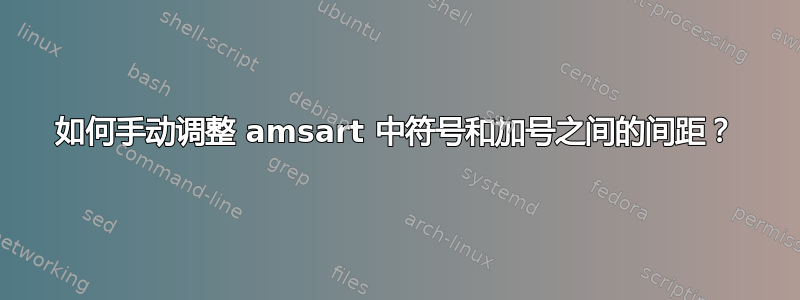
我找到amsart似乎故意在符号和加号之间留出空格。但有时我不需要空格,比如
\documentclass[12pt]{amsart}
\begin{document}
\[
f(x) \to l \text{ as } x \to a+.
\]
\end{document}
我该如何解决这个问题?
答案1
将其+放在括号中{+}以将其视为普通字母而不是二元运算符。

\documentclass[12pt]{amsart}
\begin{document}
\begin{equation*}
f(x) \to l \quad\text{as}\ x \to a{+}.
\end{equation*}
or better
\begin{equation*}
f(x) \to \ell \quad\text{as \( x \to a{+} \).}
\end{equation*}
\end{document}


