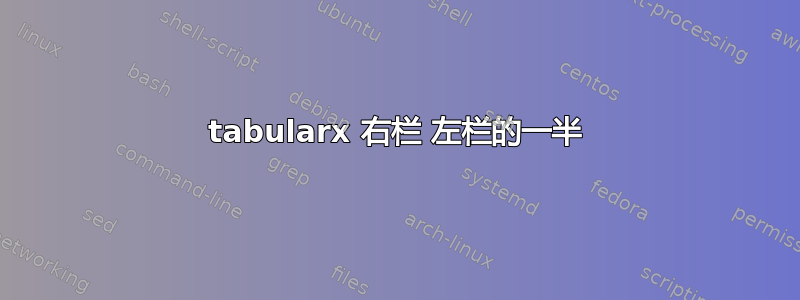
所以我尝试在文档的标题中添加一个表格。基本上,我尝试匹配最初在 MS Word 中创建的样式。
\usepackage{fancyhdr}
\pagestyle{fancy}
\renewcommand\headrule{}
\lhead{
\begin{tabularx}{\textwidth}{|X r|}
\hline\\
Title: Title Here & Process Instruction\\
\hline
\end{tabularx}
}
输出的右栏是左栏的一半:

我不知道它为什么会这样做。
答案1
如果希望添加一些明确的空行,则&后面会缺少一行,如果没有要求添加这样的行,则只需删除后面的行即可\hline\\\hline
\documentclass{article}
\usepackage{tabularx}
\usepackage{fancyhdr}
\usepackage{blindtext}
\pagestyle{fancy}
\renewcommand\headrule{}
\lhead{%
\begin{tabularx}{\textwidth}{|X r|}
\hline
& \\
Title: Title Here & Process Instruction\\
\hline
\end{tabularx}%
}
\pagestyle{fancy}
\begin{document}
\blindtext[20]
\end{document}



