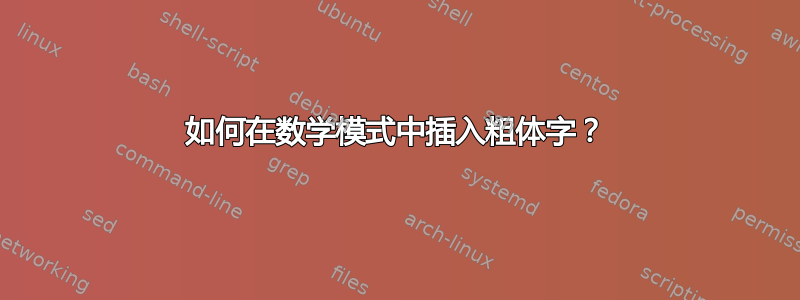
我想要写一个如下所示的等式:
if (x belongs to A) then (B is a subset of C)
我尝试使用
\documentclass[]{minimal}
\begin{document}
\[ if x \in A then B \subseteq C \]
\end{document}
但最后看起来非常丑陋,所有的单词都混杂在一起

如何让“if”和“then”显示为单独的粗体字,以更清楚地表明它们是关键字?有没有办法在数学模式中做到这一点?
答案1
如果您的信息可以像这里一样拼写出来,请避免混合使用文字和数学。最简单的写法是
If $x\in A$ then $B$ is a subset of $C$. In other words
\( x\in A \implies B \subseteq C \)
但作为完整的答案,你可以写
\[ \text{\textbf{If }} x \in A \text{\textbf{ then }}B \subseteq C \]
作为一名 MWE
\documentclass{article}
\usepackage{mathtools} % <-- fixes, enhances amsmath
\begin{document}
If $x\in A$ then $B$ is a subset of $C$. In other words \( x\in A \implies B \subseteq C \)
\[ \text{\textbf{If }} x \in A \text{\textbf{ then }}B \subseteq C \]
\end{document}



