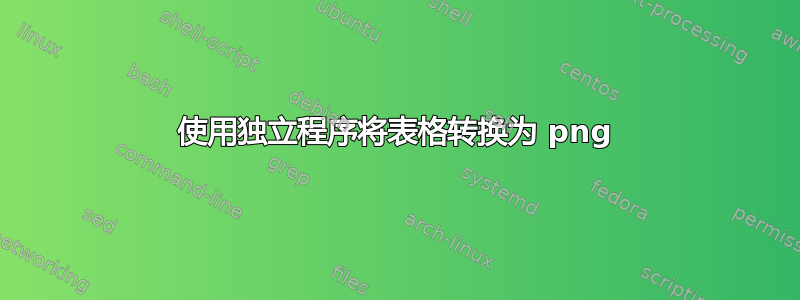
我正在使用standalone将表格转换为 PNG。我遵循了以下示例。我也得到了 PNG 格式的输出,请参阅附件。但是,当我使用任何图像查看器(GIMP、IMAGEMAGICK 等)查看它时,背景不是白色的。它有黑色和白色的方框。令人惊讶的是,这是白色背景。如果有人告诉我解决方案,我将不胜感激。
\documentclass[convert={density=300,size=1080x800,outext=.png}]{standalone}
\begin{document}
\begin{tabular}{rrrrrrr}
\hline
Device & 2011 & 2012 & 2013 & 2014 & 2015 & 2016 \\
\hline
Non-smarthphones & 22686 & 55813 & 108750 & 196262 & 357797 & 615679 \\
Smarthphones & 104759 & 365550 & 933373 & 1915173 & 3257030 & 5221497 \\
Laptops e Netbooks & 373831 & 612217 & 917486 & 1340062 & 1963950 & 2617770\\
Tablets & 17393 & 63181 & 141153 & 300519 & 554326 & 1083895\\
Home gateways & 55064 & 108073 & 180562 & 267545 & 376494 & 514777 \\
M2M & 23009 & 47144 & 92150 & 172719 & 302279 & 508022 \\
Altri devices & 525 & 1460 & 5429 & 22966 & 84204 & 242681\\
\hline
\end{tabular}
\end{document}


答案1
这就是我所说的黑客行为;该类standalone应该有一个用于将其他选项传递给的密钥convert。
\documentclass[
convert={
density=300 -alpha deactivate,
size=1080x800,
outext=.png
},
]{standalone}
\begin{document}
\begin{tabular}{rrrrrrr}
\hline
Device & 2011 & 2012 & 2013 & 2014 & 2015 & 2016 \\
\hline
Non-smarthphones & 22686 & 55813 & 108750 & 196262 & 357797 & 615679 \\
Smarthphones & 104759 & 365550 & 933373 & 1915173 & 3257030 & 5221497 \\
Laptops e Netbooks & 373831 & 612217 & 917486 & 1340062 & 1963950 & 2617770\\
Tablets & 17393 & 63181 & 141153 & 300519 & 554326 & 1083895\\
Home gateways & 55064 & 108073 & 180562 & 267545 & 376494 & 514777 \\
M2M & 23009 & 47144 & 92150 & 172719 & 302279 & 508022 \\
Altri devices & 525 & 1460 & 5429 & 22966 & 84204 & 242681\\
\hline
\end{tabular}
\end{document}



