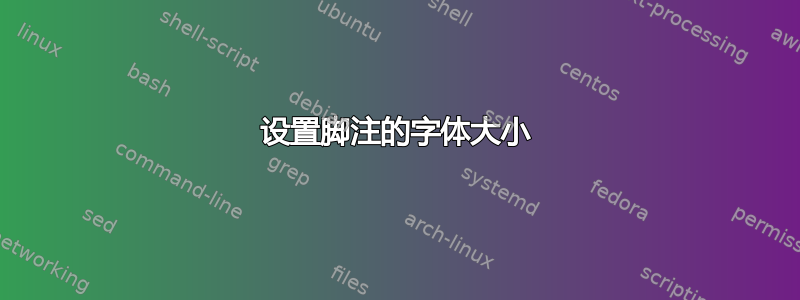
我正在写论文,大学要求我将脚注字体大小设置为 9pt。正文大小为 12pt。我尝试使用以下方法更改该值:
\renewcommand{\footnotesize}{(one of the 8 values)}
但看看这张表

我意识到所有可能的值都无法让我得到 9 的字体大小。我该如何解决这个问题呢?
以下是序言:
\documentclass[a4paper,12pt]{report}
\usepackage[T1]{fontenc}
\usepackage[utf8]{inputenc}
\usepackage[english]{babel}
\let\up\textsuperscript
\usepackage{blindtext}
\usepackage{setspace}
\renewcommand{\baselinestretch}{1.5}
\usepackage{pslatex}
\usepackage{titlesec}
\titleformat{\chapter}
{\normalfont\fontsize{14}{14}\bfseries}{\thechapter}{1em}{}
\titleformat{\section}
{\normalfont\fontsize{13}{13}\bfseries}{\thesection}{1em}{}
\titleformat{\subsection}
{\normalfont\fontsize{12}{12}\bfseries\slshape}{\thesubsection}{1em}{}
\usepackage{amsmath, amsthm, amssymb, amsfonts}
\mathchardef\mhyphen="2D
\usepackage{fancyhdr}
\fancypagestyle{IHA-fancy-style}{%
\fancyhf{}% Clear header and footer
\fancyhead[LE,RO]{\slshape \rightmark}
\fancyhead[LO,RE]{\slshape \leftmark}
\fancyfoot[R]{\thepage}% Custom footer
\renewcommand{\headrulewidth}{0pt}% Line at the header visible
\renewcommand{\footrulewidth}{0pt}% Line at the footer visible
}
% Redefine the plain page style
\fancypagestyle{plain}{%
\fancyhf{}%
\fancyfoot[R]{\thepage}%
\renewcommand{\headrulewidth}{0pt}% Line at the header invisible
\renewcommand{\footrulewidth}{0pt}% Line at the footer visible
}
\usepackage{fancyhdr}
\pagestyle{plain}
\lhead{}
\chead{}
\rhead{}
\lfoot{}
\cfoot{}
\rfoot{\thepage}
\renewcommand{\headrulewidth}{0pt}
\renewcommand{\footrulewidth}{0pt}
\usepackage{graphicx}
\usepackage{color}
\usepackage{transparent}
\usepackage{caption}
\usepackage{enumerate}
\usepackage{url}
\usepackage{natbib}
\bibliographystyle{abbrvnat}
\setcitestyle{authoryear,open={},close={}}
\usepackage[]{tocbibind}
\usepackage{makeidx}
\usepackage{lipsum}
%\pagestyle{headings}
%\usepackage{emptypage}
\title{Epistemic Contextualism:\\ Skeptcism and Intuitions}
\author{Alessandro Rizzo\\ Department of Philosophy, Vita-Salute S.Raffaele University}
答案1
\footnotesize复制的定义size11.clo:
\makeatletter
\renewcommand\footnotesize{%
\@setfontsize\footnotesize\@ixpt{11}%
\abovedisplayskip 8\p@ \@plus2\p@ \@minus4\p@
\abovedisplayshortskip \z@ \@plus\p@
\belowdisplayshortskip 4\p@ \@plus2\p@ \@minus2\p@
\def\@listi{\leftmargin\leftmargini
\topsep 4\p@ \@plus2\p@ \@minus2\p@
\parsep 2\p@ \@plus\p@ \@minus\p@
\itemsep \parsep}%
\belowdisplayskip \abovedisplayskip
}
\makeatother
此代码应放在序言中,即在软件包加载之后。
仅仅改变值\fontsize是错误的,因为脚注通常也可以包含列表或数学。
关于您的代码的注释
该pslatex包已过时。如果你想(或需要)使用 Times,最好
\usepackage{newtxtext,newtxmath}
章节标题的说明\fontsize{14}{14}是可疑的,因为跨越两行的标题会显得很别扭。其他级别也是如此。
\renewcommand{\baselinestretch}{1.5}不要使用 ,而要使用setspace包。
这是关于什么的?report和article类读取size10.clo、size11.clo和中的一个size12.clo,具体取决于传递给类的字体大小选项(默认为 10pt)。
此类文件包含与字体大小相关的命令和参数的定义和设置。特别是,它们定义了、、\normalsize等,还设置了、和其他几个参数的值(最值得注意的是那些与列表相关的参数)。\small\footnotesize\large\parindent\bigskipamount\textwidth
例如,的职责\footnotesize是设置字体大小和基线跳过,以及数学显示前后的垂直空间以及第一级列表中的间距的参数。
\footnotesize通过借用的定义size11.clo,其中脚注以 9pt 排版,我们得到了我们需要的内容。
答案2
您可以在 LaTeX 中使用任意字体大小,而不仅仅是默认字体大小(\normalsize、\Large、\footnote size 等)。9pt 字体大小的命令如下:
\renewcommand{\footnotesize}{\fontsize{9pt}{11pt}\selectfont}
第二个值是该尺寸的行间跳动值。通常比标称尺寸大 20% 左右。
答案3
如果限制仅适用于脚注,而其他内容不适用,则可以仅为脚注设置限制。下面是使用 KOMA 脚本和超大字体大小的示例,只是为了使所有内容更加明显。

\documentclass[fontsize=22pt]{scrartcl}
\usepackage{lmodern}
\addtokomafont{footnote}{\fontsize{9pt}{11pt}\selectfont}
\setlength{\textheight}{5cm}
\makeatletter
\newcommand{\fnsize}{current size: \f@size\,pt}
\makeatother
\begin{document}
Capybara went crazy\footnote{Charles Seymoure Capybara was crazy
all his life, no need to worry. \fnsize}
{\footnotesize \fnsize}
\end{document}
KOMA-script 使用相关尺寸的后备计算,因此得到 18.33356pt 这个非常奇怪的值。
我们可以对标准版进行同样的操作report,但这需要修补 LaTeX 内核的内部命令。但结果是一样的;字体大小的改变只是脚注。
\documentclass[12pt]{report}
\usepackage{lmodern}
\usepackage{etoolbox}
%\tracingpatches
\makeatletter
\patchcmd{\@footnotetext}{\footnotesize}{\fontsize{9pt}{11pt}\selectfont}{}{}
\makeatother
\setlength{\textheight}{5cm}
\makeatletter
\newcommand{\fnsize}{current size:~\f@size\,pt}
\makeatother
\begin{document}
Capybara went crazy\footnote{Charles Seymoure Capybara was crazy
all his life, no need to worry. \fnsize}
{\footnotesize \fnsize}
\end{document}
答案4
size12.clo 内部的定义\footnotesize是
\newcommand\footnotesize{%
\@setfontsize\footnotesize\@xpt\@xiipt
\abovedisplayskip 10\p@ \@plus2\p@ \@minus5\p@
\abovedisplayshortskip \z@ \@plus3\p@
\belowdisplayshortskip 6\p@ \@plus3\p@ \@minus3\p@
\def\@listi{\leftmargin\leftmargini
\topsep 6\p@ \@plus2\p@ \@minus2\p@
\parsep 3\p@ \@plus2\p@ \@minus\p@
\itemsep \parsep}%
\belowdisplayskip \abovedisplayskip
}
\@setfontsize例如,您可以将该部分更改为
\@setfontsize\footnotesize\@ixpt\@xipt
无论如何,您可以scrreprt从 KOMA-Script 包中查看,scr 文档类提供了大量可配置性。


