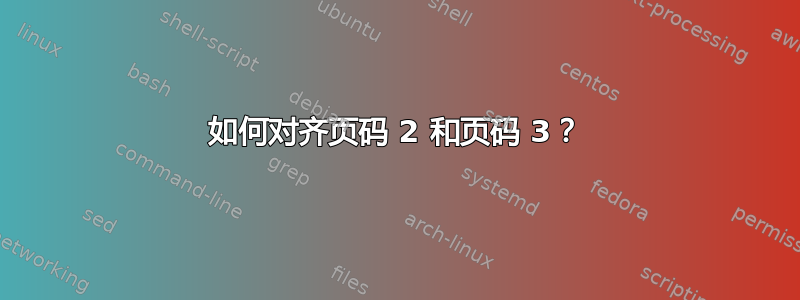
我正在格式化一本 115 页的书。我遇到了一个非常奇怪的问题。如屏幕截图所示,第 2 页和第 3 页没有水平对齐。

我检查了其他页码,它们完全对齐。我正在将fancyhdr和 和geometry结合使用book。
我尝试过添加和删除第 1 章的文本,结果相同。
我该怎么做才能对齐这些页码?
以下是序言中的代码:
\documentclass[12pt]{book}
\usepackage[
top=0.5in,
bottom=0.5in,
inner=0.725in,
outer=0.6in,
headsep=0.15in,
footskip=0.32in,
includehead,
includefoot,
papersize={5.5in,8.5in}]{geometry}
\fancypagestyle{plain}{
\fancyhf{}
\fancyfoot[C]{\scriptsize \thepage}
\renewcommand{\headrulewidth}{0pt}
\renewcommand{\footrulewidth}{0pt}}
我还在主体部分使用了 OpenType 字体:
\usepackage{fontspec}
\setmainfont[
Ligatures=TeX,
BoldFont=ACaslonPro-Semibold.otf,
ItalicFont=ACaslonPro-Italic.otf,
BoldItalicFont=ACaslonPro-SemiboldItalic.otf
]{ACaslonPro-Regular.otf}
这是第一章的代码:
\thispagestyle{plain}
\fancyhead[RO]{\small \it Chapter's Title}
\fancyhead[LE]{\small \it Author's Name}
\fancyfoot[CE,CO]{\scriptsize \thepage}
答案1
有一个清除警告:fancyhdr太小\headheight:
Package Fancyhdr Warning: \headheight is too small (12.0pt):
Make it at least 13.59999pt.
We now make it that large for the rest of the document.
This may cause the page layout to be inconsistent, however.
将其相应地更改为head=14pt选项geometry将解决页码对齐错误的问题。我添加了一个\hrulefill来显示对齐方式。
\documentclass[12pt]{book}
\usepackage[
top=0.5in,
bottom=0.5in,
inner=0.725in,
outer=0.6in,
headsep=0.15in,
footskip=0.32in,
includehead,
includefoot,
head=14pt,
papersize={5.5in,8.5in}]{geometry}
\usepackage{fancyhdr}
\fancypagestyle{plain}{%
\fancyhf{}
\fancyfoot[C]{\scriptsize \thepage}
\renewcommand{\headrulewidth}{0pt}
\renewcommand{\footrulewidth}{0pt}}
\usepackage{blindtext}
\begin{document}
%\thispagestyle{plain}
\pagestyle{plain}
\fancyhead[RO]{\small \it Chapter's Title}
\fancyhead[LE]{\small \it Author's Name}
\fancyfoot[CE,CO]{\scriptsize \thepage\hrulefill} % Remove \hrulefill later on
\blindtext[20]
\end{document}



