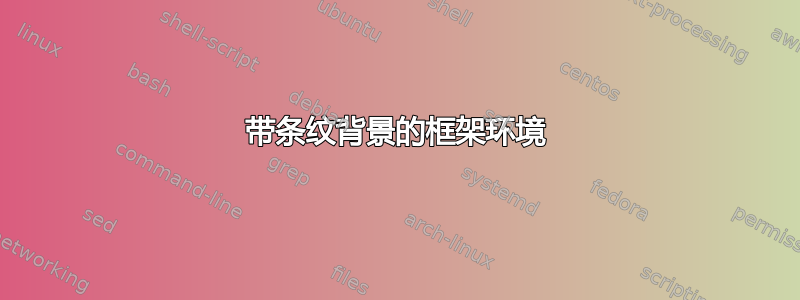
各位朋友,我在一个文档中,有以下环境:

产生了以下代码,除了深绿色的线,我把它保留下来以保留我的最小我的 MWE 中的组件。:)
\documentclass{article}
\usepackage[framemethod=TikZ]{mdframed}
\newmdenv[
nobreak,
middlelinewidth=.8pt,
roundcorner=8pt
]{myframe}
\begin{document}
\begin{myframe}
One line\\
Two lines\\
Three lines
\end{myframe}
\end{document}
我想给它添加条纹背景,类似于:

如果我们可以指定这些条的粗细和颜色,那就太好了。我mdframed目前正在使用,但tcolorbox如果有解决方案,那也欢迎。:)我认为可以利用这个patterns库,但我不确定在这里该怎么做。
有什么提示吗?:)
答案1
下面我给你一些使用和的mdframed可能性tcolorbox:
这tcolorbox选项:
\documentclass{article}
\usepackage[many]{tcolorbox}
\usetikzlibrary{patterns}
% defining the new dimensions and parameters
\newlength{\hatchspread}
\newlength{\hatchthickness}
\newlength{\hatchshift}
\newcommand{\hatchcolor}{}
% declaring the keys in tikz
\tikzset{hatchspread/.code={\setlength{\hatchspread}{#1}},
hatchthickness/.code={\setlength{\hatchthickness}{#1}},
hatchshift/.code={\setlength{\hatchshift}{#1}},% must be >= 0
hatchcolor/.code={\renewcommand{\hatchcolor}{#1}}}
% setting the default values
\tikzset{hatchspread=3pt,
hatchthickness=0.4pt,
hatchshift=0pt,% must be >= 0
hatchcolor=black}
% declaring the pattern
\pgfdeclarepatternformonly[\hatchspread,\hatchthickness,\hatchshift,\hatchcolor]% variables
{custom north east lines}% name
{\pgfqpoint{\dimexpr-2\hatchthickness}{\dimexpr-2\hatchthickness}}% lower left corner
{\pgfqpoint{\dimexpr\hatchspread+2\hatchthickness}{\dimexpr\hatchspread+2\hatchthickness}}% upper right corner
{\pgfqpoint{\dimexpr\hatchspread}{\dimexpr\hatchspread}}% tile size
{% shape description
\pgfsetlinewidth{\hatchthickness}
\pgfpathmoveto{\pgfqpoint{0pt}{\dimexpr\hatchspread+\hatchshift}}
\pgfpathlineto{\pgfqpoint{\dimexpr\hatchspread+0.15pt+\hatchshift}{-0.15pt}}
\ifdim \hatchshift > 0pt
\pgfpathmoveto{\pgfqpoint{0pt}{\hatchshift}}
\pgfpathlineto{\pgfqpoint{\dimexpr0.15pt+\hatchshift}{-0.15pt}}
\fi
\pgfsetstrokecolor{\hatchcolor}
% \pgfsetdash{{1pt}{1pt}}{0pt}% dashing cannot work correctly in all situation this way
\pgfusepath{stroke}
}
\newtcolorbox{stripbox}{
enhanced,
frame code={},
interior code={
\path[
draw=green!80!black,
rounded corners,
pattern=custom north east lines,
hatchspread=12pt,
hatchthickness=4pt,
hatchcolor=gray!20
]
(interior.south east) rectangle (interior.north west);
}
}
\begin{document}
\begin{stripbox}
test text
\end{stripbox}
\end{document}
输出:

这mdframed选项:
\documentclass{article}
\usepackage[framemethod=tikz]{mdframed}
\usetikzlibrary{patterns,backgrounds}
% defining the new dimensions and parameters
\newlength{\hatchspread}
\newlength{\hatchthickness}
\newlength{\hatchshift}
\newcommand{\hatchcolor}{}
% declaring the keys in tikz
\tikzset{hatchspread/.code={\setlength{\hatchspread}{#1}},
hatchthickness/.code={\setlength{\hatchthickness}{#1}},
hatchshift/.code={\setlength{\hatchshift}{#1}},% must be >= 0
hatchcolor/.code={\renewcommand{\hatchcolor}{#1}}}
% setting the default values
\tikzset{hatchspread=3pt,
hatchthickness=0.4pt,
hatchshift=0pt,% must be >= 0
hatchcolor=black}
% declaring the pattern
\pgfdeclarepatternformonly[\hatchspread,\hatchthickness,\hatchshift,\hatchcolor]% variables
{custom north east lines}% name
{\pgfqpoint{\dimexpr-2\hatchthickness}{\dimexpr-2\hatchthickness}}% lower left corner
{\pgfqpoint{\dimexpr\hatchspread+2\hatchthickness}{\dimexpr\hatchspread+2\hatchthickness}}% upper right corner
{\pgfqpoint{\dimexpr\hatchspread}{\dimexpr\hatchspread}}% tile size
{% shape description
\pgfsetlinewidth{\hatchthickness}
\pgfpathmoveto{\pgfqpoint{0pt}{\dimexpr\hatchspread+\hatchshift}}
\pgfpathlineto{\pgfqpoint{\dimexpr\hatchspread+0.15pt+\hatchshift}{-0.15pt}}
\ifdim \hatchshift > 0pt
\pgfpathmoveto{\pgfqpoint{0pt}{\hatchshift}}
\pgfpathlineto{\pgfqpoint{\dimexpr0.15pt+\hatchshift}{-0.15pt}}
\fi
\pgfsetstrokecolor{\hatchcolor}
% \pgfsetdash{{1pt}{1pt}}{0pt}% dashing cannot work correctly in all situation this way
\pgfusepath{stroke}
}
\tikzset{
}
\newmdenv[
nobreak,
roundcorner=6pt,
linewidth=0pt,
apptotikzsetting={
\tikzset{mdfbackground/.append style=
{
draw=green!80!black,
rounded corners,
pattern=custom north east lines,
hatchspread=12pt,
hatchthickness=4pt,
hatchcolor=gray!20
}
}
}
]{stripbox}
\begin{document}
\begin{stripbox}
test text
\end{stripbox}
\end{document}
输出:

评论
图案的定制是使用菲利普·古特的代码他的回答到自定义和内置 TikZ 填充图案。
由于问题中的代码包含
nobreak我在回答中假设的选项,即环境不需要承认分页符;如果不是这种情况,则所需的修改不会太大,并且可以轻松完成。


