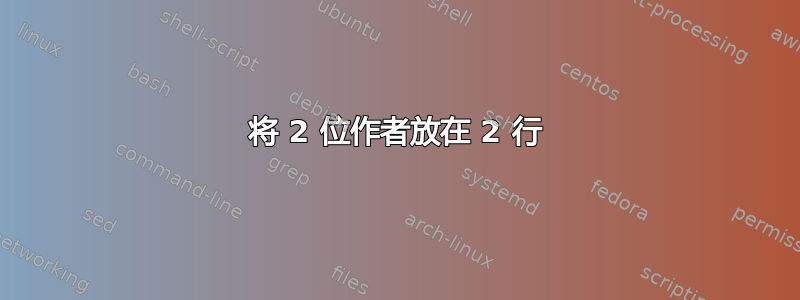
我想添加第二个具有附属关系的作者,他们将尊重相同的演示文稿。使用\author1和\author2似乎不起作用。有什么办法可以解决这个问题吗?非常感谢。
\documentclass[ DIV=calc,
paper=a4,
fontsize=11pt,
twocolumn]{scrartcl}
\usepackage{titling} \newcommand{\HorRule}{\color{Red}
\rule{\linewidth}{2pt}}
\pretitle{\vspace{-30pt} \begin{flushleft} \HorRule \fontsize{50}{50} \usefont{OT1}{pzd}{b}{n}\color{Black}\selectfont}
\title{blablabla}
\posttitle{\par\end{flushleft}\vskip 0.5em}
\preauthor{\begin{flushleft}\large \lineskip 0.5em \usefont{OT1}{phv}{b}{sl} \color{Red}}
\author{Martial Foucault, }
\postauthor{\footnotesize \usefont{OT1}{phv}{m}{sl} \color{Black} Sciences Po \par\end{flushleft}\HorRule}
\date{}
完整文档如下所示(只有一位作者):
\documentclass[ DIV=calc,%
paper=a4,%
fontsize=11pt,%
twocolumn]{scrartcl} % KOMA-article class
\usepackage[T1]{fontenc} % Package to use French language
\usepackage[cyr]{aeguill}
\usepackage[utf8]{inputenc} % Package to use French language
\usepackage{lmodern}
\usepackage[frenchb]{babel} % French language/hyphenation
%\usepackage[english]{babel} % English language/hyphenation
\usepackage{lipsum} % Package to create dummy text
\usepackage[protrusion=true,expansion=true]{microtype} % Better typography
\usepackage{amsmath,amsfonts,amsthm} % Math packages
\usepackage[pdftex]{graphicx} % Enable pdflatex
\usepackage[svgnames]{xcolor} % Enabling colors by their 'svgnames'
\usepackage[hang, small,labelfont=bf,up,textfont=it,up]{caption} % Custom captions under/above floats
\usepackage{epstopdf} % Converts .eps to .pdf
\usepackage{subfig} % Subfigures
\usepackage{booktabs} % Nicer tables
\usepackage{fix-cm} % Custom fontsizes
\usepackage{microtype}
\usepackage[colorlinks=false, pdfborder={0 0 0}]{hyperref}
%%% Custom sectioning (sectsty package)
\usepackage{sectsty} % Custom sectioning (see below)
\allsectionsfont{% % Change font of al section commands
\usefont{OT1}{phv}{b}{n}% % bch-b-n: CharterBT-Bold font
}
\sectionfont{% % Change font of \section command
\usefont{OT1}{phv}{b}{n}% % bch-b-n: CharterBT-Bold font
}
%%% Headers and footers
\usepackage{fancyhdr} % Needed to define custom headers/footers
\pagestyle{fancy} % Enabling the custom headers/
\usepackage{lastpage}
% Header (empty)
\chead{}
\lhead{\includegraphics[width=40mm]{logo_CEVIPOF.pdf}}
\rhead{Juin 2015}
\setlength\headheight{30.0pt}
\addtolength{\textheight}{0.0pt}
% Footer (you may change this to your own needs)
\lfoot{\footnotesize \color{Red}\texttt{Notes CEVIPOF} \textbullet ~2015}
\cfoot{}
\rfoot{\color{Red}\footnotesize page \thepage\ of \pageref{LastPage}} % "Page 1 of 2"
\renewcommand{\headrulewidth}{0.0pt}
\renewcommand{\footrulewidth}{0.0pt}
%%% Creating an initial of the very first character of the content
\usepackage{lettrine}
\newcommand{\initial}[1]{%
\lettrine[lines=3,lhang=0.3,nindent=0em]{
\color{Red}
{\textsf{#1}}}{}}
%%% Title, author and date metadata
\usepackage{titling} % For custom titles
\newcommand{\HorRule}{\color{Red}% % Creating a horizontal rule
\rule{\linewidth}{2pt}%
}
\pretitle{\vspace{-30pt} \begin{flushleft} \HorRule
\fontsize{50}{50} \usefont{OT1}{pzd}{b}{n} \color{Black} \selectfont
}
\title{Les \'{e}lections d\'{e}partementales de 2015} % Title of your article goes here
\posttitle{\par\end{flushleft}\vskip 0.5em}
\preauthor{\begin{flushleft}
\large \lineskip 0.5em \usefont{OT1}{phv}{b}{sl} \color{Red}}
\author{Martial Foucault, } % Author name goes here
\postauthor{\footnotesize \usefont{OT1}{phv}{m}{sl} \color{Black} Sciences Po, CEVIPOF % Institution of author
\par\end{flushleft}\HorRule}
\date{} % No date
%%% Begin document
\begin{document}
\maketitle
\thispagestyle{fancy} % Enabling the custom headers/footers for the first page
% The first character should be within \initial{}
\initial{L}\textbf{es \'{e}lections cantonales sont mortes, vive les d\'{e}partementales ! Tel aurait pu \^{e}tre le slogan des inspirateurs du changement de la r\`{e}gle \'{e}lectorale visant \`{a} d\'{e}signer les nouveaux conseillers d\'{e}partementaux.}
\section*{Un nouveau mode de scrutin}
Pour la premi\`{e}re fois de leur histoire, les \'{e}lections cantonales sont devenues les \'{e}lections d\'{e}partementales. Au-del\`{a} du changement de nom, les conseillers d\'{e}partementaux sont d\'{e}sormais \'{e}lus par paire de candidats dans un m\^{e}me canton, r\'{e}duisant de facto de moiti\'{e} le nombre de cantons (2054) mais en pr\'{e}servant sensiblement le m\^{e}me nombre de repr\'{e}sentants d\'{e}partementaux (4108 contre 4046).
\end{document}
答案1
手册中给出了诀窍titling——只需使用表格环境进行排列,将其包裹在一个强大的命令中,就可以处理\author
\documentclass[ DIV=calc,
paper=a4,
fontsize=11pt,
twocolumn]{scrartcl}
\usepackage[svgnames]{xcolor}
%Style Name -- Name
% Aff. -- Aff.
\DeclareRobustCommand{\morethanoneauthor}{%
\begin{center}
\begin{tabular}{ll}
Martial Foucault & Jean-Luc Picard \tabularnewline
\footnotesize \usefont{OT1}{phv}{m}{sl} \color{Black} Sciences Po & \footnotesize \usefont{OT1}{phv}{m}{sl} \color{Black} NCC1701 Enterprise - D \tabularnewline
\end{tabular}
\end{center}
}
% Other style: Name -- Affiliation
\DeclareRobustCommand{\morethanoneauthorotherwayround}{%
\begin{center}
\begin{tabular}{ll}
Martial Foucault & \footnotesize \usefont{OT1}{phv}{m}{sl} \color{Black} Sciences Po \tabularnewline
Jean-Luc Picard & \footnotesize \usefont{OT1}{phv}{m}{sl} \color{Black} NCC1701 Enterprise - D \tabularnewline
\end{tabular}
\end{center}
}
\usepackage{titling}
\newcommand{\HorRule}{\color{Red}
\rule{\linewidth}{2pt}}
\pretitle{\vspace{-30pt} \begin{flushleft} \HorRule \fontsize{50}{50} \usefont{OT1}{pzd}{b}{n}\color{Black}\selectfont}
\title{blablabla}
\posttitle{\par\end{flushleft}\vskip 0.5em}
\preauthor{\begin{flushleft}\large \lineskip 0.5em \usefont{OT1}{phv}{b}{sl} \color{Red}}
% \author{Martial Foucault \and Jean Luc Picard }
\postauthor{ \par\end{flushleft}\HorRule}
\date{}
\author{\morethanoneauthor}
\begin{document}
\maketitle
\end{document}

以下是输出\morethanoneauthorotherwayround

答案2
不使用包的解决方案titling
\documentclass[twocolumn]{scrartcl}
\usepackage[svgnames]{xcolor}
\usepackage{blindtext}
\newcommand\HorRule{\textcolor{Red}{\rule{\linewidth}{2pt}}}
\begin{document}
\twocolumn[{%
\minipage{\textwidth}%
\vspace{-30pt}\HorRule\par
\Huge\bfseries\raggedright
blablabla
\par\vspace{1cm}\normalsize\normalfont
\sffamily\itshape%
\shortstack[l]{\textcolor{Red}{Martial Foucault}\\[1ex]Sciences Po} \qquad
\shortstack[l]{\textcolor{Red}{Jean-Luc Picard}\\[1ex]NCC1701 Enterprise - D}%
\par%
\HorRule
\bigskip%
\endminipage}]
\blinddocument
\end{document}



