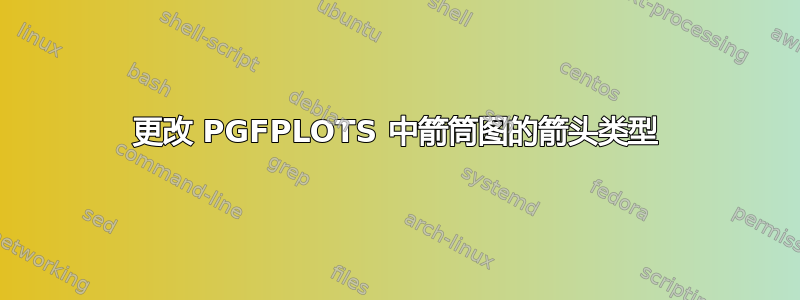
我在一幅图中有多个箭头图,想通过箭头类型/样式来区分它们。
有谁能帮帮我,怎样才能改变头部?
谢谢,彼得
我的 MWE:
\documentclass{article}
\usepackage{pgfplots}
\pgfplotsset{compat=newest}
% -----------------------------------------------------------------------------
\begin{document}
\begin{tikzpicture}
\begin{axis}[ ]
\addplot[quiver={u=0,v=x},-stealth] {1};
\end{axis}
\end{tikzpicture}
\end{document}
答案1
-stealth您可以通过在选项中输入、-latex、->(或任何其他箭头键)来更改箭头类型\addplot [...]:

\documentclass{standalone}
\usepackage{pgfplots}
\pgfplotsset{compat=newest}
% -----------------------------------------------------------------------------
\begin{document}
\begin{tikzpicture}
\begin{axis}[ ]
\addplot[quiver={u=0,v=x},-stealth] {1};
\addplot[quiver={u=0.1*x,v=-x},->, red] {1};
\end{axis}
\end{tikzpicture}
\end{document}


