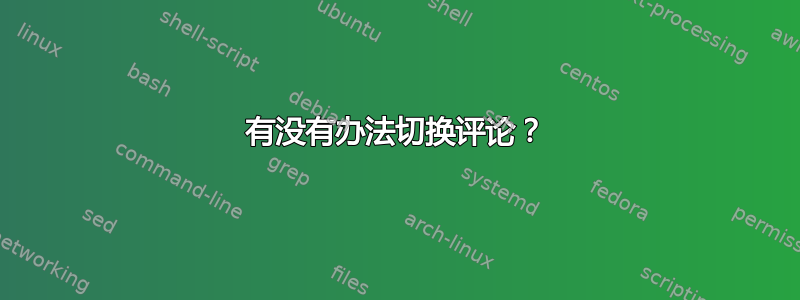
我正在寻找一种方法来切换乳胶文档中某些注释的“注释”状态。这个想法是,在整个文档中,包括序言,都有特定的注释行,我可以有效地打开和关闭它们,从注释到打印行。以下 MWE 显示了我尝试使用命令来启动它,但不幸的是它只打印 % 字符:
% Compiles with XeLaTeX
\documentclass{memoir}
\usepackage{polyglossia}
\setmainlanguage{english}
\newcommand{\tcom}{\%} % I was hoping changing this as needed would work.
\tcom comment in preamble that can be toggled.
\begin{document}
% comment that should remain hidden.
\tcom comment that can be toggled.
\end{document}
答案1
由于您使用的是 XeLaTeX,因此文档中有数千个字符未使用。选择一个您可以轻松输入的字符(也许可以在编辑器中使用简写)。在这里我使用ༀ藏文音节 OM
\documentclass{memoir}
\usepackage{polyglossia}
\setmainlanguage{english}
\newif\ifshowcomments
%\showcommentstrue % uncomment to show the comments
\ifshowcomments
\catcode`ༀ=9 % ignored
\else
\catcode`ༀ=14 % comments
\fi
ༀ \usepackage{kantlipsum} %comment in preamble that can be toggled.
\begin{document}
Some text
% comment that should remain hidden.
ༀ comment that can be toggled.
\end{document}
如果取消注释该行,\showcommentstrue所选字符将被忽略,否则它将完全像%。
答案2
如果有总是然后你可以做一个空白行(未经测试)
\def\tcom#1\par{}
吃掉所有东西直到下一段
那么切换只是对宏的重新定义


