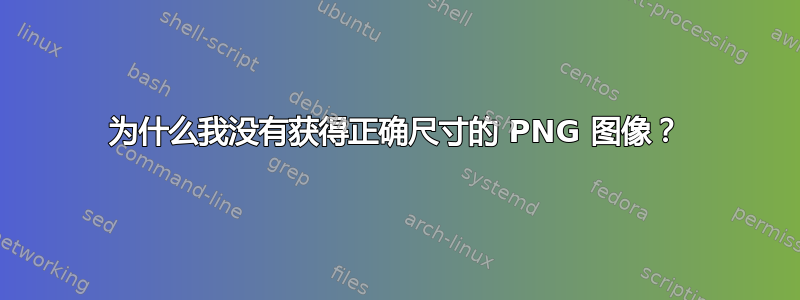
请问,我有以下 tex 代码,它只是生成一个里面有两个椭圆的 png。问题是我没有得到我在开始时设置的大小?!我不知道为什么?
\documentclass[tikz,convert={outfile=phantom2.png,size=256x256},border={4cm 3cm}]{standalone}
\begin{document}
\begin{tikzpicture}
\draw [gray!100,fill=gray!100] (0,0) ellipse (3cm and 5cm);
\draw [gray!40,fill=gray!40] (1.5,1) ellipse (5mm and 10mm);
\end{tikzpicture}
\end{document}
这是我得到的图像 .png:

尺寸为224 × 256!!!!
答案1
您可以根据需要指定转换。例如,如果您希望convert自己完成所有工作,则可以这样说:
\documentclass[tikz,convert={command={convert -density 300 \jobname.pdf -extent 256x256 -quality 90 phantom.png}},border={4cm 3cm}]{standalone}
\begin{document}
\begin{tikzpicture}
\draw [gray!100,fill=gray!100] (0,0) ellipse (3cm and 5cm);
\draw [gray!40,fill=gray!40] (1.5,1) ellipse (5mm and 10mm);
\end{tikzpicture}
\end{document}
生成以下 256x256 PNG:

请注意,密度为 300,质量为 90 是默认值。


