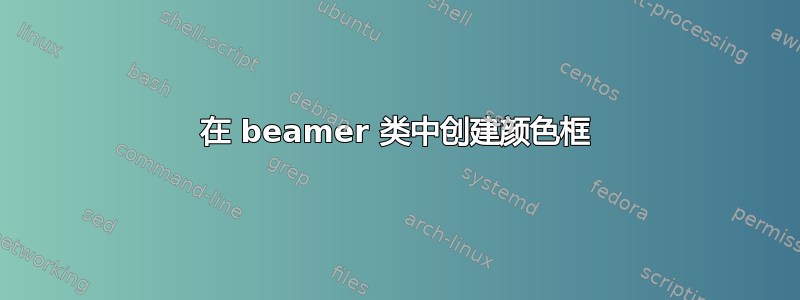
我确实遵循了创建一个彩色盒子?并取得成功\documentclass{article}。
但是,如果我将 Tex 代码放入类中beamer,它不起作用。代码是:
\tcbset{mystyle/.style={
breakable,
enhanced,
outer arc=0pt,
arc=0pt,
colframe=myblue,
colback=myblue!20,
attach boxed title to top left,
boxed title style={
colback=myblue,
outer arc=0pt,
arc=0pt,
},
fonttitle=\sffamily
}
}
> \newtcolorbox[auto counter,number within=section]{example}[1][]{
mystyle,
title=Example~\thetcbcounter,
overlay unbroken and first={
\node[anchor=west,font=\sffamily,color=myblue]
at (title.east) {#1};
}
}
\newtcolorbox[auto counter]{assumption}[1][]{
mystyle,
colback=white,
rightrule=0pt,
toprule=0pt,
title=Assumption SLR.\thetcbcounter,
overlay unbroken and first={
\node[anchor=west,font=\sffamily,color=myblue]
at (title.east) {#1};
}
}
如果我仅使用上述代码中设计的“假设”环境,它在 beamer 类中可以正常工作。但是,如果我在 beamer 类中创建带有“假设”环境(上述代码)的幻灯片,它就不起作用。
非常感谢您的帮助。
谢谢
答案1
beamer已经定义了一个example环境,因此有必要使用另一个名称,比如说myexample。
\documentclass{beamer}
\usepackage[most]{tcolorbox}
\definecolor{myblue}{rgb}{0,0,1.0}
\tcbset{mystyle/.style={
breakable,
enhanced,
outer arc=0pt,
arc=0pt,
colframe=myblue,
colback=myblue!20,
attach boxed title to top left,
boxed title style={
colback=myblue,
outer arc=0pt,
arc=0pt,
},
fonttitle=\sffamily
}
}
\newtcolorbox[auto counter,number within=section]{myexample}[1][]{
mystyle,
title=Example~\thetcbcounter,
overlay unbroken and first={
\node[anchor=west,font=\sffamily,color=myblue]
at (title.east) {#1};
}
}
\newtcolorbox[auto counter]{assumption}[1][]{
mystyle,
colback=white,
rightrule=0pt,
toprule=0pt,
title=Assumption SLR.\thetcbcounter,
overlay unbroken and first={
\node[anchor=west,font=\sffamily,color=myblue]
at (title.east) {#1};
}
}
\begin{document}
\begin{frame}
\begin{assumption}
Bla Blu Blo
\end{assumption}
\end{frame}
\end{document}

答案2
@user31729 的回答已经解释了问题的原因。但是还有第二种方法可以避免这个问题:
除了使用不同的名称外,您还可以使用noamsthmbeamer 类选项,它将告诉 beamer 不要自动定义(除其他外)example环境
\documentclass[noamsthm]{beamer}
\usepackage[most]{tcolorbox}
\tcbset{mystyle/.style={
breakable,
enhanced,
outer arc=0pt,
arc=0pt,
colframe=blue,
colback=blue!20,
attach boxed title to top left,
boxed title style={
colback=blue,
outer arc=0pt,
arc=0pt,
},
fonttitle=\sffamily
}
}
\newtcolorbox[auto counter,number within=section]{example}[1][]{
mystyle,
title=Example~\thetcbcounter,
overlay unbroken and first={
\node[anchor=west,font=\sffamily,color=blue]
at (title.east) {#1};
}
}
\newtcolorbox[auto counter]{assumption}[1][]{
mystyle,
colback=white,
rightrule=0pt,
toprule=0pt,
title=Assumption SLR.\thetcbcounter,
overlay unbroken and first={
\node[anchor=west,font=\sffamily,color=blue]
at (title.east) {#1};
}
}
\begin{document}
\begin{frame}
\begin{example}{Test}
content...
\end{example}
\end{frame}
\end{document}


