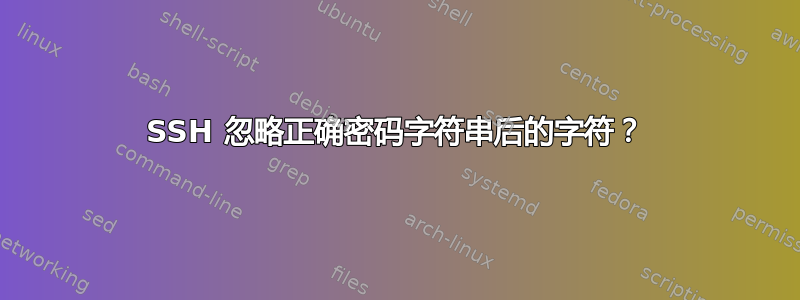
远程计算机 10.10.10.1 的用户名为“user”的密码为“asdFGH12”。即使我输入密码“asdFGH12dasdkjlkjasdus”或“asdFGH12”字符串后面的任何其他字符,我也可以登录。
$ ssh -v 10.10.10.1
OpenSSH_5.2p1 FreeBSD-20090522, OpenSSL 0.9.8k 25 Mar 2009
debug1: Reading configuration data /etc/ssh/ssh_config
debug1: Connecting to 10.10.10.1 [10.10.10.1] port 22.
debug1: Connection established.
debug1: identity file /home/user/.ssh/identity type 0
debug1: identity file /home/user/.ssh/id_rsa type -1
debug1: identity file /home/user/.ssh/id_dsa type 2
debug1: Remote protocol version 1.99, remote software version OpenSSH_4.1
debug1: match: OpenSSH_4.1 pat OpenSSH_4*
debug1: Enabling compatibility mode for protocol 2.0
debug1: Local version string SSH-2.0-OpenSSH_5.2p1 FreeBSD-20090522
debug1: SSH2_MSG_KEXINIT sent
debug1: SSH2_MSG_KEXINIT received
debug1: kex: server->client aes128-ctr hmac-md5 none
debug1: kex: client->server aes128-ctr hmac-md5 none
debug1: SSH2_MSG_KEX_DH_GEX_REQUEST(1024<1024<8192) sent
debug1: expecting SSH2_MSG_KEX_DH_GEX_GROUP
debug1: SSH2_MSG_KEX_DH_GEX_INIT sent
debug1: expecting SSH2_MSG_KEX_DH_GEX_REPLY
debug1: Host '10.10.10.1' is known and matches the RSA host key.
debug1: Found key in /home/user/.ssh/known_hosts:58
debug1: ssh_rsa_verify: signature correct
debug1: SSH2_MSG_NEWKEYS sent
debug1: expecting SSH2_MSG_NEWKEYS
debug1: SSH2_MSG_NEWKEYS received
debug1: SSH2_MSG_SERVICE_REQUEST sent
debug1: SSH2_MSG_SERVICE_ACCEPT received
debug1: Authentications that can continue: publickey,keyboard-interactive
debug1: Next authentication method: publickey
debug1: Offering public key: /home/user/.ssh/id_dsa
debug1: Authentications that can continue: publickey,keyboard-interactive
debug1: Trying private key: /home/user/.ssh/id_rsa
debug1: Next authentication method: keyboard-interactive
Password:
debug1: Authentication succeeded (keyboard-interactive).
debug1: channel 0: new [client-session]
debug1: Entering interactive session.
Warning: untrusted X11 forwarding setup failed: xauth key data not generated
Warning: No xauth data; using fake authentication data for X11 forwarding.
debug1: Requesting X11 forwarding with authentication spoofing.
Last login: Tue Apr 23 14:30:59 2013 from 10.10.10.2
Have a lot of fun...
user@server:~>
这是(某些)SSH 服务器版本的已知行为吗?
答案1
这不是 SSH 服务器的限制,而是服务器的密码哈希算法的限制。
在 Unix 上对密码进行哈希处理时,crypt()会调用该函数。这可能使用许多后端之一,可能使用 DES 或其他限制算法(对于这种特殊情况,我假设您的服务器正在使用 DES)。现代操作系统中通常不默认使用 DES,因为它会导致一个特别糟糕的限制:密码强度和验证仅限于 8 个字节。
这意味着,如果您的密码设置为“foobarbaz”,它就会变成“foobarba”,通常不会出现警告或通知。同样的限制也适用于验证,这意味着“foobarbaz”、“foobarba”和“foobarbazqux”都针对此特定情况进行验证。
答案2
我怀疑你的操作系统使用的是 DES 密码加密,它最多只支持 8 个字符。
https://serverfault.com/questions/361591/ssh-accepts-only-the-half-password
从man crypt(3)
GNU 扩展
该函数的 glibc2 版本具有以下附加功能。如果 salt 是一个以三个字符“$1$”开头的字符串,后跟最多八个字符,并且可选地以“$”结尾,则 glibc crypt 函数不使用 DES 机器,而是使用基于 MD5 的算法,并且输出最多 34 个字节,即“$1$<string>$”,其中“<string>”代表盐中“$1$”之后最多 8 个字符,后跟从集合 [a–zA 中选择的 22 个字节–Z0–9./]。
整个密钥在这里都很重要(而不仅仅是前 8 个字节)。
您可以检查您的 pam 设置,看看您使用的是 MD5 还是 DES:
% egrep "password.*pam_unix.so" /etc/pam.d/system-auth
password sufficient pam_unix.so md5 shadow nis nullok try_first_pass use_authtok
您还可以使用以下命令确认您的系统正在使用哪个哈希函数:
% authconfig --test | grep hashing
password hashing algorithm is md5
您可以在这个系统/etc/shadow文件中看到它也使用 MD5:
root:$1$<DELETED PASSWORD HASH>:14245:0:99999:7:::
/etc/shadow您将在每种类型的哈希中看到的代码:
- 1 美元 – MD5
- $2 – 河豚
- $2a – eksblowfish
- 5 美元 – SHA-256
- 6 美元 – SHA-512
您可以使用以下命令重新配置系统:
% authconfig --passalgo=sha512 --update
任何现有密码都需要重新生成,您可以使用此命令强制用户在下次登录时重置它们:
% chage -d 0 userName
参考
- https://serverfault.com/questions/361591/ssh-accepts-only-the-half-password
- https://serverfault.com/questions/129137/what-is-the-longest-password-for-ssh
- https://scottlinux.com/2011/06/25/upgrade-red-hat-centos-password-hashing/
- http://www.cyberciti.biz/faq/rhel-centos-fedora-linux-upgrading-password-hashing/


