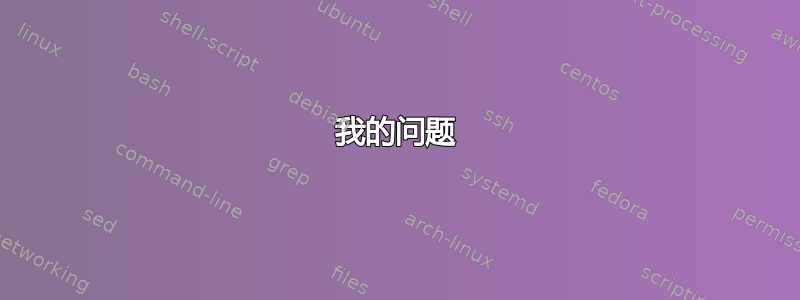
我有一个使用 KOMA 脚本的文档。它是 scrlttr2。我想设置页脚,我用
\setkomavar{firstfoot}{
bla bla bla
}
现在啦啦啦有点长,对于页面来说太长了。我发现我可以使用名为 的程序来更改页脚位置firstfootvpos。
我的问题
我必须把 放在哪里firstfootvpos?我试过了
\documentclass[paper=a4]{scrlttr2}
\@setplength{firstfootvpos}{200mm}
\setkomavar{firstfoot}{
bla bla bla
…
我在网上找到了这个,但是它没有用(IE LaTeX Error: Missing \begin{document})。
如果我把它放在下面,\begin{document}那么我就会收到错误You can't use '\spacefactor' in vertical mode.。
我该如何解决这个问题?
答案1
如果一个人理解什么\makeatletter并\makeatother做,那么在文档结束之前,可以将变量 change 放在任何地方。因此它应该看起来像:
\documentclass[paper=a4]{scrlttr2}
\makeatletter
\@setplength{firstfootvpos}{200mm}
\makeatother
\setkomavar{firstfoot}{
bla bla bla
…
为什么?嗯,似乎是因为 @ 字母在 tex 上有一些奇怪的额外行为。尽管我不是 tex 专家,但我就是这么理解的。
更新
现在可以直接\setplength{firstfootvpos}{200mm}在任何地方使用:
因为我受够了 @setplength 不起作用的抱怨,所以现在又增加了 \setplength、\newplength 和 \addtoplength。注意:此扩展自 KOMA-Script 3.26.2980 开始存在。


