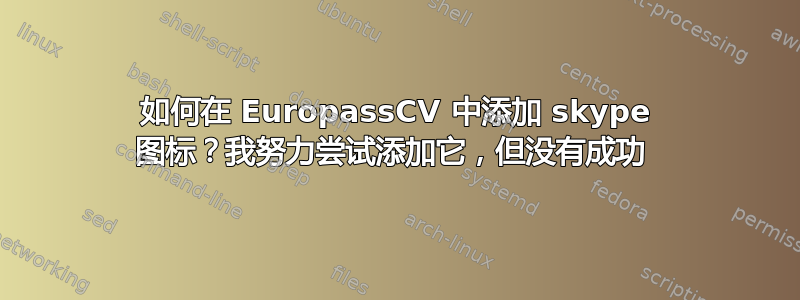
我已经实现了代码这个问题但运行我的文档时仍然遇到问题。代码示例:
\documentclass[helvetica,english,logo,notitle,totpages,utf8]{europecv2013}
\usepackage{graphicx}
\usepackage[a4paper,top=1.2cm,left=1.2cm,right=1.2cm,bottom=2.5cm]{geometry}
\usepackage[italian]{babel}
\usepackage[T1]{fontenc}
\ecvname{Name }
\ecvaddress{House No }
\ecvtelephone[+00000000]{+00000000}
\ecvemail{[email protected]}
\ecvlinkedin{\href{http://ae.linkedin.com/pub/abc}{ae.linkedin.com/pub/abc /32/2aa/a83/}}
\ecvgender{Male}
\ecvnationality{name of country}
\ecvdateofbirth{21 January 1974}
\ecvbeforepicture{\ecvspace{-0.8cm}}
\ecvpicture[height=3.5cm, width=3cm]{abc }
%\ecvafterpicture{\ecvspace{4.0cm}}
\ecvfootnote{© European Union, 2002-2013 | http://europass.cedefop.europa.eu}
%\ecvbeforepicture{\raggedleft}
%\ecvpicture[width=2.5cm]{fototessera}
%\ecvafterpicture{\ecvspace{-37mm}}
\begin{document}
\selectlanguage{english}
\begin{europecv}
\ecvpersonalinfo[10pt]
\ecvposition{Job applied for}{ }
\ecvsection{Work experience}
\ecvworkexperience{September 2009 -- September 2012}{ Research Assistant}{Abc University}{city}{}
%\ecvworkexperience{March 2002 -- July 2002}{Internship}{European Commission, Youth Unit, DG Education and Culture}{}
%\ecvworkexperience{October 2001 – February 2002}{Researcher / Independent Consultant}{Council of Europe, Budapest (Hungary)}{}{}
\ecvsection{Education and training}
\ecveducation{2005 -- 2008}{Master of Science }{Abc University,City }{Thesis Title: }{}
\ecveducation{2001 -- 2005}{Bachelor of Science }{Abc City}{Studies focused }{}
\ecvsection{Thesis Abstract}
\ecvitem{Thesis Abstract:}{The thesis describes}
\ecvsection{Research Interest}
\ecveducation{}{}{ Computational Fluid Dynamics}{}{}
\ecvsection{Personal skills}
\ecvmothertongue[20pt]{English, German}
\ecvlanguageheader
\ecvlanguage{English}{C1}{C2}{C1}{C2}{C1}
%\ecvlastlanguage{German}{A2}{A2}{A2}{A2}{A2}
\ecvlanguagefooter[10pt]
%\ecvitem[10pt]{Communication skills}{}
\ecvitem[10pt]{Computer skills}{\LaTeX, Tikz, jPicEdt, Matlab, Mathematica, C/C++, \LaTeX Draw, Mayura Draw, MS Office.}
\ecvitem[10pt]{Hobbies}{ Chess, Movies, Photography, Watching Sports Channels}
%\ecvitem[10pt]{Other skills}{Creating pieces of Art and visiting Modern Art galleries. Enjoy all sports particularly cricket, hockey and football. Love to travel and experience different cultures.}
%\ecvitem[10pt]{Driving licence}{A, B}
%\ecvsection{ADDITIONAL INFORMATION}
%
%\ecvitem{Publications}{`How to do Observations: Borrowing techniques from the Social Sciences to help Participants do Observations in Simulation Exercises' Coyote EU/CoE Partnership Publication, (2002).}
\end{europecv}
\end{document}
当我运行该文档时,收到错误,LaTeX Error: File 'skype' not found. 我该如何修复它?


