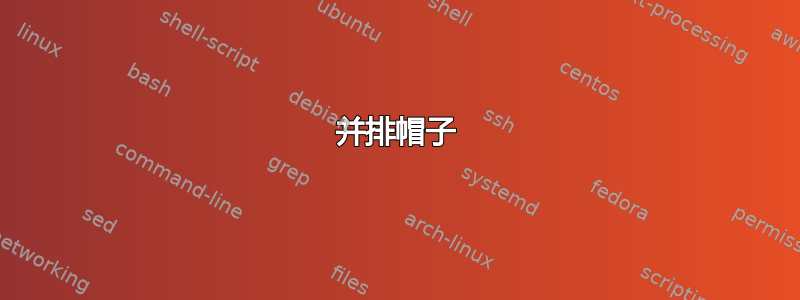
我正在尝试排版一个带有两顶帽子的符号,并排放置。像这样,但没那么丑(普通帽子用于比较):
\documentclass{article}
\usepackage{amsmath}
\begin{document}
$\hat{X} \overset{\wedge \wedge}{X}$
\end{document}
我该怎么做才能让它在带有普通帽子的符号旁边看起来好看?提前感谢您的建议。
答案1
在这里,我提供了\dhat{}并努力通过添加一个\hspace等于来考虑倾斜0.2\ht0,其中参数已填入 0 框(我假设倾斜值 [tan(slantangle)] 为 0.2)。已编辑以在较小的 mathstyles 中工作。已重新编辑以优化帽子间的字距,从而在 mathstyles 中更加统一。
\documentclass{article}
\usepackage{amsmath,stackengine,scalerel}
\stackMath
\def\stacktype{L}\setstackgap{L}{0pt}\def\useanchorwidth{T}
\def\dhat#1{\ThisStyle{\setbox0=\hbox{$\SavedStyle#1$}%
\stackon{\SavedStyle#1}{\SavedStyle\hspace{.2\ht0}%
\hat{\vphantom{#1}}\kern\dimexpr2.2\LMpt+.7pt\relax\hat{\vphantom{#1}}}}%
}
\begin{document}
$\hat{X} \dhat{X} \dhat{x}$
$\scriptstyle \hat{X} \dhat{X} \dhat{x}$
$\scriptscriptstyle \hat{X} \dhat{X} \dhat{x}$
\end{document}

尽管上述代码最能描述如何stackengine定义参数,但以下替换定义:
\def\dhat#1{\ThisStyle{\setbox0=\hbox{$\SavedStyle#1$}%
\stackengine{0pt}{\SavedStyle#1}{\SavedStyle\hspace{.2\ht0}%
\hat{\vphantom{#1}}\kern\dimexpr2.2\LMpt+.7pt\relax\hat{\vphantom{#1}}}{O}{c}{F}{T}{L}}%
}
将允许\def\stacktype{L}\setstackgap{L}{0pt}\def\useanchorwidth{T}消除该行,从而防止全局重新定义这些包设置。


