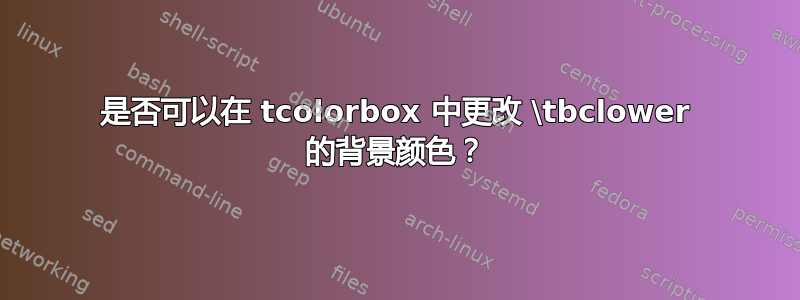
我一直用它tcolorbox来显示公式这是我正在使用的代码
\documentclass{article}
\usepackage[many]{tcolorbox}
\tcbuselibrary{skins}
\newtcolorbox[auto counter]{formula}{
before=\centering\bigskip,
after=\bigskip,
enhanced,
width=.65\linewidth,
colback=orange!30,
fonttitle=\sffamily\bfseries\Large,
title=Fórmula~\thetcbcounter,
arc=15pt,
colupper=black,
fontupper=\sffamily\bfseries,
height=2.5cm,
valign=center,
top=-2mm
sharp corners,
sidebyside,
lower separated=false,
rounded corners=south,
attach boxed title to top center={yshift=-0.25mm-\tcboxedtitleheight/2,yshifttext=-0.25mm-\tcboxedtitleheight/2},
boxed title style={
enhanced,
colframe=red,
colback=orange,
arc=5pt,
},
frame style={
left color=red,
right color=orange,},}
\begin{document}
\begin{formula}
\centering
Slope of a line given two points
\tcblower
$$m=\dfrac{y_{2}-y_{1}}{x_{2}-x_{1}}$$
\end{formula}
\end{document}
这给了我以下框
我个人认为,如果下部有白色背景会更好,但我在tcolorbox 手册

答案1
使用该skin=bicolor选项。这将启用该colbacklower键,然后可以将其设置为任何颜色规范。
\documentclass{article}
\usepackage[utf8]{inputenc}
\usepackage[most]{tcolorbox}
%\tcbuselibrary{skins}
\newtcolorbox[auto counter]{formula}{%
enhanced,
skin=bicolor,
before=\centering\bigskip,
after=\bigskip,
width=.65\linewidth,
colback=orange!30,
fonttitle=\sffamily\bfseries\Large,
title=Fórmula~\thetcbcounter,
arc=15pt,
colupper=black,
fontupper=\sffamily\bfseries,
height=2.5cm,
valign=center,
top=-2mm,
sharp corners,
sidebyside,
lower separated=true,
rounded corners=south,
attach boxed title to top center={yshift=-0.25mm-\tcboxedtitleheight/2,yshifttext=-0.25mm-\tcboxedtitleheight/2},
boxed title style={%
enhanced,
colframe=red,
colback=orange,
arc=5pt
},
frame style={%
left color=red,
right color=orange},
colbacklower=white
}
\begin{document}
\begin{formula}
\centering
Slope of a line given two points
\tcblower
\[m=\dfrac{y_{2}-y_{1}}{x_{2}-x_{1}}\]
\end{formula}
\end{document}



