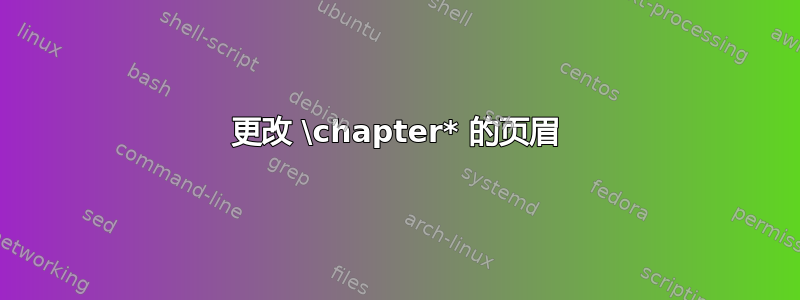
我收到一份文档,希望其具有以下结构:
Table of content
Introduction
Chapter 1
Chapter 2
...
我的代码如下:
\begin{document}
\include{chapters/titlepage}
\frontmatter
%Thesis Body
\include{chapters/acknowledgements}
\include{chapters/summary-es}
\include{chapters/summary-en}
%Index
\tableofcontents
%Chapters
\mainmatter
\include{chapters/introduction}
\pagestyle{headings}
\include{chapters/chapter1}
\include{chapters/chapter2}
\include{chapters/conclusions}
\appendix
\include{chapters/appendix}
\backmatter
%Bibliography
\end{document}
在介绍文件中,代码是
\chapter*{Introduction}
\addcontentsline{toc}{chapter}{Introduction}
有了这个介绍
未按章节编号(按预期)
包含在目录中(toc;按预期)
但是介绍的页眉采用前面的目录的标题而不是介绍章节的标题(这不是预期的)。
我如何更改简介的页眉?
答案1
\chapter*{Introduction}带有星号的节标题,例如
没有自动编号,例如章节编号没有增加。最后一个可以通过手动完成
\addtocounter{chapter}{+1},然后第一个通过使用\addtocounter{chapter}{+1}\chapter*{\thechapter{}Introduction}- 但这可能没有意义...不包含在目录中,但可以手动添加,
\addcontentsline{toc}{chapter}{Introduction}例如,你已经这样做了不会改变页面的标题,可以通过
\markboth{left page header}{right page header}(在书籍类中)或\markright{right page header}(在标准文档类、文章、报告和书籍中)(\leftmark相应地)手动更改。


