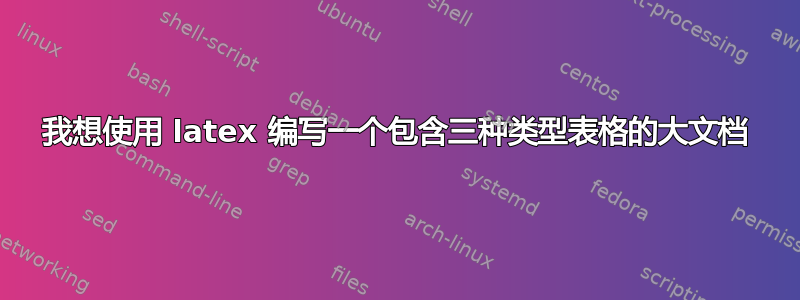
非常简洁(模糊)的问题:(第四次编辑)
我想用 latex 写一个大文档三表格类型 (tableA,tableB,tableC),时间(日期),由许多人索引键(键1,键2,键3,…)。
- 每个表都有一个唯一的标签(标签/书签)并在 PDF 中显示为
bookmark。 - 大文件可以按时间顺序生成。或者可以切换为生成所有
tableA文件、所有tableB文件、然后所有tableC文件。 - 自动生成一个矩阵,显示每个键以及关联的表(使用标签/书签/标签)。
- 对于整个文档中的每个表格,同时生成单独的 PDF,并使用其标签/书签/标签命名。
因此这是一个“一个”问题:(第三次编辑)
我知道什么是“最小示例”,但我想做的事情可能太多了,无法放在一个小示例中(与我第二次编辑的示例相比,见下文)。所以我现在将其编辑为“一个”问题。
- 背景:今年 9 月,我将接受数学教师培训(如果可能的话,我想使用 latex 来做这件事,而且不会太麻烦)。对于我必须做的文书工作,我需要有证据表明我符合教师标准。
- 三种(主要)形式:
Reflective Log、Lesson Observation Form和Lesson Plan Form。 - 教师标准标记为
1.1,1.2,1.3,1.4,2.1,2.2,A,B,C,D等。 - 每种形式都会有至少一个或多个与之相关的标准。
我想要这样的东西:
能够写入
chronologically,所以我总是在文档的“末尾”写入。例如\reflog{01 July 2015}{ standards }{ content of the form } \obsform{01 July 2015}{ standards }{ content of the form } \lessonplan{01 July 2015}{ standards }{ content of the form } \reflog{02 July 2015}{ standards }{ content of the form } \obsform{02 July 2015}{ standards }{ content of the form } \obsform{03 July 2015}{ standards }{ content of the form } \reflog{03 July 2015}{ standards }{ content of the form }能够按照上述顺序生成文档,并且可以切换为同时生成所有内容,
\reflog然后\obsform\lessonplan能够索引标准。(见OP末尾的图片)
能够生成“自动”书签标签。
对于每份填妥的表格,能够编译为单独的 PDF 文件以及整个大文件。
谢谢。
更新了一些效果:(第二次编辑)
我希望通过我迄今为止尝试过的这个例子可以更清楚地了解这一点。
\documentclass[12pt]{report}
\usepackage{amsmath,enumerate}
\usepackage[top=1cm,bottom=1.5cm,left=1cm,right=1cm]{geometry}
\usepackage{booktabs}
\usepackage{makeidx}
\makeindex
%------------------------------------------------------------------
% define my own stuff %%
%------------------------------------------------------------------
\newcommand{\key}[1]{ #1 \index{#1} }
%------------------------------------------------------------------
\newenvironment{reflog}[5]
{
\cleardoublepage
\begin{center}
\textbf{ \large \sffamily Reflective Log -- #1} \\[2ex]
\begin{tabular}{ p{0.9\textwidth} }
\toprule \\
{ \sffamily Nature of activity: } \\[2ex]
#3 \\[2ex]
\hline \\
{ \sffamily What struck me as important or significant:} \\[2ex]
#4 \\[2ex]
\hline \\
{ \sffamily Implications for my own teaching:} \\[2ex]
#5 \\[2ex]
\hline \\
{ \sffamily Standards this provides evidence for:} \\[2ex]
#2 \\[2ex]
\bottomrule
\end{tabular}
\end{center}
}%
%------------------------------------------------------------------
\newenvironment{obsform}[7]
{
\cleardoublepage
\begin{center}
\textbf{ \large \sffamily Observing other teachers -- #1}
\end{center}
{ \footnotesize
\begin{itemize}
\item How did the teacher help the pupils understand what they were expected to learn?
\item What did the pupils do best at during the lesson, and why was that?
\item Which pupils participated most actively in the lesson, and why was that?
\item Focus on a few pupils e.g. boys, higher attainers, SEN, those who are reluctant to work. How did the teacher encourage them to join in, and what did they learn and do during the lesson?
\item What strategies did the teacher use to manage the learning activities, and to ensure that the pupils behaved well and got on with their work?
\item How did the teacher and pupils use the learning resources, and what contribution to the success of the lesson did the resources make?
\item What did the pupils learn during the lesson, and why was this?
\end{itemize}
}
%
\begin{tabular}{ p{\textwidth} }
\toprule \\
{ \sffamily Brief outline of lesson, with date, subject(topic) covered, and any key information on the class. } \\[2ex]
#3 \\[2ex]
\hline \\
{ \sffamily What seemed to be most successful, and why was this? NB use the above prompts.} \\[2ex]
#4 \\[2ex]
\hline \\
{ \sffamily What seemed to go least successfully, and why might this have been? NB use the above prompts.} \\[2ex]
#5 \\[2ex]
\hline \\
{ \sffamily Comments from discussing the lesson with the teacher afterwards:} \\[2ex]
#6 \\[2ex]
\hline \\
{ \sffamily Implications for my own teaching:} \\[2ex]
#7 \\[2ex]
\hline \\
{ \sffamily Standards this provides evidence for:} \\[2ex]
#2 \\[2ex]
\bottomrule
\end{tabular}
}
%------------------------------------------------------------------
\newenvironment{lessonplan}[3]
{
\cleardoublepage
\begin{center}
\textbf{ \large \sffamily Lesson Plan -- #1 -- #3}
\end{center}
\begin{tabular}{ p{\textwidth} }
\toprule \\
{ \sffamily Content } \\[2ex]
#3 \\[2ex]
\hline \\
{ \sffamily Standards this provides evidence for:} \\[2ex]
#2 \\[2ex]
\bottomrule
\end{tabular}
}
%------------------------------------------------------------------
% BEGIN Document %
\begin{document}
\pagestyle{empty}
\reflog{01 July 2015}{ \key{1.1},\key{1.4},\key{A},\key{1.5} }{
test test
}{
test test
}{
test test
}
\lessonplan{05 July 2015}{ \key{1.4} }{Y8}
\obsform{01 July 2015}{ \key{1.3},\key{3.4},\key{D},\key{1.5} }{
test test
}{
test test
}{
test test
}{
test test
}{
test test
}
\obsform{05 July 2015}{ \key{1.2},\key{2.2},\key{C},\key{F} }{
test test
}{
test test
}{
test test
}{
test test
}{
test test
}
\lessonplan{05 July 2015}{ \key{1.4},\key{1.5} }{Y10}
\reflog{05 July 2015}{ \key{1.4},\key{2.4},\key{A},\key{1.5} }{
test test
}{
test test
}{
test test
}
\cleardoublepage
\printindex
\end{document}
好的,现在更具体地说,剩下的问题是:
- 我如何重新定义
\key{},以便能够使用\key{1.1,1.2,1.3}而不是使用\key{1.1},\key{1.2},\key{1.3} - 如何确保整个文档按特定顺序排列?例如,先打印所有
\reflogs,然后打印所有\obsforms,再打印所有\lessonplans。希望我也可以关闭此功能,这样它就会按照我输入的顺序打印。 - 我还不知道如何制作书签。所以
\reflog{01 July 2015}{}有一个书签01July2015-RefLog。或者也可以是big的书签Reflective Log,然后使用日期作为书签。 - 我使用了
\pagestyle{empty},这样就不会显示页码,因为它们并不重要。如何使用标签制作索引bookmark(参见上面的第 3 项)。当前索引是使用页码的普通索引,这对我来说毫无用处。 - 是否可以为每个定制生成单独的 PDF 文件
\newenvironment并将它们保存在整个文档中?
谢谢!
原始帖子:
我不确定是否有软件包可以做到这一点。但我会尽力描述我到底想做什么。
我有以下关键词1:1.1、、、、、、以及、、、等。1.21.322.12.22.3ABCD
我将制作三种类型的文档。假设它们是doc1,,doc2我doc3将在不同的日子撰写它们。
2015 年 7 月 1 日的 Doc1 显示 1.1 和 2 以及 B 和 C。2015 年 7 月 1 日的 Doc3 显示 2.2 和 A。
Doc2 于 2015 年 7 月 2 日显示 C。Doc3 于 2015 年 7 月 2 日显示 1.3 和 D。
Doc1 于 2015 年 7 月 3 日显示 1 和 C。
Doc3 于 2015 年 7 月 4 日发布,显示 A、B、C 和 D。
我将把它们写在一个单独的 latex 文档中,并希望不时更新它们。在上述内容中docX,我确信我需要找到一种方法来定义上面的键,例如,像标签 \key{1.1} \key{1.2}?或者有更好的方法?
我想要(希望)制作的是:
1 – 为每种文档类型准备一个模板,例如,可以使用\doc1{}、\doc2{}、等命令\doc3{}。每个命令都从新页面开始。
和如果可能的话,它们生成整个文档的内容以及单独的 PDF使用书签命名的具有相同内容的文件(见下文)。
2 – 为每种文档类型和不同日期创建书签。使用上述示例,如Doc1-01July2015、Doc3-01July2015、Doc2-02July2015、Doc3-02July2015等。或者使用日期文档类型格式。
3 – 有一个索引表,如下所示:

表中的所有条目都链接到相应的文档,并以空格分隔。


