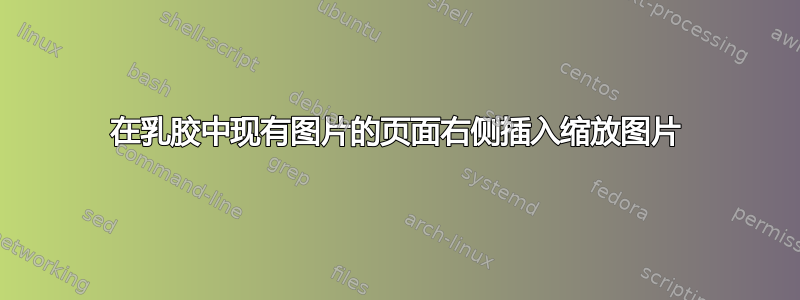
我是 latex 的新用户。我可以在页面右侧插入缩放后的图像吗?而我在同一页面上已经有全尺寸图像。此页面上没有文本。提前致谢。
\documentclass{beamer}
\begin{document}
\begin{frame}{Fast Fourier Transform}
\frametitle{Fast Fourier Transform}
\scriptsize
\begin{figure}[!h]
\centering
\begin{flushright}
\includegraphics[scale=0.15]{images/fft.pdf}
\end{flushright}
\includegraphics[scale=0.555]{images/fft4.pdf}
\caption{Signal Processing Blocks}
\end{figure}
\end{frame}
\end{document}
答案1
这是另一种方法,使用\stackinset。在这个 MWE 中,我将其从主图像的右上角插入 10pt。这些值可以在参数列表中更改,甚至包括负偏移。
\documentclass{beamer}
\usepackage{stackengine}
\begin{document}
\begin{frame}{Title}
\begin{figure}
\centering
\stackinset{r}{10pt}{t}{10pt}{\includegraphics[width=.15\linewidth]{example-image-B}}
{\includegraphics[width=.8\linewidth]{example-image-A}}
\caption{This is my caption}
\end{figure}
\end{frame}
\end{document}

答案2
您可能对以下设置感兴趣:

\documentclass{beamer}
\usepackage{adjustbox}
\begin{document}
\begin{frame}
\frametitle{My title}
\centering
\adjustbox{valign=T}{\begin{tabular}[t]{@{}c@{}}
\includegraphics[width=.7\linewidth]{example-image-a} \\
Some caption
\end{tabular}}%
\adjustbox{valign=T,llap}{\begin{tabular}[t]{@{}c@{}}
\includegraphics[scale=0.1]{example-image-b}
\end{tabular}}
\end{frame}
\end{document}
由于浮点数(如figure)实际上并不用于(beamer) 演示文稿,将其设置在里面tabular就一样好了。
可以调整叠加图像的位置(垂直对齐或其他)。


