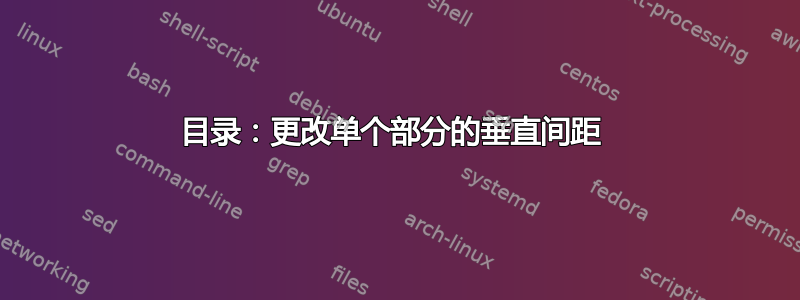
我的目录结构如下:
List of figures.........3
List of acronyms........4
Introduction............6
1 First Section.........7
2 Second Section........8
但我希望“介绍”部分和实际内容之间有一些垂直空间,如下所示:
List of figures.........3
List of acronyms........4
Introduction............6
1 First Section.........7
2 Second Section........8
有人知道如何实现吗?我只找到了一些代码片段来更改行间距或所有部分的间距,但没有关于如何更改单行垂直间距的代码片段。
答案1
您可以使用命令将任何内容添加到目录中\addcontentsline。我刚刚为您添加了 20 pt。只需将其更改为您满意的值即可!
% arara: pdflatex
% arara: pdflatex
\documentclass{article}
\begin{document}
\tableofcontents
\clearpage
\setcounter{page}{3}
\listoffigures
\addcontentsline{toc}{section}{\listfigurename}
\clearpage
\section*{List of acronyms}
\addcontentsline{toc}{section}{List of acronyms}
\clearpage\stepcounter{page}{1}
\section*{Introduction}
\addcontentsline{toc}{section}{Introduction}
\addtocontents{toc}{\protect\addvspace{20pt}}%
\clearpage
\section{First Section}
\clearpage
\section{Second Section}
\end{document}

我没有为每一行添加点。但我不知道您使用的是哪个文档类。


