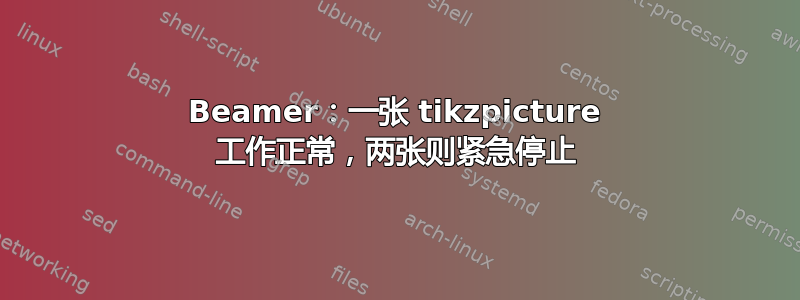
分成两列的 beamer 框架必须在一列包含一个 tikz 图片(饼图),在第二列包含另外两张 tikz 图片。
第一张图片一切正常,但添加另外两张图片会导致编译器停止(紧急停止)。
我尝试复制所显示完全相同的 tikzpicture 代码,但它仍然不起作用。
以下是功能代码,其中在另外两个饼图的位置处添加了注释。
\documentclass{beamer}
\usepackage[T1]{fontenc}
\usepackage[utf8]{inputenc}
\usepackage{lmodern}
\usepackage{tikz}
\begin{document}
\begin{frame}
\def\angle{0}
\def\radius{3}
\def\cyclelist{{"blue","red","green"}}
\newcount\cyclecount \cyclecount=-1
\newcount\ind \ind=-1
\begin{columns}
\column{.5\textwidth}
\begin{figure}
\tiny
\centering
\begin{tikzpicture}[scale=.3]
\foreach \percent/\name in {
66.7/Soci,
30/Villani,
3.3/Pareggio
} {
\ifx\percent\empty\else % If \percent is empty, do nothing
\global\advance\cyclecount by 1 % Advance cyclecount
\global\advance\ind by 1 % Advance list index
\ifnum3<\cyclecount % If cyclecount is larger than list
\global\cyclecount=0 % reset cyclecount and
\global\ind=0 % reset list index
\fi
\pgfmathparse{\cyclelist[\the\ind]} % Get color from cycle list
\edef\color{\pgfmathresult} % and store as \color
% Draw angle and set labels
\draw[fill={\color!50},draw={\color}] (0,0) -- (\angle:\radius)
arc (\angle:\angle+\percent*3.6:\radius) -- cycle;
\node at (\angle+0.5*\percent*3.6:0.7*\radius) {\percent\,\%};
\node[pin=\angle+0.5*\percent*3.6:\name]
at (\angle+0.5*\percent*3.6:\radius) {};
\pgfmathparse{\angle+\percent*3.6} % Advance angle
\xdef\angle{\pgfmathresult} % and store in \angle
\fi
};
\end{tikzpicture}
\caption{Random vs Random}
\end{figure}
\column{.5\textwidth}
%%% HERE GOES THE ADDITIONAL PICTURE(S)
\end{columns}
\end{frame}
\end{document}
答案1
您需要重新启动计数器\cyclecount,并对\ind每张图片使用它们:
\documentclass{beamer}
\usepackage[T1]{fontenc}
\usepackage[utf8]{inputenc}
\usepackage{lmodern}
\usepackage{tikz}
\begin{document}
\begin{frame}
\def\angle{0}
\def\radius{3}
\def\cyclelist{{"blue","red","green"}}
\newcount\cyclecount
\cyclecount=-1
\newcount\ind
\ind=-1
\begin{columns}
\column{.5\textwidth}
\begin{figure}
\tiny
\centering
\begin{tikzpicture}[scale=.3]
\foreach \percent/\name in {
66.7/Soci,
30/Villani,
3.3/Pareggio%
} {
\ifx\percent\empty\else % If \percent is empty, do nothing
\global\advance\cyclecount by 1 % Advance cyclecount
\global\advance\ind by 1 % Advance list index
\ifnum3<\cyclecount % If cyclecount is larger than list
\global\cyclecount=0 % reset cyclecount and
\global\ind=0 % reset list index
\fi
\pgfmathparse{\cyclelist[\the\ind]} % Get color from cycle list
\edef\color{\pgfmathresult} % and store as \color
% Draw angle and set labels
\draw[fill={\color!50},draw={\color}] (0,0) -- (\angle:\radius)
arc (\angle:\angle+\percent*3.6:\radius) -- cycle;
\node at (\angle+0.5*\percent*3.6:0.7*\radius) {\percent\,\%};
\node[pin=\angle+0.5*\percent*3.6:\name]
at (\angle+0.5*\percent*3.6:\radius) {};
\pgfmathparse{\angle+\percent*3.6} % Advance angle
\xdef\angle{\pgfmathresult} % and store in \angle
\fi
};
\end{tikzpicture}
\caption{Random vs Random}
\end{figure}
\column{.5\textwidth}
\cyclecount=-1
\ind=-1
\begin{figure}
\tiny
\centering
\begin{tikzpicture}[scale=.3]
\foreach \percent/\name in {
66.7/Soci,
30/Villani,
3.3/Pareggio%
} {
\ifx\percent\empty\else % If \percent is empty, do nothing
\global\advance\cyclecount by 1 % Advance cyclecount
\global\advance\ind by 1 % Advance list index
\ifnum3<\cyclecount % If cyclecount is larger than list
\global\cyclecount=0 % reset cyclecount and
\global\ind=0 % reset list index
\fi
\pgfmathparse{\cyclelist[\the\ind]} % Get color from cycle list
\edef\color{\pgfmathresult} % and store as \color
% Draw angle and set labels
\draw[fill={\color!50},draw={\color}] (0,0) -- (\angle:\radius)
arc (\angle:\angle+\percent*3.6:\radius) -- cycle;
\node at (\angle+0.5*\percent*3.6:0.7*\radius) {\percent\,\%};
\node[pin=\angle+0.5*\percent*3.6:\name]
at (\angle+0.5*\percent*3.6:\radius) {};
\pgfmathparse{\angle+\percent*3.6} % Advance angle
\xdef\angle{\pgfmathresult} % and store in \angle
\fi
};
\end{tikzpicture}
\caption{Random vs Random}
\end{figure}\par\bigskip
\cyclecount=-1
\ind=-1
\begin{figure}
\tiny
\centering
\begin{tikzpicture}[scale=.3]
\foreach \percent/\name in {
66.7/Soci,
30/Villani,
3.3/Pareggio%
} {
\ifx\percent\empty\else % If \percent is empty, do nothing
\global\advance\cyclecount by 1 % Advance cyclecount
\global\advance\ind by 1 % Advance list index
\ifnum3<\cyclecount % If cyclecount is larger than list
\global\cyclecount=0 % reset cyclecount and
\global\ind=0 % reset list index
\fi
\pgfmathparse{\cyclelist[\the\ind]} % Get color from cycle list
\edef\color{\pgfmathresult} % and store as \color
% Draw angle and set labels
\draw[fill={\color!50},draw={\color}] (0,0) -- (\angle:\radius)
arc (\angle:\angle+\percent*3.6:\radius) -- cycle;
\node at (\angle+0.5*\percent*3.6:0.7*\radius) {\percent\,\%};
\node[pin=\angle+0.5*\percent*3.6:\name]
at (\angle+0.5*\percent*3.6:\radius) {};
\pgfmathparse{\angle+\percent*3.6} % Advance angle
\xdef\angle{\pgfmathresult} % and store in \angle
\fi
};
\end{tikzpicture}
\caption{Random vs Random}
\end{figure}
\end{columns}
\end{frame}
\end{document}



