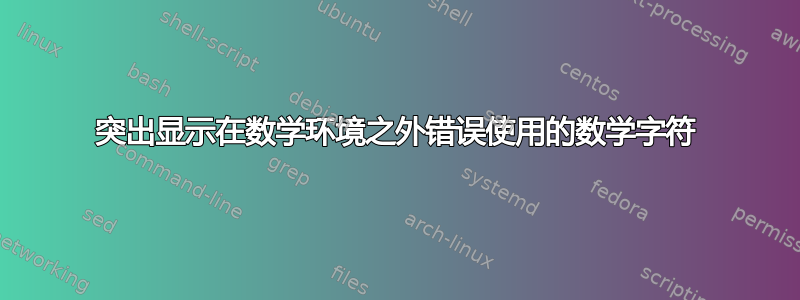
我正在处理一个 LaTeX 文档,它是从原始 Word 工作文件或 OCR 编辑的 PDF 文件中复制粘贴而来的。Word 文件中有很多数学块,也是复制粘贴而来的,PDF 文件中也有数学符号。
有时在复制时我会错过段落中的一个数学符号。例如,字符 ρ (rho) 可能会出现在中间,而我会错过它,因为它看起来像一个“p”。这会导致编译时出现错误,而查找起来可能相当耗时。
有没有办法突出显示这些杂散符号?我正在使用特克斯工作室编辑.tex文件时。我似乎找不到任何选项来执行此操作。
例如,在下面的 MWE 中,编辑器会突出显示正文第二行中的“Δ_1 ρ”。同样,我不希望它在输出 PDF 中突出显示,而只是在编辑器窗口中突出显示,以便于调试时轻松找到。
\documentclass[letterpage,12pt]{book}
\usepackage{geometry}
\usepackage[utf8]{inputenc}
\usepackage[T1]{fontenc}
\usepackage{lmodern}
\usepackage[hyphenation,parindent,lastparline]{impnattypo}
\usepackage[all]{nowidow}
\raggedbottom
\usepackage{verbatim}
\usepackage{amsmath,amsthm,amssymb}
\usepackage[frenchb]{babel}
\begin{document}
This is an inline equation that says $\Delta_1\rho = 123$. This will compile correctly.
This is an inline equation that says Δ_1 ρ = 123. This will cause an error while compiling.
\end{document}
编辑:我并不是只从 Word 中复制粘贴,@AboAmmar 很好心地向我指出了之前提出的 Word->TeX 转换问题。他的建议适用于 Word 的情况,但不一定适用于可能发生此错误的其他情况。


