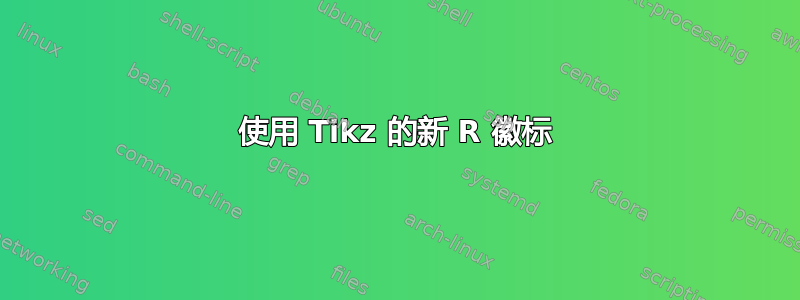
我想R用 制作以下新标志 tikz。

我的 MWE 输出为:
\documentclass{standalone}
\usepackage{tikz}
\begin{document}
\begin{tikzpicture}[]
\node[blue] at (0,0) {R};
\draw (0,0) ellipse (28pt and 20pt);
\draw (0,0) ellipse (18pt and 14pt);
\end{tikzpicture}
\end{document}

我的输出与期望结果不太接近。任何这方面的帮助都将不胜感激。谢谢
答案1
最好的办法是从 Inkscape 导出所有内容,但在这里我仅导出了 R 字母,并通过旧徽标颜色将其放置在省略号上。您可能需要适当调整它,我只是在这里进行近似。
\documentclass[tikz]{standalone}
\definecolor{rlogo}{RGB}{126,142,176}
\begin{document}
\begin{tikzpicture}
\shade[even odd rule,shading angle=-110] (0,0) ellipse [x radius=3,y radius=2] (0.4,-0.1) ellipse [x radius=2.4,y radius=1.5];
\begin{scope}[shift={(-1.6cm,1.8cm)},x=1pt,y=-1pt,scale=0.2]
\path[fill=rlogo,nonzero rule] (210.3155,173.1696) -- (210.3155,582.9834) --
(331.7405,582.9834) -- (331.7405,423.6084) .. controls (362.0967,423.6084) and
(377.2780,416.0209) .. (400.0467,453.9646) .. controls (430.4029,507.0896) and
(468.3467,582.9834) .. (468.3467,582.9834) -- (612.5417,582.9834) .. controls
(612.5417,582.9834) and (521.4717,431.1971) .. (513.8792,423.6084) .. controls
(499.8854,408.4334) and (483.5229,408.4334) .. (460.7592,400.8396) .. controls
(506.2917,393.2521) and (546.9317,373.8234) .. (561.6917,332.5396) .. controls
(574.5917,294.5946) and (573.0792,246.3284) .. (545.4230,213.9596) .. controls
(521.4717,188.3446) and (498.7042,173.1696) .. (437.9905,173.1696) --
(210.3155,173.1696) -- cycle(331.7405,256.6509) -- (411.4280,256.6509) ..
controls (430.3242,256.6509) and (445.5792,275.6209) .. (445.5792,294.5946) ..
controls (445.5792,313.5646) and (430.4030,332.5396) .. (411.4280,332.5396) --
(331.7405,332.5396) -- (331.7405,256.6509) -- cycle;
\end{scope}
\end{tikzpicture}
\end{document}

答案2
\documentclass[tikz]{standalone}
\definecolor{grayR}{HTML}{8A8990}
\definecolor{grayL}{HTML}{C4C7C9}
\definecolor{blueM}{HTML}{1F63B5}
\begin{document}
\begin{tikzpicture}
\shade [right color=grayR,left color=grayL,shading angle=60]
(-3.55,0.3) .. controls (-3.55,1.75)
and (-1.9,2.7) .. (0,2.7) .. controls (2.05,2.7)
and (3.5,1.6) .. (3.5,0.3) .. controls (3.5,-1.2)
and (1.55,-2) .. (0,-2) .. controls (-2.3,-2)
and (-3.55,-0.75) .. cycle;
\fill[white]
(-2.15,0.2) .. controls (-2.15,1.2)
and (-0.7,1.8) .. (0.5,1.8) .. controls (2.2,1.8)
and (3.1,1.2) .. (3.1,0.2) .. controls (3.1,-0.75)
and (2.4,-1.45) .. (0.5,-1.45) .. controls (-1.1,-1.45)
and (-2.15,-0.7) .. cycle;
\fill[blueM]
(1.75,1.25) -- (-0.65,1.25) -- (-0.65,-2.75) -- (0.55,-2.75) -- (0.55,-1.15) --
(0.95,-1.15) .. controls (1.15,-1.15)
and (1.5,-1.9) .. (1.9,-2.75) -- (3.25,-2.75) .. controls (2.2,-1)
and (2.5,-1.2) .. (1.8,-0.95) .. controls (2.6,-0.9)
and (2.85,-0.35) .. (2.85,0.2) .. controls (2.85,0.7)
and (2.5,1.2) .. cycle;
\fill[white] (1.4,0.4) -- (0.55,0.4) -- (0.55,-0.3) -- (1.4,-0.3).. controls (1.75,-0.3)
and (1.75,0.4) .. cycle;
\end{tikzpicture}
\end{document}
答案3
我无法在新版本的 inkscape 上重新安装 svg2tikz 插件,但在 ubuntu 的命令行中,可以运行:
wget https://upload.wikimedia.org/wikipedia/commons/1/1b/R_logo.svg
pip install git+git://github.com/aloisklink/svg2tikz --user
svg2tikz --figonly R_logo.svg
第一行下载 R 徽标的 svg,第二行安装 svg2tikz python 库,第三行将 svg 文件导出到 tikz。注意,我安装的是原始 svg2tikz 的一个分支
你得到:
\begin{tikzpicture}[y=0.80pt, x=0.80pt, yscale=-1.000000, xscale=1.000000, inner sep=0pt, outer sep=0pt]
\path[even odd rule] (361.4530,485.9370) .. controls (162.3290,485.9370) and
(0.9060,377.8280) .. (0.9060,244.4690) .. controls (0.9060,111.1090) and
(162.3290,3.0000) .. (361.4530,3.0000) .. controls (560.5780,3.0000) and
(722.0000,111.1090) .. (722.0000,244.4690) .. controls (722.0000,377.8280) and
(560.5780,485.9370) .. (361.4530,485.9370) -- cycle(416.6410,97.4060) ..
controls (265.2890,97.4060) and (142.5940,171.3140) .. (142.5940,262.4840) ..
controls (142.5940,353.6540) and (265.2890,427.5620) .. (416.6410,427.5620) ..
controls (567.9920,427.5620) and (679.6870,377.0330) .. (679.6870,262.4840) ..
controls (679.6870,147.9710) and (567.9920,97.4060) .. (416.6410,97.4060) --
cycle;
\path[even odd rule] (550.0000,377.0000) .. controls (550.0000,377.0000) and
(571.8220,383.5850) .. (584.5000,390.0000) .. controls (588.8990,392.2260) and
(596.5100,396.6680) .. (602.0000,402.5000) .. controls (607.3780,408.2120) and
(610.0000,414.0000) .. (610.0000,414.0000) -- (696.0000,559.0000) --
(557.0000,559.0620) -- (492.0000,437.0000) .. controls (492.0000,437.0000) and
(478.6900,414.1310) .. (470.5000,407.5000) .. controls (463.6680,401.9690) and
(460.7550,400.0000) .. (454.0000,400.0000) .. controls (449.2980,400.0000) and
(420.9740,400.0000) .. (420.9740,400.0000) -- (421.0000,558.9740) --
(298.0000,559.0260) -- (298.0000,152.9380) -- (545.0000,152.9380) .. controls
(545.0000,152.9380) and (657.5000,154.9670) .. (657.5000,262.0000) .. controls
(657.5000,369.0330) and (550.0000,377.0000) .. (550.0000,377.0000) --
cycle(496.5000,241.0240) -- (422.0370,240.9760) -- (422.0000,310.0260) --
(496.5000,310.0020) .. controls (496.5000,310.0020) and (531.0000,309.8950) ..
(531.0000,274.8770) .. controls (531.0000,239.1550) and (496.5000,241.0240) ..
(496.5000,241.0240) -- cycle;
\end{tikzpicture}
虽然不是非常好,但可以作为起点。



